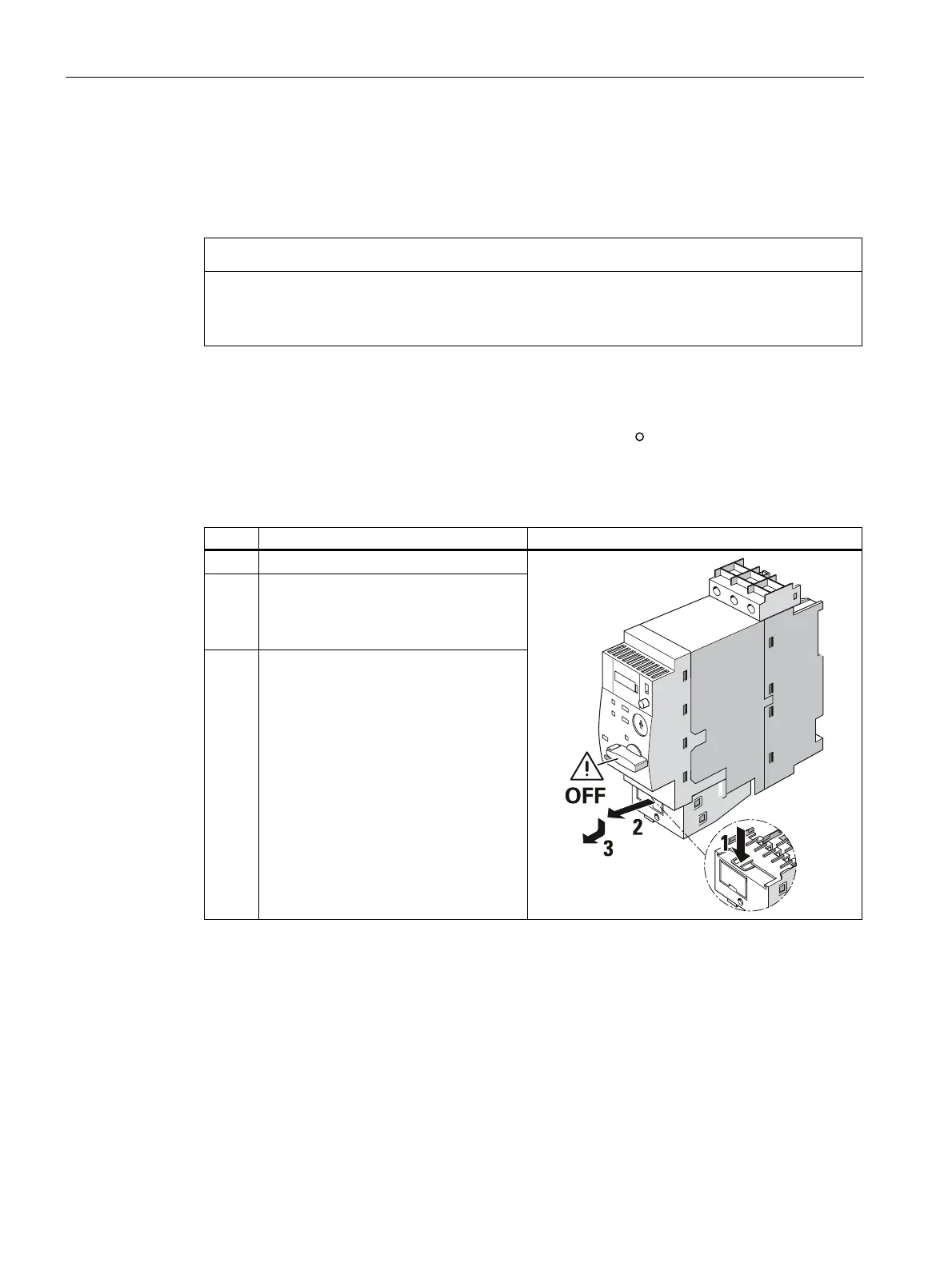Installation/Removal
8.2 Removing the SIRIUS 3RA6 compact starter and AS-i mounting module
SIRIUS 3RA6 Compact Starter
68 System Manual, 02/2008, GWA 4NEB 560 0601-02 DS 02
8.2.4 Removing the AS-i mounting module
Requirements
NOTICE
There is a risk of damage to the AS-i mounting module.
When removing the AS-i mounting module, please observe the ESD regulations, as
electrostatic charging can damage it.
● The AS-i cables must be disconnected from the AS-i mounting module.
● AUX PWR 24 VDC must be disconnected from the AS-i mounting module.
● The compact starter must be switched off (actuator set to
OFF position).
Procedure
Step Instructions Image
1 Push the release clip down.
2 Take hold of the recessed grip on the
lower side of the AS-i mounting module
and pull the AS-i mounting module
forwards.
3 Move the AS-i mounting module down
and out through the mechanically coded
guiderail on the device.
