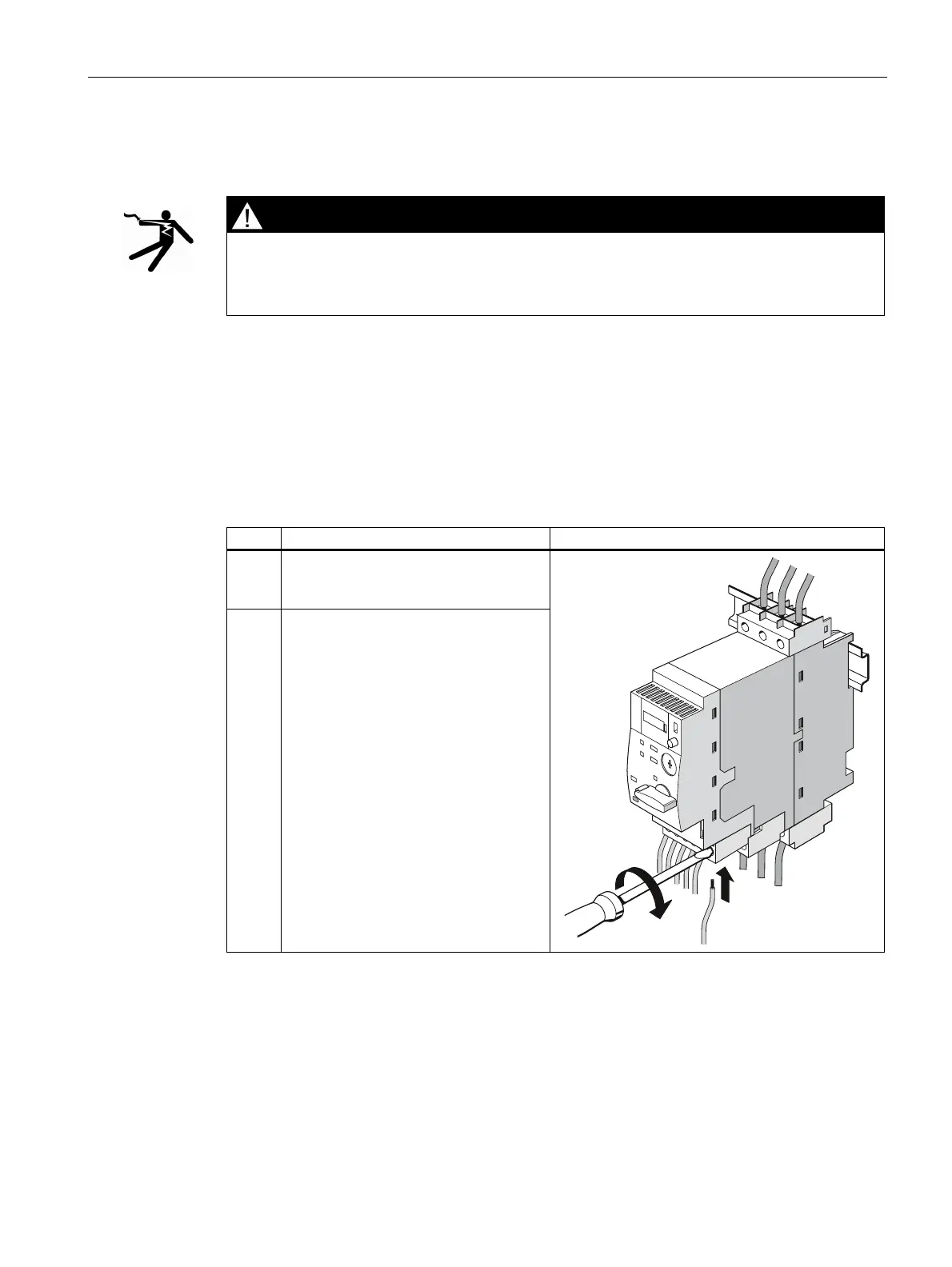Connecting
9.2 Connecting terminal blocks
SIRIUS 3RA6 Compact Starter
System Manual, 02/2008, GWA 4NEB 560 0601-02 DS 02
73
9.2 Connecting terminal blocks
DANGER
Danger, high voltage!
Electrical voltage can result in electric shocks or burns.
Before starting work, disconnect the system and devices from the power supply.
Requirements for screw terminals
● The connection cables must have been bared correctly.
● Pozidriv 2 (∅ 6 mm).
Procedure for screw terminals
Step Instructions Image
1 Insert the relevant cable as far as it will
go into the screw terminal opening and
hold it in place.
2 Tighten the relevant screw.
Pull on the cable to ensure it is
completely secure.
1
2
