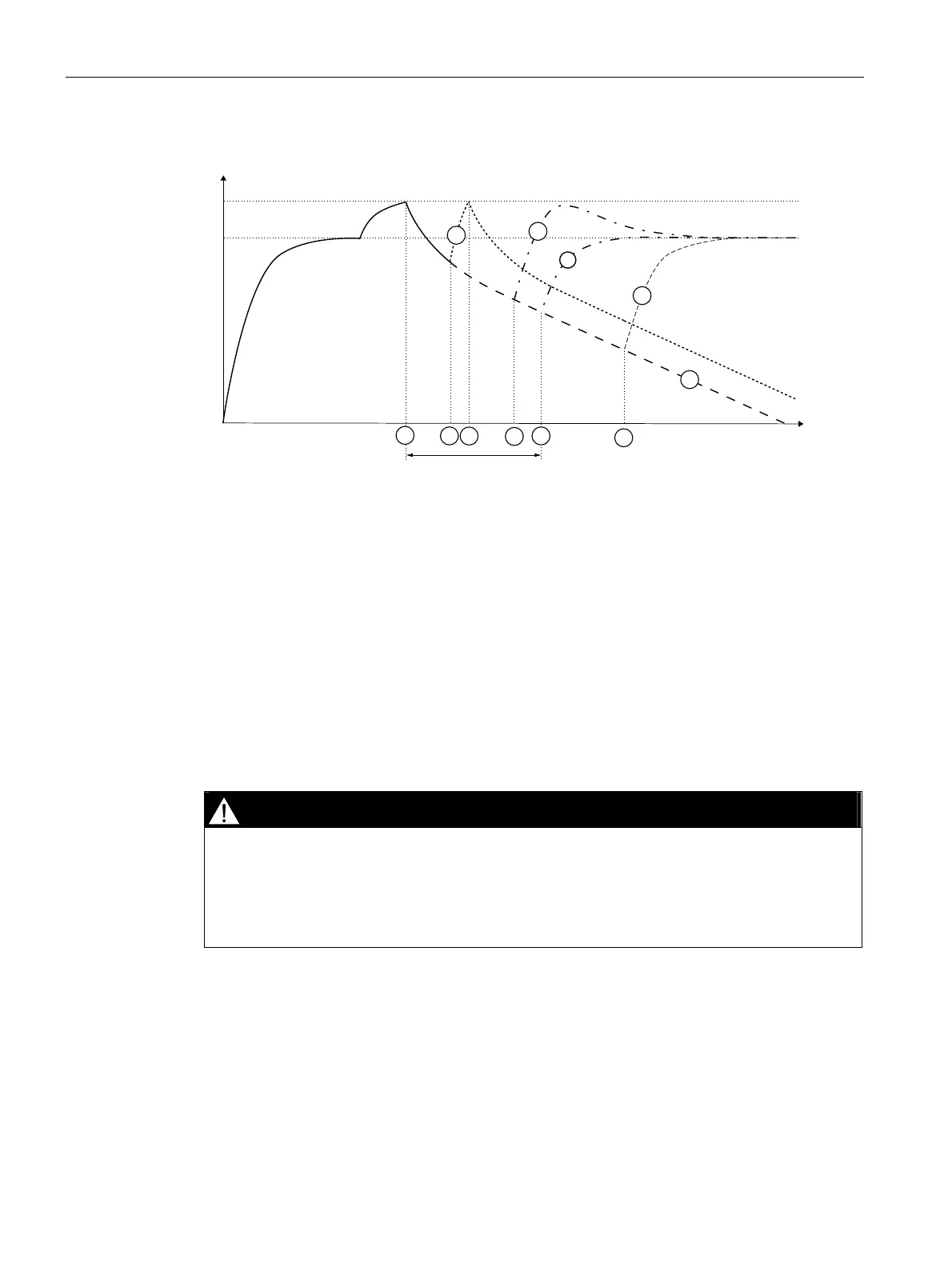Functions
7.2 Overload protection function
SIRIUS 3RA6 Compact Starter
54 System Manual, 02/2008, GWA 4NEB 560 0601-02 DS 02
Manual/auto reset
7LPH
>W@
+HDW QJWKHUPD PHPRU\
PLQ
W
W
W
W
W
W
Figure 7-1 Manual/auto reset following an overload trip
(t
1
) Overload trip
(t
2
) Auto reset
(t
3
) Manual reset (t < 3 minutes following overload trip)
(t
4
) Manual reset (t < 3 minutes following overload trip)
(t
5
) Overload trip
(t
6
) Manual reset (t > 3 minutes following overload trip)
If the "Manual/auto reset" selector switch is set to auto reset, any overload trip that occurs
will be reset automatically after 3 minutes and the compact starter will be switched to
READY. If the control voltage is present, the compact starter will switch on and the
electronics will calculate the temperature increase of the motor model in accordance with the
current flow (curve (2)).
DANGER
Automatic machine restart!
If the compact starter is set to auto reset, it will be reset automatically following an overload
trip. Assuming that the control voltage is present at this moment, the compact starter will
switch on automatically and the machine will start up.
Make sure that the machine danger zone is kept clear of people at all times.
A manual reset can always be performed regardless of the "Manual/auto reset" selector
switch position. However, if the "Manual/auto reset" selector switch is set to manual reset,
the compact starter can only be reset manually.
The compact starter is set to READY again by pressing the "Reset overload trip" button. If
the control voltage is present at this moment, the compact starter will switch on and the
electronics will calculate the temperature increase of the motor model in accordance with the
current flow (curves (3) and (6)).
