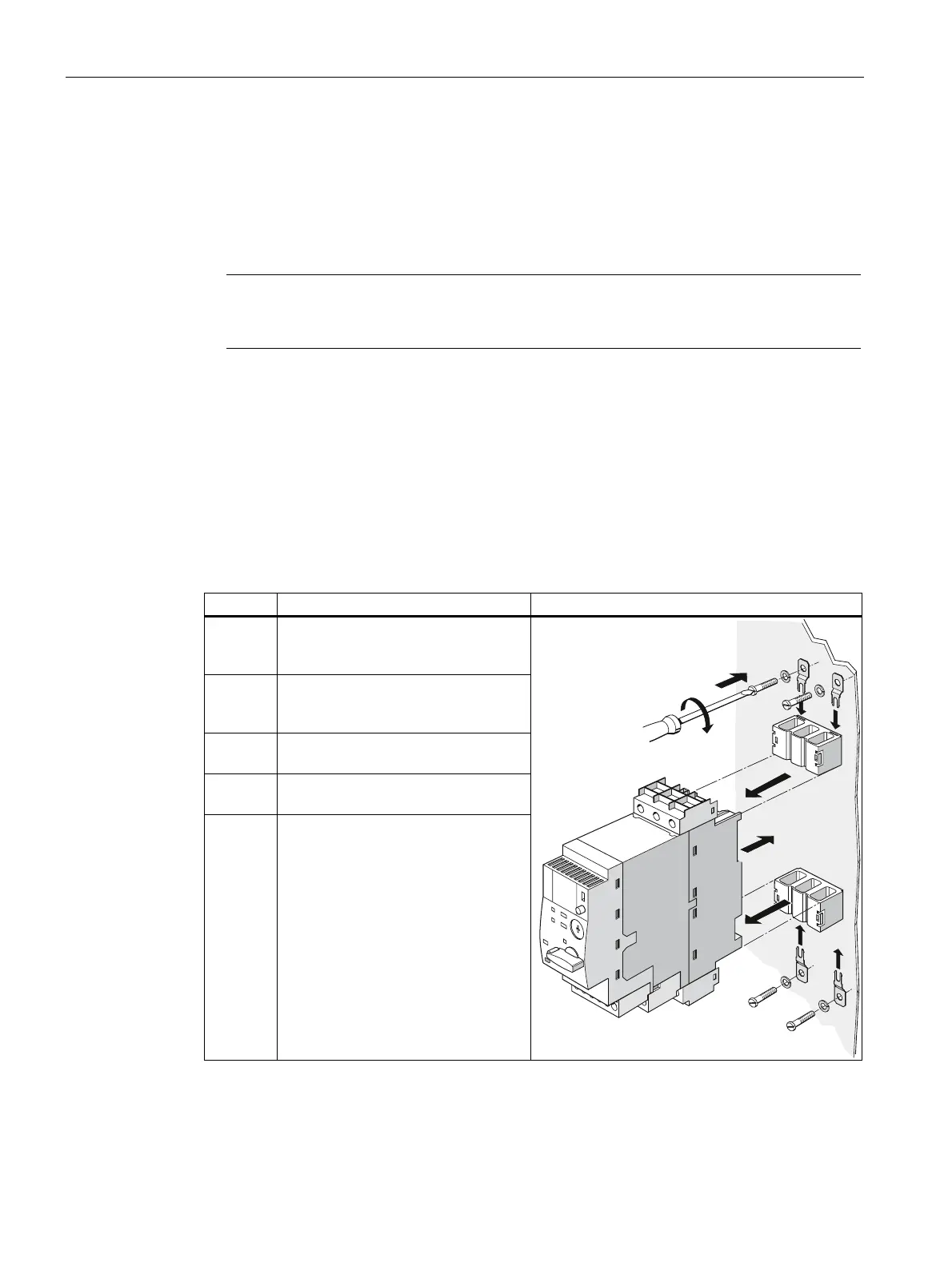Installation/Removal
8.1 Installing the SIRIUS 3RA6 compact starter and AS-i mounting module
SIRIUS 3RA6 Compact Starter
60 System Manual, 02/2008, GWA 4NEB 560 0601-02 DS 02
8.1.2 Installing the compact starter on a level surface (screw fastening)
Requirements
● Look up the order numbers pertaining to the adapters for screw fastening by referring to
the list in "System components (Page 18)".
Note
The adapters for screw fastening are black and must not be confused with the gray
adapters for the infeed system for 3RA6.
● Drill holes with thread or plug on the level surface. For details of the distances between
the drilled holes, please refer to the relevant dimension drawing in "Dimension drawings
(Page 161)".
● 4 M4 scre
w
s for mounting the direct starter on the level surface.
6 M4 screws for mounting the reversing starter on the level surface.
● Please remember to observe the information on minimum distances in "
Dimension
draw
ings (Page 161)".
Procedure
Step Instructions Image
1 Click the adapters for screw fastening
the compact starter into position
behind the main conductor terminals.
2 Push the 4 mounting lugs from the
top/bottom into the adapters until they
engage.
3 Hold the device up to the surface
prepared for screw fastening.
4 Insert each screw through the
relevant holes in the mounting lugs.
5 Screw the device onto the level
surface so that it is secure.
1
1
3
2
2
4
5
