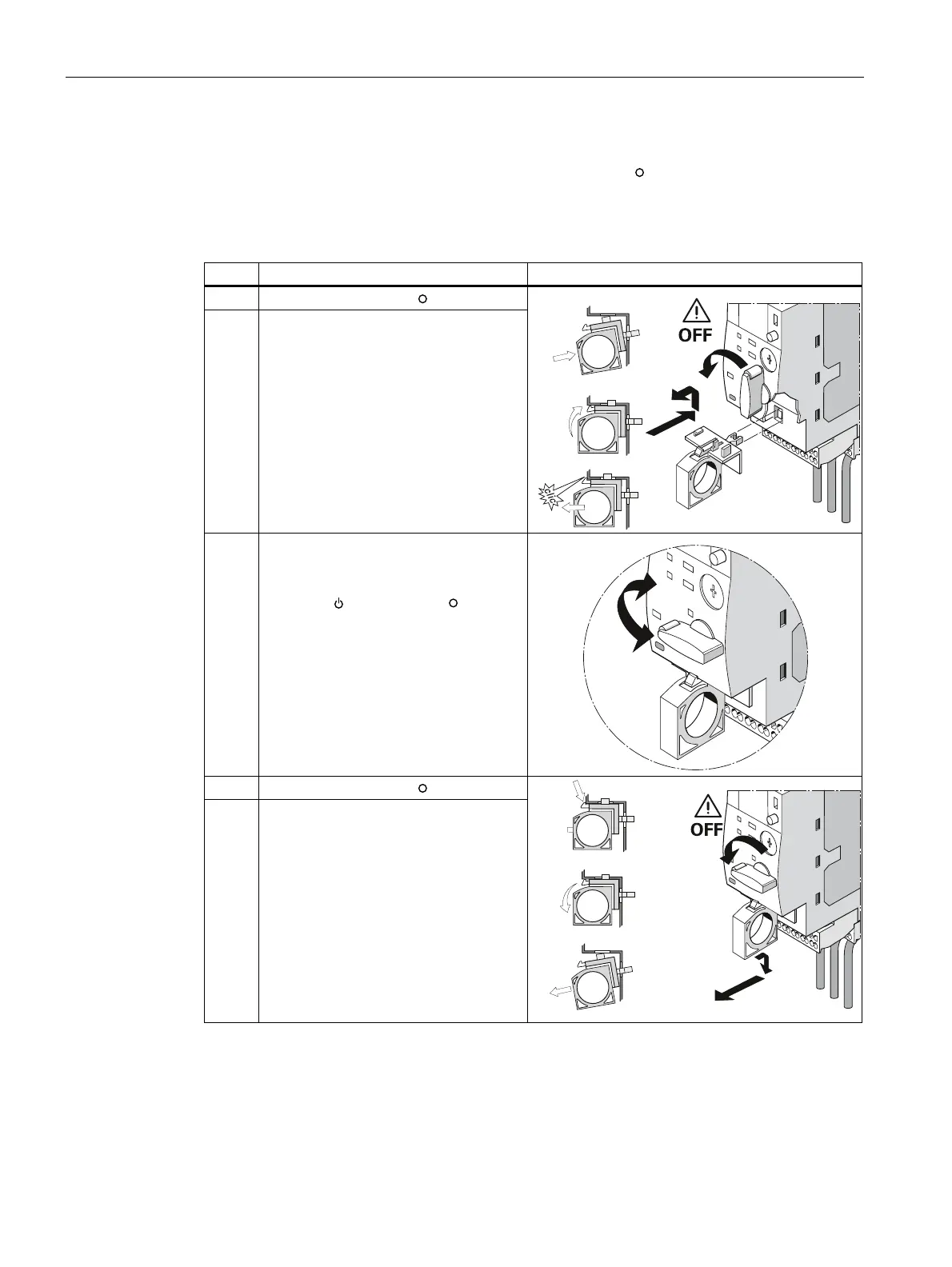Accessories
12.1 Control kit
SIRIUS 3RA6 Compact Starter
90 System Manual, 02/2008, GWA 4NEB 560 0601-02 DS 02
Requirements
● The compact starter must be switched off (actuator set to OFF position).
Procedure
Step Instructions Image
1 Turn the actuator to the OFF position.
2 Plug the control kit into the connection
point (2a), inserting it from the bottom at
an angle. Tilt the control kit up (2b) until
it makes contact with the compact
starter. Then pull the control kit forwards
and away from the compact starter until
it locks into position (2c).
1
2
2a
2b
2c
3 Checking the main and auxiliary circuit
wiring:
Use the actuator to switch the compact
starter on ( READY) or off ( OFF)
and check the main and auxiliary circuit
wiring.
3
4 Turn the actuator to the OFF position.
5 Release the latch mechanism (5a).
Push the control kit backwards and then
tilt it down (5b). Remove the control kit
from the compact starter by pulling it
down at an angle (5c).
4
5
5a
5b
5c
