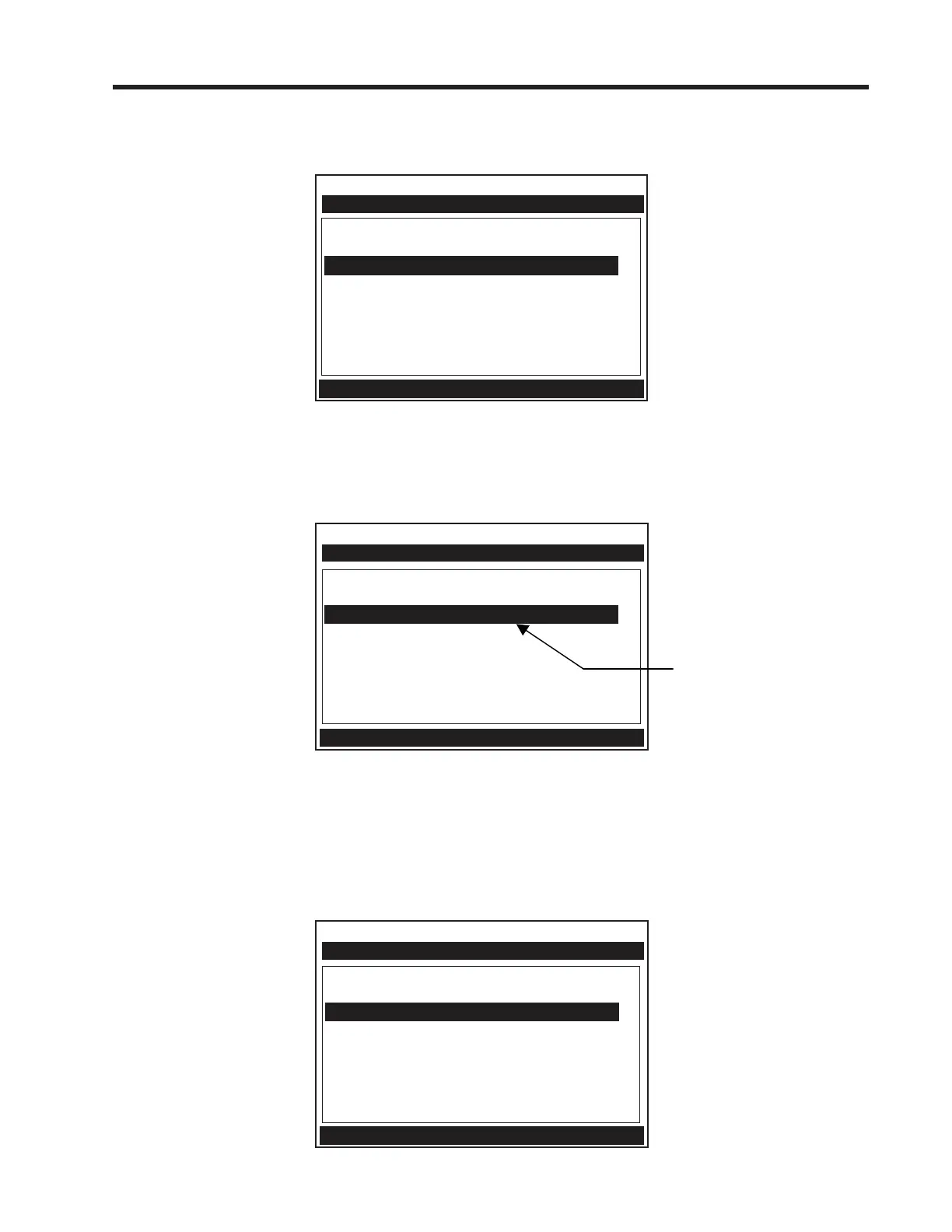3-9
1010GCNFM-3CSection 3
1. At the [Channel/Path Setup] menu cell, press the <Right Arrow> to access the [Channel/Path Setup]
menu. Press the <Down Arrow> and move the highlight down to [Create/Name Site].
2. Press the <Right Arrow>. Note that the cursor changes to a block, which appears after a question mark
(?). This indicates that you have accessed the first character position of an eight-character (max.)
alphanumeric entry field.
Siemens Dual Path 2IN
Recall Site Setup No Sites
Channel Enable No
Create/Name Site
Site Security Off
Delete Site Setup No Sites
Save/Rename Site
Right Arrow & Enter Creates a new Site
Channel/Path Setup
3. Press and hold the <Up Arrow>. Note that the character position begins to scroll upward through the
alphabet of capital letters. Continue to scroll until the block cursor shows [S]. Press the <Right Arrow>.
NOTE: The character [S] remains at the first character position and the block cursor moves to the
second character position.
Siemens Dual Path 2IN
Recall Site Setup No Sites
Channel Enable No
Create/Name Site ?
Site Security Off
Delete Site Setup No Sites
Save/Rename Site
Right Arrow & Enter Creates a new Site
Channel/Path Setup
This block cursor is
currently placed at
the first character
position.
Siemens Dual Path 2IN
Recall Site Setup No Sites
Channel Enable No
Create/Name Site ?S
Site Security Off
Delete Site Setup No Sites
Save/Rename Site
Right Arrow & Enter Creates a new Site
Channel/Path Setup
