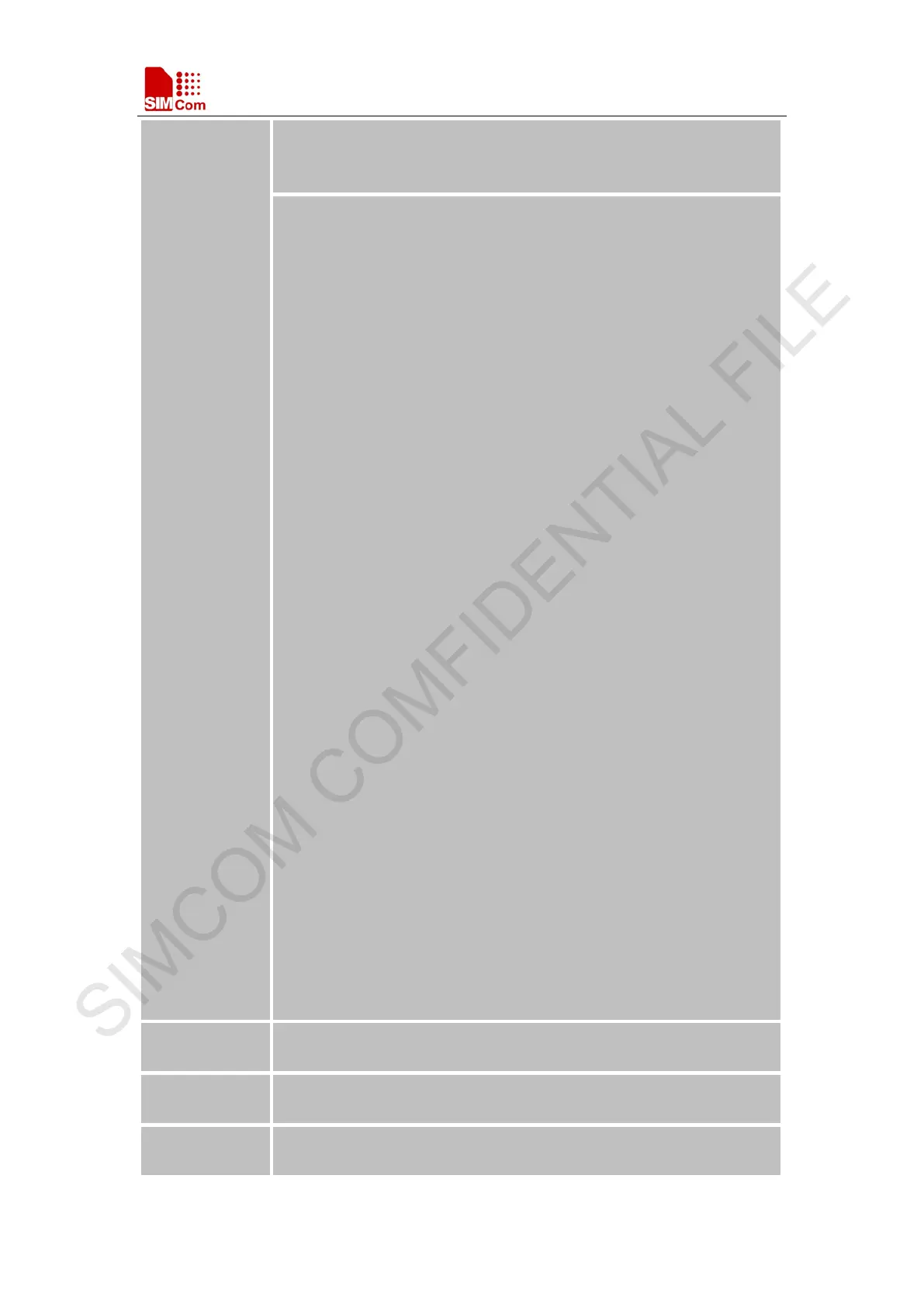Smart Machine Smart Decision
SIM7000 Series_AT Command Manual_V1.03 110 2018-05-08
AT+CENG=<mo
de>[,<Ncell>]
OK
If failed:
+CME ERROR: <err>
Parameters
<mode> 0 Switch off engineering mode
1 Switch on engineering mode
<Ncell> 1 Display neighbor cell ID
<cell num> The number of cell,it includes serving cell and neighbor cells.
<System Mode> System mode.
"NO SERVICE"
"GSM"
"LTE CAT-M1"
"LTE NB-IOT"
<cell> 0 The serving cell
1-6 The index of the neighboring cell
<bcch> ARFCN(Absolute radio frequency channel number) of
BCCH carrier, in decimal format
<rxl> Receive level, in decimal format
<mcc> Mobile country code, in decimal format
<mnc> Mobile network code, in decimal format
<bsic> Base station identity code, in decimal format
<cellid> Cell id, in hexadecimal format
<lac> Location area code, in hexadecimal format
<earfcn> E-UTRA absolute radio frequency channel number for se
arching CAT-M or NB-IOT cells
<pci> Physical Cell ID
<rsrp> Current reference signal received power.Available for
CAT-M or NB-IOT.
<rssi> Current Received signal strength indicator
<rsrq> Current reference signal receive quality as measured by
L1.
<sinr> Signal to Interference plus Noise Ratio,The range is from
-20 to 30.
<tac> Tracing Area Code, in decimal format
<tx power> Tx power value in 1/10 dBm. <tx power>
when the device is in traffic. When there is no traffic, the
value is invalid.The value of <tx power> is 255.
Mode
Time
-
Reference Note