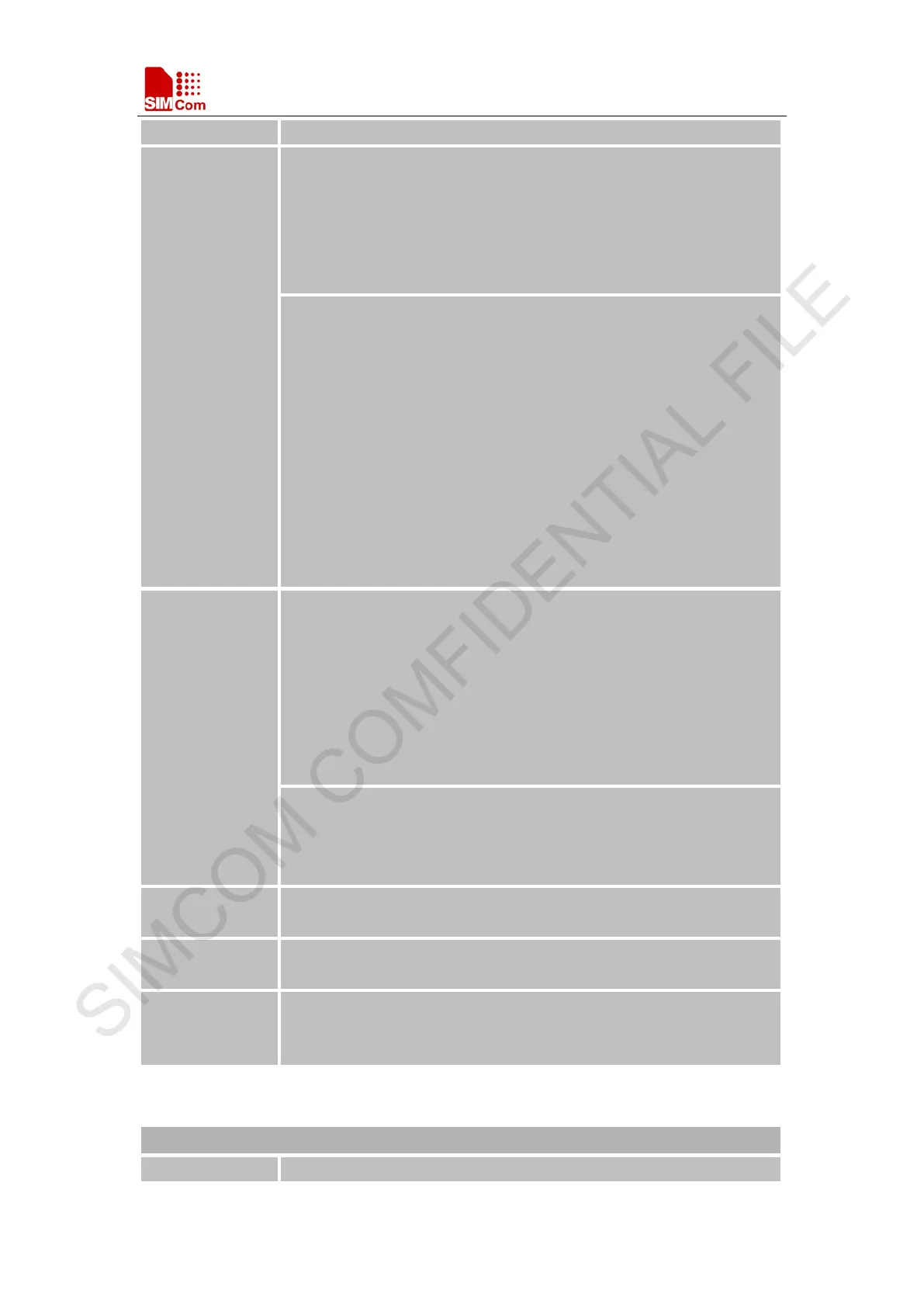Smart Machine Smart Decision
SIM7000 Series_AT Command Manual_V1.03 46 2018-05-08
Read Command
AT+CPIN?
Response
TA returns a
n alphanumeric string indicating whether some password is
required or not.
+CPIN: <code>
<code>
READY MT is not pending for any password
SIM PIN MT is waiting SIM PIN to be given
SIM PUK MT is waiting for SIM PUK to be given
PH_SIM PIN ME is waiting for phone to SIM card (antitheft)
PH_SIM PUK ME is waiting for SIM PUK (antitheft)
SIM PIN2
PIN2, e.g. for editing the FDN book possible only
if preceding Command was acknowledged with +CME
ERROR:17
SIM PUK2 Possible
only if preceding Command was
acknowledged with error +CME ERROR: 18.
Write Command
AT+CPIN=<pin>[
,<new pin>]
Response
TA stores a password which is necessary before it can be operated (SIM
PIN, SIM PUK, PH-SIM PIN, etc.).
If the PIN required is SIM PUK
or SIM PUK2, the second pin is required.
This second pin,<new pin>, is used to replace the old pin in the SIM.
OK
If error is related to ME functionality:
+CME ERROR: <err>
Parameters
<pin> String type; password
<new pin> String type; If the PIN re
quired is SIM PUK or SIMPUK2:
new password
Mode
NO_SAVE
Time
5s
3GPP TS 27.007
3.2.12 AT+CPWD Change Password
AT+CPWD Change Password