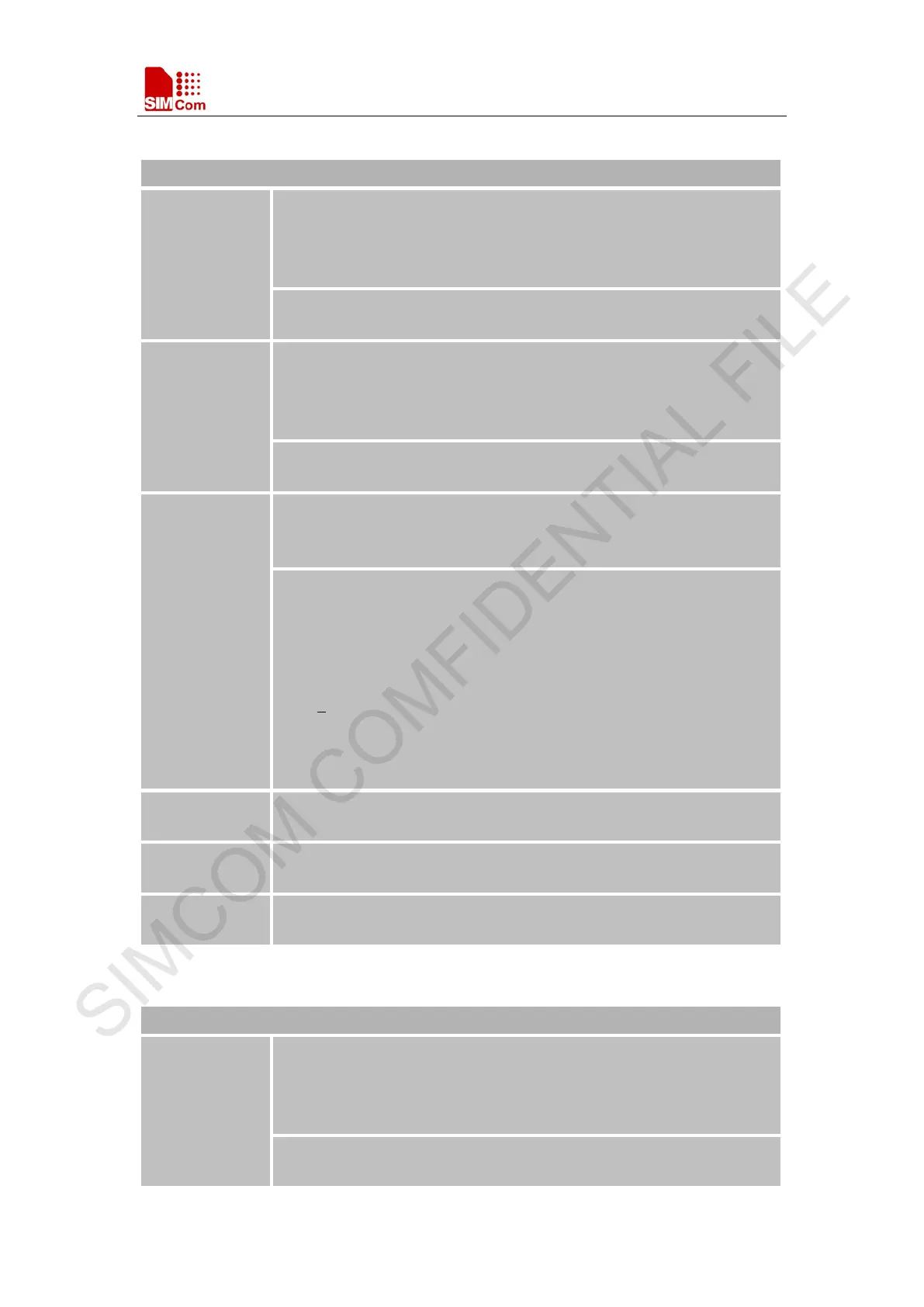Smart Machine Smart Decision
SIM7000 Series_AT Command Manual_V1.03 138 2018-05-08
8.2.18 AT+CIPSPRT Set Prompt of ‘>’ When Module Sends Data
AT+CIPSPRT Set Prompt of ‘>’ When Module Sends Data
Test Command
AT+CIPSPRT=?
Response
+CIPSPRT: (list of supported <send prompt>s)
Parameters
See Write Command
Read Command
AT+CIPSPRT?
Response
+CIPSPRT: <send prompt>
Parameters
See Write Command
Write Command
AT+CIPSPRT=<
send prompt>
Response
OK
ERROR
Parameters
<send prompt> A numeric parameter which indicates whether to
prompt ‘>’ after module issues AT+CIPSEND command.
0 It shows "send ok" but does not prompt echo ‘>’ when sending
is successful.
1 It prompts echo ‘>’ and shows "send ok" when sending is
successful.
2 It neither prompts echo ‘>’ nor shows "send ok" when sending is
successful.
Mode
NO_SAVE
-
Reference
Note
8.2.19 AT+CIPSERVER Configure Module as Server
AT+CIPSERVER Configure Module as Server
Test Command
AT+CIPSERVE
R=?
Response
+CIPSERVER: (0-CLOSE SERVER, 1-OPEN SERVER),(1-65535)
OK
Parameters
