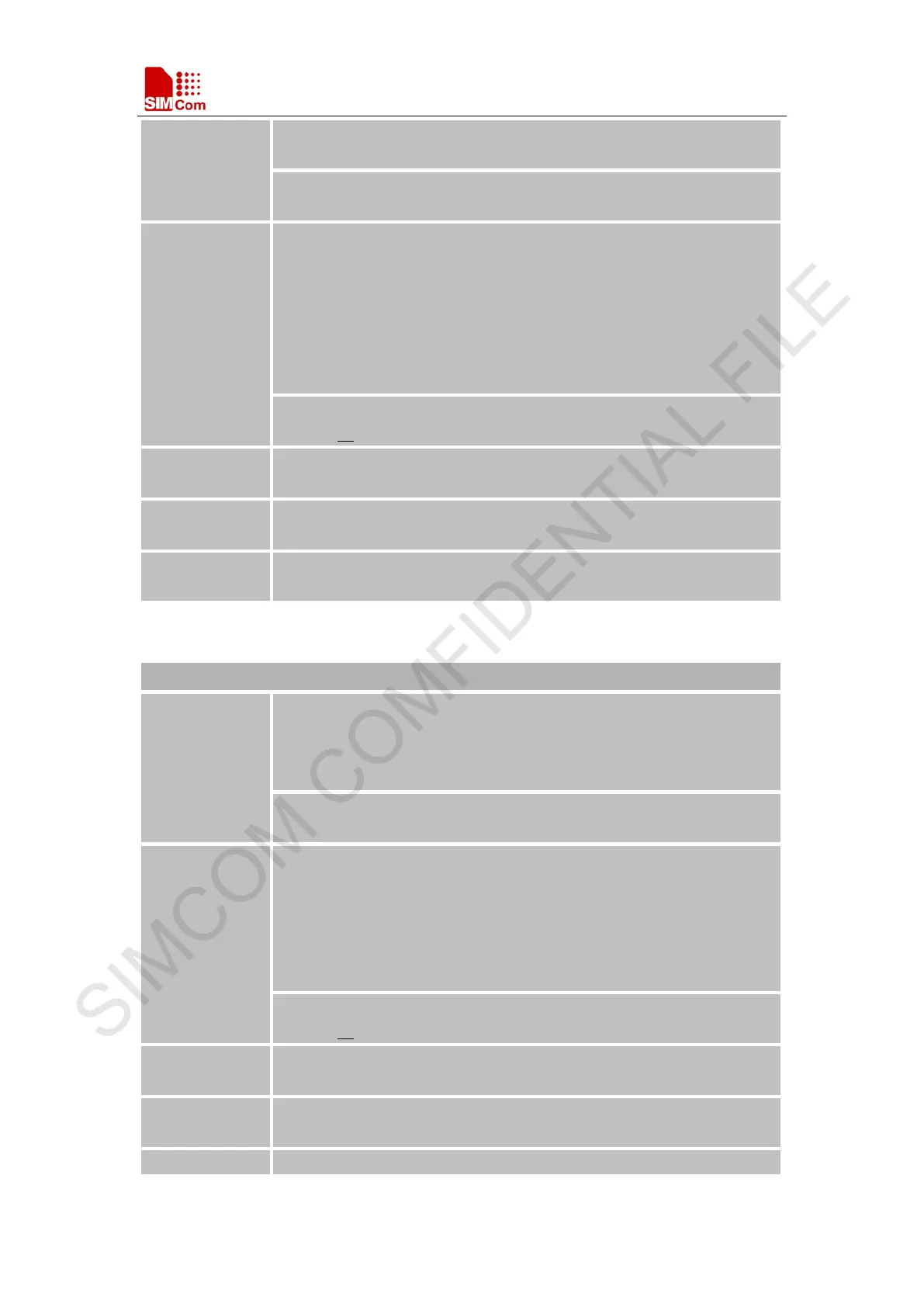Smart Machine Smart Decision
SIM7000 Series_AT Command Manual_V1.03 24 2018-05-08
OK
Parameters
Write Command
ATS3=<n>
Response
This parameter setting determines the character recognized by TA to
terminate an incoming c
ommand line. The TA also returns this character in
output.
OK
ERROR
Parameters
<n> 13 Command line termination character
Mode
-
Time
-
V.25ter
Default 13 = CR. It only supports default value.
2.2.13 ATS4 Set Response Formatting Character
ATS4 Set Response Formatting Character
Read Command
ATS4?
Response
<n>
OK
Parameters
See Write Command
Write Command
ATS4=<n>
Response
This parameter setting determines the character generated by the TA for
result code and information text.
OK
ERROR
Parameters
<n> 10 Response formatting character
Param
Mode
-
Time
-