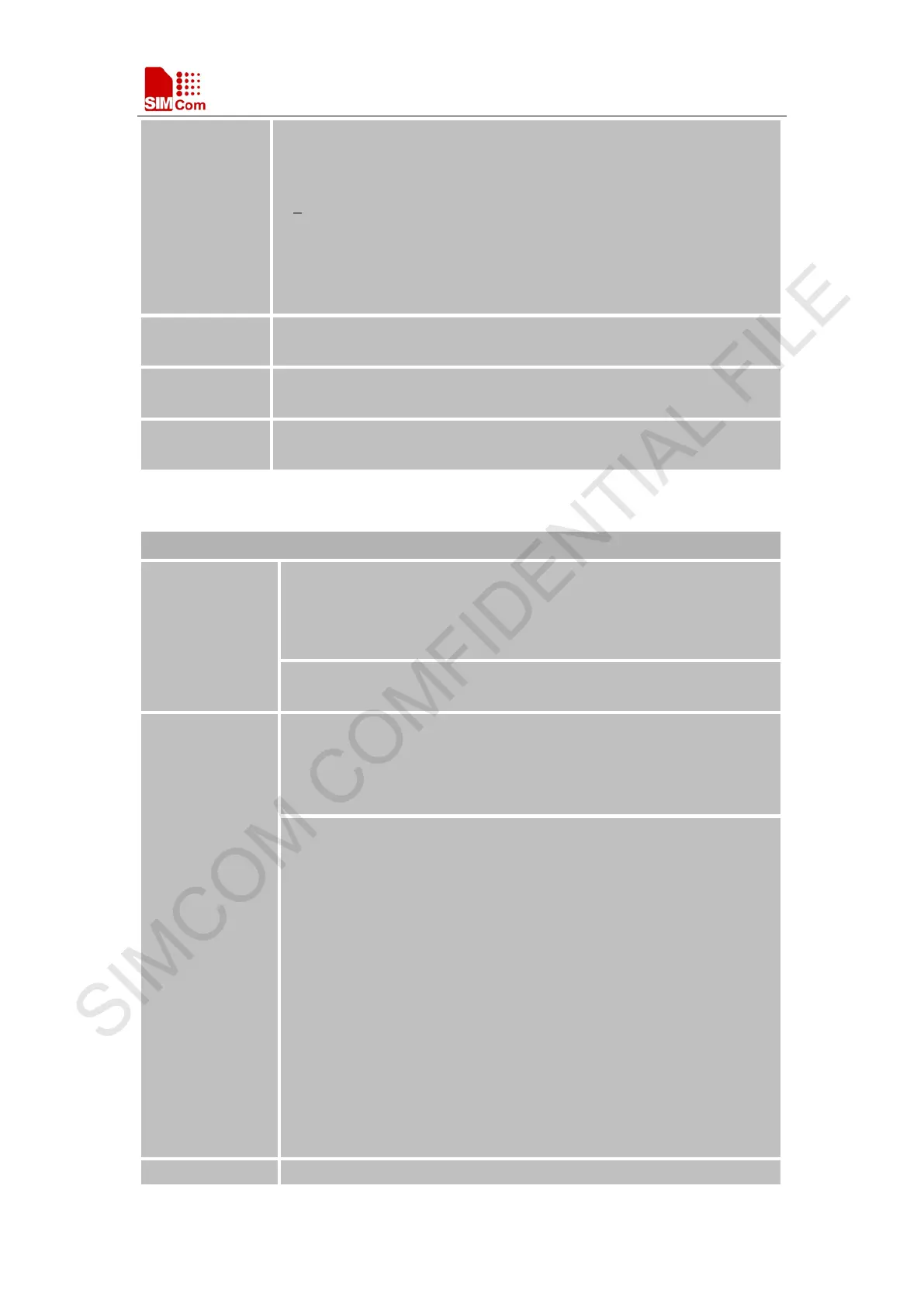Smart Machine Smart Decision
SIM7000 Series_AT Command Manual_V1.03 93 2018-05-08
Parameters
<mode>
0 Disable
1 Enable, the netlight will be forced to enter into 64ms on/300ms off
blinking state in GPRS data transmission service. Otherwise, the
netlight state is not restricted.
2 Enable, the netlight will blink according to AT+SLEDS in GPRS
data transmission service.
Mode
-
Reference
Note
5.2.16 AT+CGPIO Control the GPIO by PIN Index
AT+CGPIO Control the GPIO by PIN Index
Test Command
AT+CGPIO=?
Response
+CGPIO: (0-1),( list of supported <pin>s),(0-1),(0-1)
OK
Parameters
Write Command
AT+CGPIO=<ope
ration>,<pin>,<fu
nction>,<level>
Response
OK
or
ERROR
Parameters
<operation>
0 Set the GPIO function including the GPIO output .
1 Read the GPIO level. Please note that only when the gpio is
set as input, user can use parameter 1 to read the GPIO level, otherwise the
module will return "ERROR".
<pin> The PIN index you want to be set. (
It has relations with the
hardware, please refer to the hardware manual)
<function> Only when <operation> is set to 0, this option takes effect.
0 Set the GPIO to input.
1 Set the GPIO to output
<level>
0 Set the GPIO low level
1 Set the GPIO high level
-