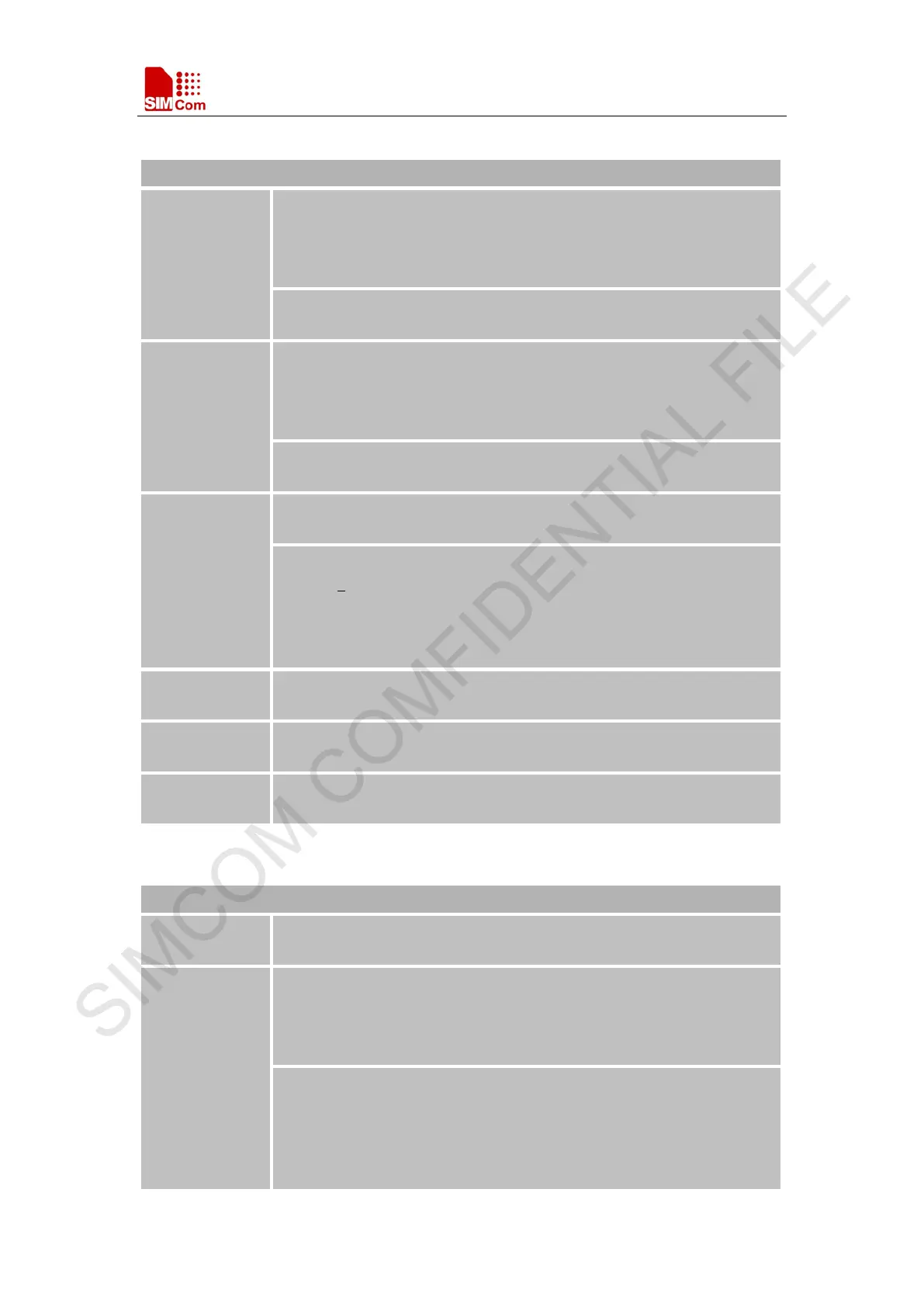Smart Machine Smart Decision
SIM7000 Series_AT Command Manual_V1.03 127 2018-05-08
8.2.4 AT+CIPQSEND Select Data Transmitting Mode
AT+CIPQSEND Select Data Transmitting Mode
Test Command
AT+CIPQSEND
=?
Response
+CIPQSEND: (0,1)
Parameters
See Write Command
Read Command
AT+CIPQSEND
?
Response
+CIPQSEND: <n>
Parameter
See Write Command
Write Command
AT+CIPQSEND
=<n>
Response
Parameters
<n> 0 Normal mode –
when the server receives TCP data, it will
responsd SEND OK.
1 Quick send mode – when the data is sent to module, it will
responsd DATA ACCEPT: <n>,<length>, while not responding SEND OK.
Mode
NO_SAVE
Time
-
Reference
Note
8.2.5 AT+CIPACK Query Previous Connection Data Transmitting State
AT+CIPACK Query Previous Connection Data Transmitting State
Test Command
AT+CIPACK=?
Response
OK
Write Command
connection
(+CIPMUX=1)
AT+CIPACK=<
n>
Response
+CIPACK: <txlen>,<acklen>,<nacklen>
OK
Parameters
<n> A numeric parameter which indicates the connection number
<txlen> The data amount which has been sent
<acklen> The data amount confirmed successfully by the server
<nacklen> The data amount without confirmation by the server
