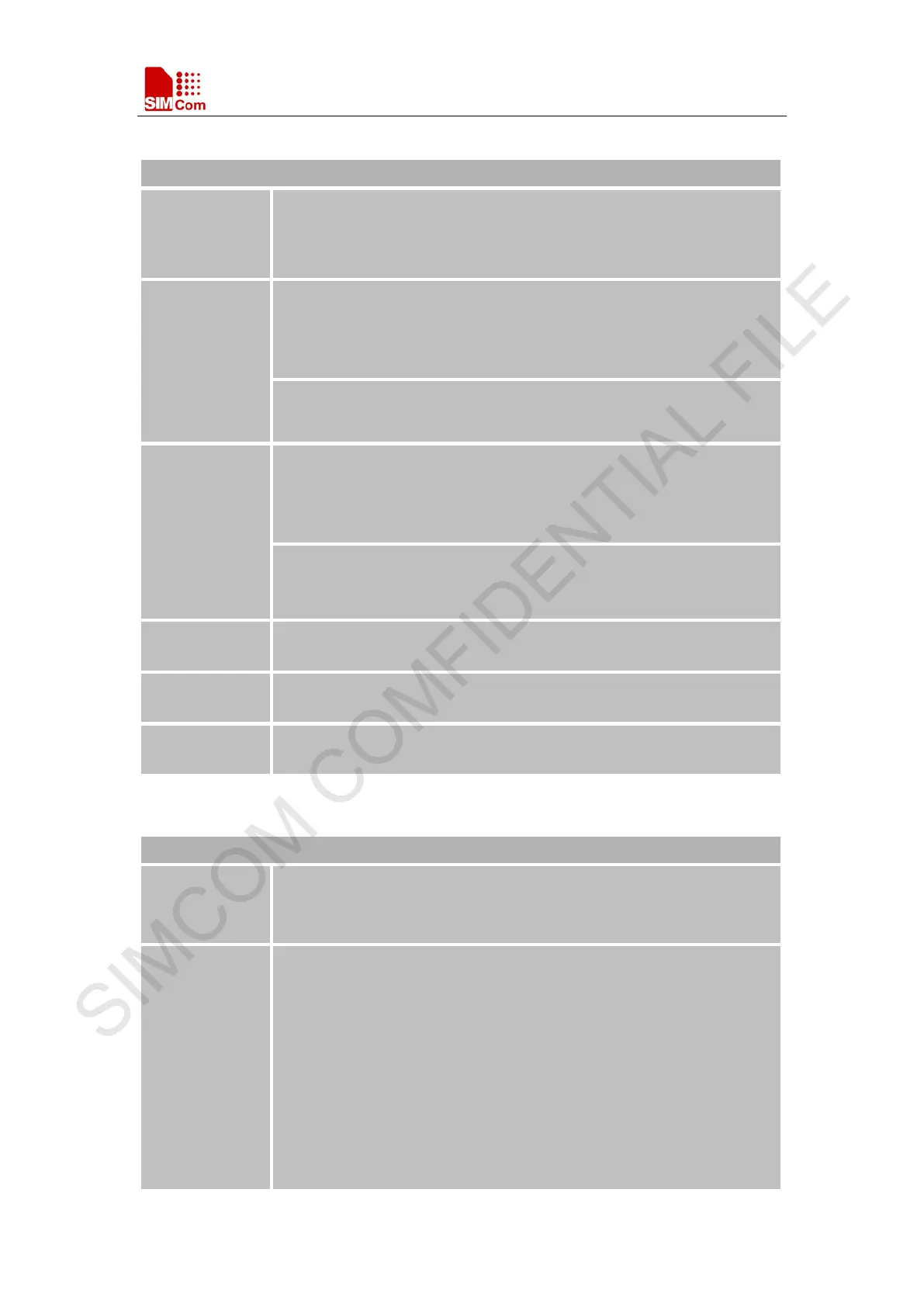Smart Machine Smart Decision
SIM7000 Series_AT Command Manual_V1.03 175 2018-05-08
11.2.13 AT+FTPPUTPATH Set Upload File Path
AT+FTPPUTPATH Set Upload File Path
Test Command
AT+FTPPUTPA
TH=?
Response
OK
Read Command
AT+FTPPUTPA
TH?
Response
+FTPPUTPATH: <value>
OK
Parameters
See Write Command
Write Command
AT+FTPPUTPA
TH=<value>
Response
OK
If error is related to ME functionality:
+CME ERROR: <err>
Parameters
<value> Alphanumeric ASCII text string up to 255 characters
NO_SAVE
Time
Reference
Note
11.2.14 AT+FTPGET Download File
AT+FTPGET Download File
Test Command
AT+FTPGET=?
Response
OK
Write Command
AT+FTPGET=<
mode>[,<reqleng
th>]
Response
If mode is 1 and it is a successful FTP get session:
OK
+FTPGET: 1,1
If data transfer finished:
+FTPGET: 1,0
If mode is 1 and it is a failed FTP get session:
