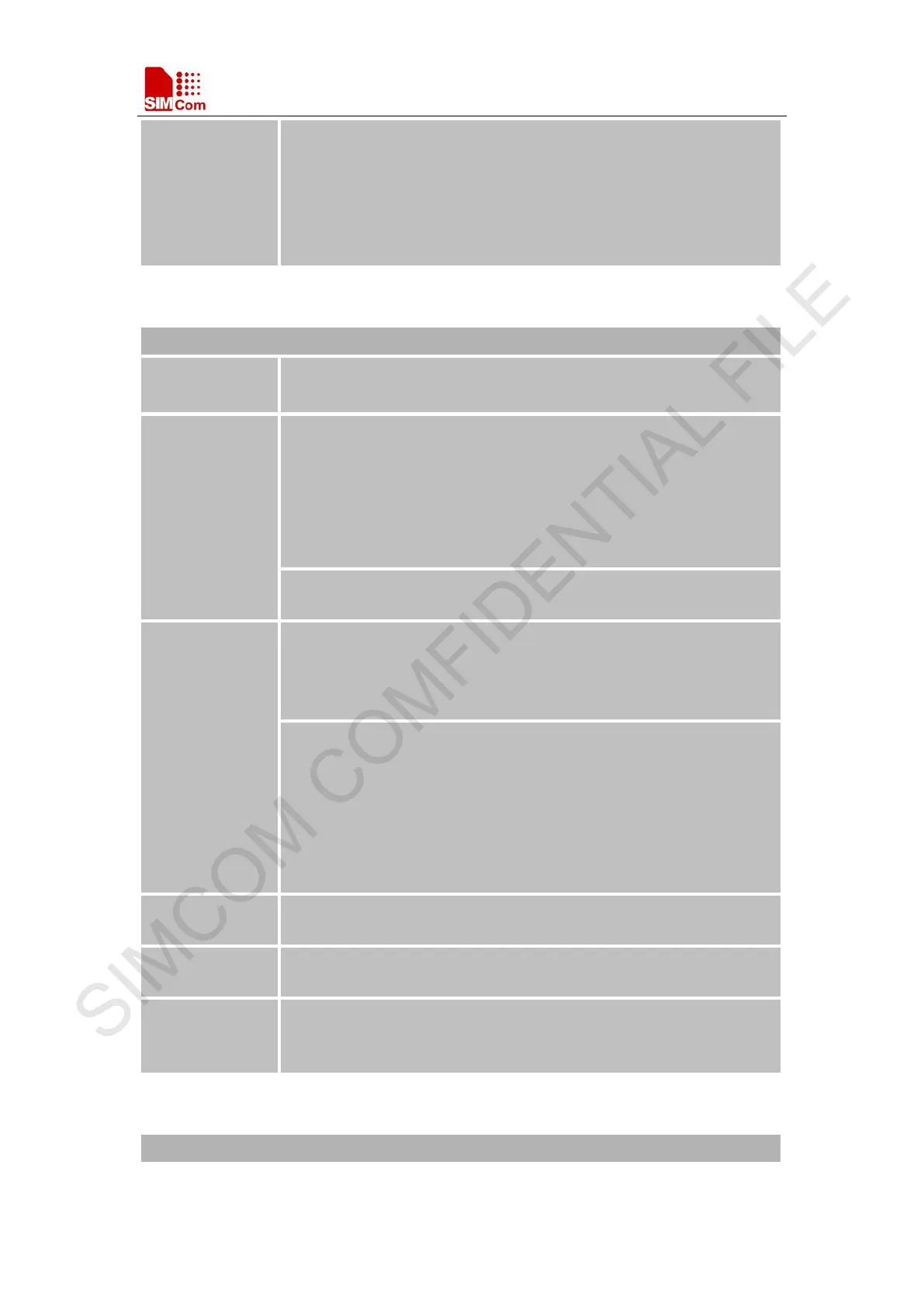Smart Machine Smart Decision
SIM7000 Series_AT Command Manual_V1.03 55 2018-05-08
3GPP TS 27.007
[13]
The <fun> power level will be written to flash except minimum
functionality.
AT+CFUN=1,1 can be used to reset module purposely at
minimum/full functionality mode.
Response string "OK"
will be returned after module resets if baud
rate is set to fixed baud rate.
3.2.20 AT+CCLK Clock
Test Command
AT+CCLK=?
Response
OK
Read Command
AT+CCLK?
Response
+CCLK: <time>
OK
If error is related to ME functionality:
+CME ERROR: <err>
Parameters
Write Command
AT+CCLK=<tim
e>
Response
OK
If error is related to ME functionality:
+CME ERROR: <err>
Parameters
<time> String type(string should be included in quotation marks)
value; format is "yy/MM/dd,hh:mm:ss±zz", where characters indicate
year (two last digits),month, day, hour, minutes, seconds and time zone
(indicates the difference, expressed in quarters of an hour, between the
local time and GMT; range -47...+48). E.g. 6th of May 2010, 00:01:52
10/05/06,00:01:52+08
Parameter Saving
Mode
AUTO_SAVE
-
Reference
3GPP TS 27.007
Note
Only time zone is auto saved.
3.2.21 AT+CSIM Generic SIM Access
AT+CSIM Generic SIM Access