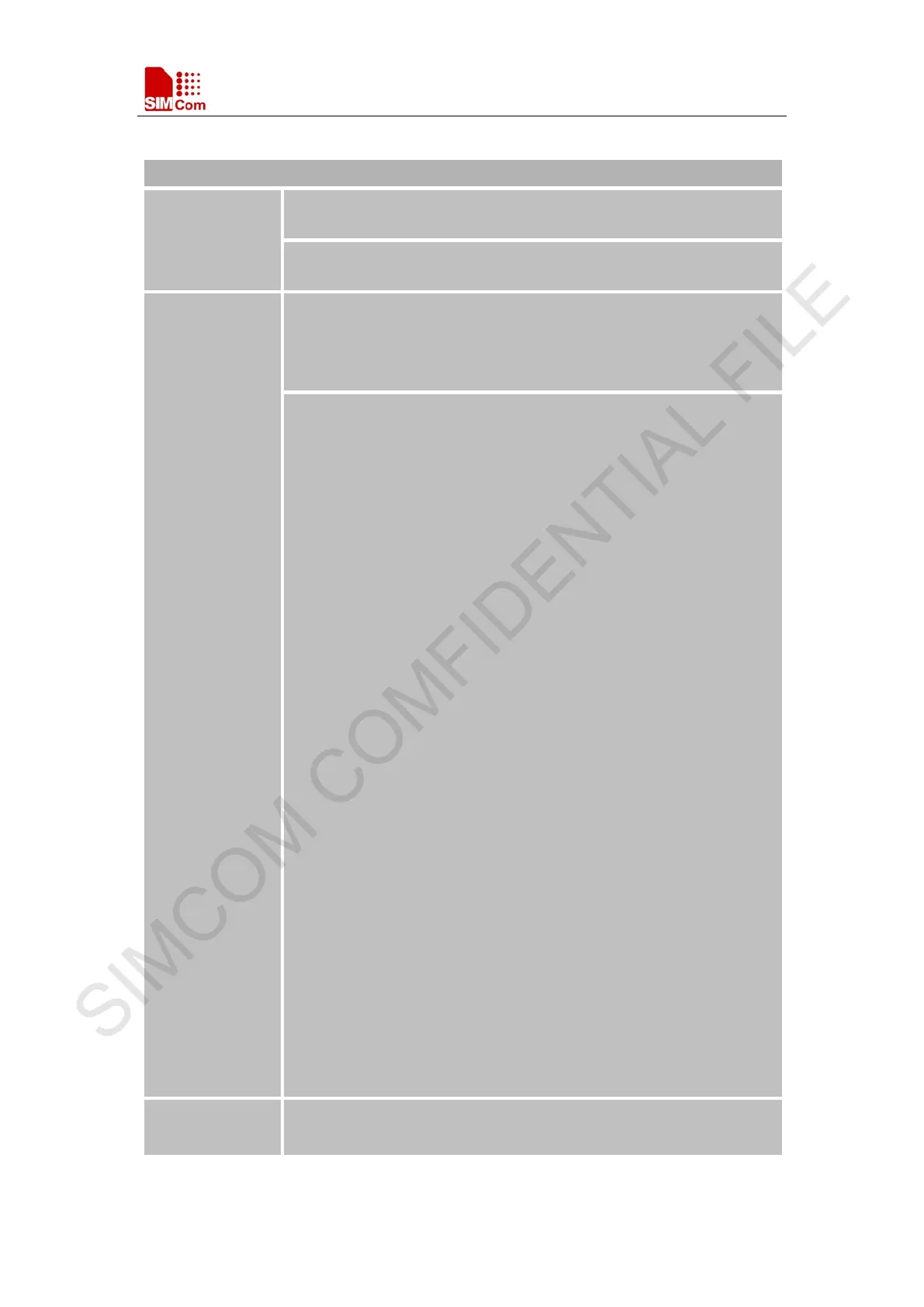Smart Machine Smart Decision
SIM7000 Series_AT Command Manual_V1.03 227 2018-05-08
17.2.3 AT+STGR SAT respond
AT+STGR SAT respond
Test Command
AT+STGR=?
Response
OK
Parameters
See Write Command
Write Command
AT+STGR=<cmd
_id>[,<data>]
Response
OK
or
ERROR
Parameters
<cmd_id> Identifier of proactive command.
22 Get inkey
23 Get input
24 Select item
25 Set up menu
83 Session end by user
84 Go backward
<data >
If <cmd_id>=22:
Input a character
If <cmd_id>=23:
Input a string.
If <rsp_format>
is YES or NO, input of a character in case of
ANSI character set requests one byte, e.g. "Y".
If <rsp_format> is
numerical only, input the characters in decimal
number, e.g. "123".
If <rsp_format> is UCS2, requests a 4 byte string, e.g. "0031".
<rsp_format> refer to the response by AT+STGI=23.
If <cmd_id>=24:
Input the identifier of the item selected by user.
If <cmd_id>=25:
Input the identifier of the item selected by user.
If <cmd_id>=83:
<data>Ignore
Note:
It could return main menu during proactive command id is not
22 or 23.
If <cmd_id>=84:
<data> Ignore
Parameter Savin
Mode
-