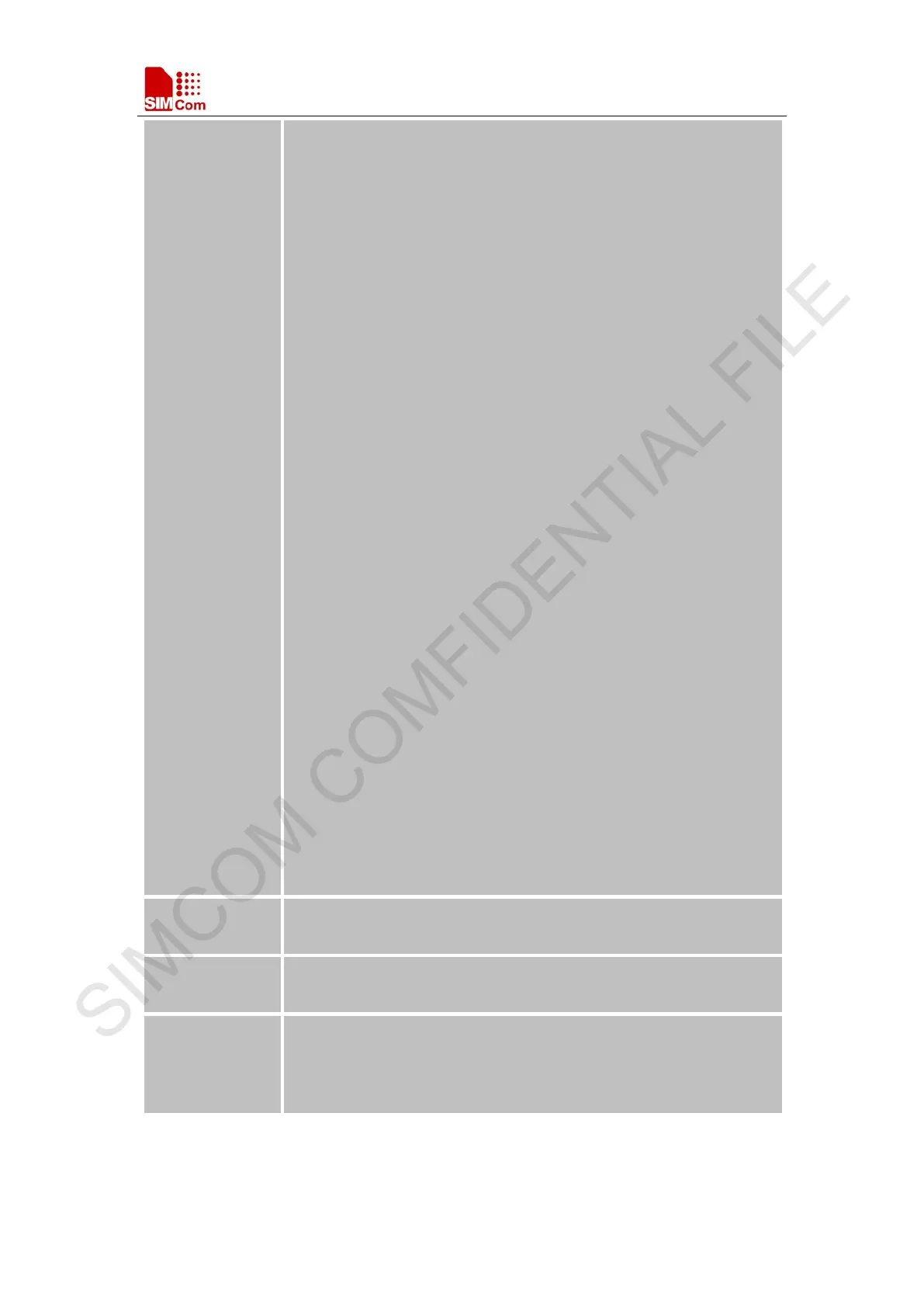Smart Machine Smart Decision
SIM7000 Series_AT Command Manual_V1.03 226 2018-05-08
1 High priority
<clear_mode>
0 Clear after a delay
1 Clear by user
<text_len> Length of text
<rsp_format>
0 SMS default alphabet
1 YES or NO
2 Numerical only
3 UCS2
<help>
0 Help unavailable
1 Help available
<max_len> Maximum length of input
<min_len> Minimum length of input
<show>
0 Hide input text
1 Display input text
<softkey>
0 No softkey preferred
1 Softkey preferred
<present> Menu presentation format available for select item
0 Presentation not specified
1 Data value presentation
2 Navigation presentation
<title_len> Length of title
<item_num> Number of items in the menu
<item_id> Identifier of item
<item_len> Length of item
<title> Title in ucs2 format
<item_data> Content of the item in ucs2 format
<text> Text in ucs2 format
Mode
-
Time
-
Reference
Regularly this command is used upon receipt of an URC "+STIN" to
request the parameters of the proactive command. Then the TA is expected
to acknowledge the AT+STGI response with AT+STGR to confirm that
the proactive command has been executed.