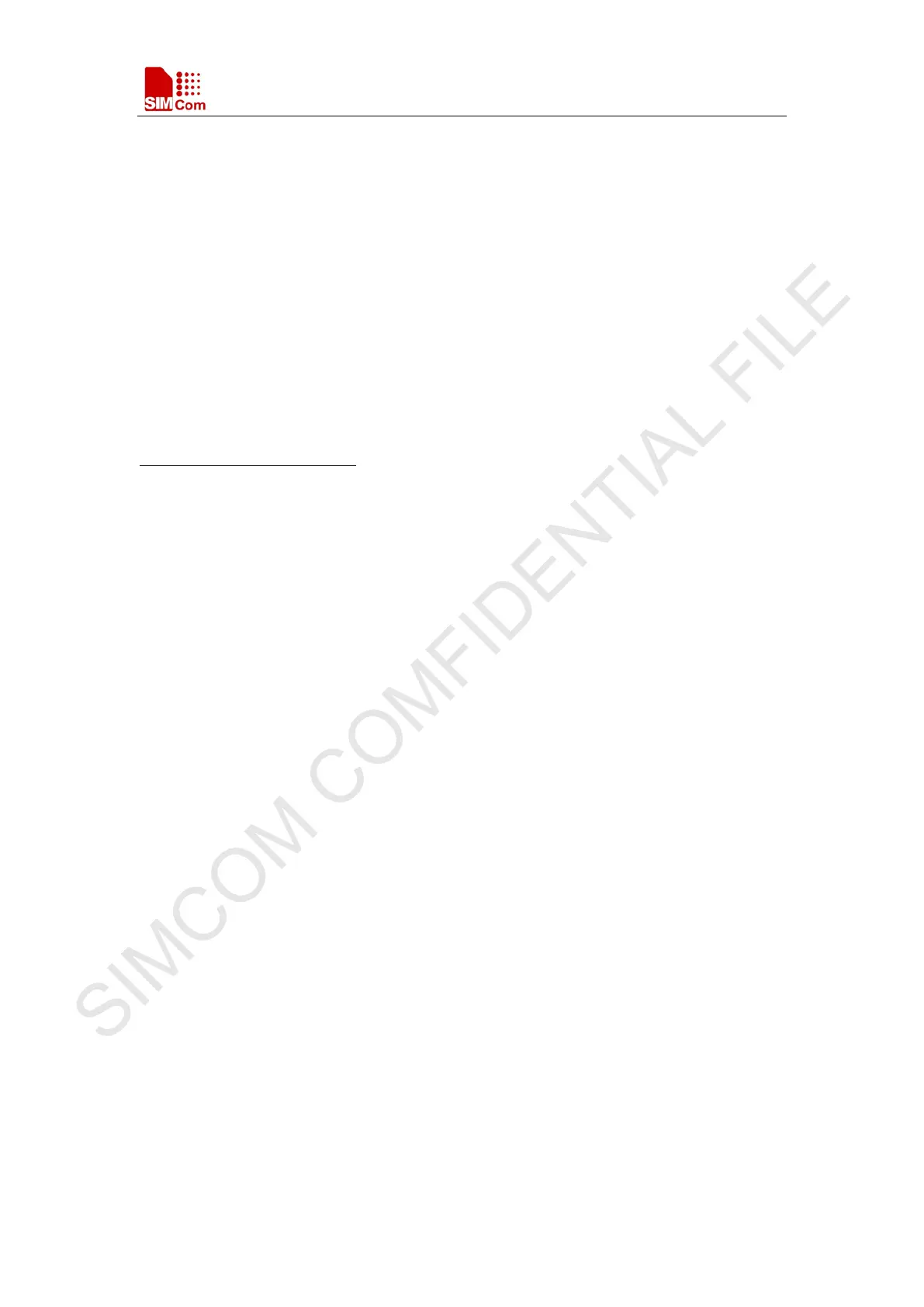Smart Machine Smart Decision
SIM7000 Series_AT Command Manual_V1.03 13 2018-05-08
1 Introduction
1.1 Scope of the document
This document presents the AT Command Set for SIMCom SIM7000 Series, including
SIM7000A, SIM700C, SIM7000E, SIM7000C-N, SIM7000E-N, SIM7000JC and SIM7000G.
1.2 Related documents
You can visit the SIMCom Website using the following link:
http://
www.simcomm2m.com
1.3 Conventions and abbreviations
In this document, the GSM engines are referred to as following term:
ME (Mobile Equipment);
MS (Mobile Station);
TA (Terminal Adapter);
DCE (Data Communication Equipment) or facsimile DCE (FAX modem, FAX board);
In application, controlling device controls the GSM engine by sending AT Command via its
serial interface. The controlling device at the other end of the serial line is referred to as
following term:
TE (Terminal Equipment);
DTE (Data Terminal Equipment) or plainly "the application" which is running on an embedded
system;
1.4 AT Command syntax
The "AT" or "at" or "aT" or "At" prefix must be set at the beginning of each Command line. To
terminate a Command line enter <CR>.
Commands are usually followed by a response that includes.
"<CR><LF><response><CR><LF>"
Throughout this document, only the responses are presented,<CR><LF> are omitted
intentionally.
The AT Command set implemented by SIM7000 Series is a combination of 3GPP TS 27.005,
3GPP TS 27.007 and ITU-T recommendation V.25ter and the AT commands developed by
SIMCom.
Note: Only enter AT Command through serial port after SIM7000 Series is powered on and Unsolicited Result
