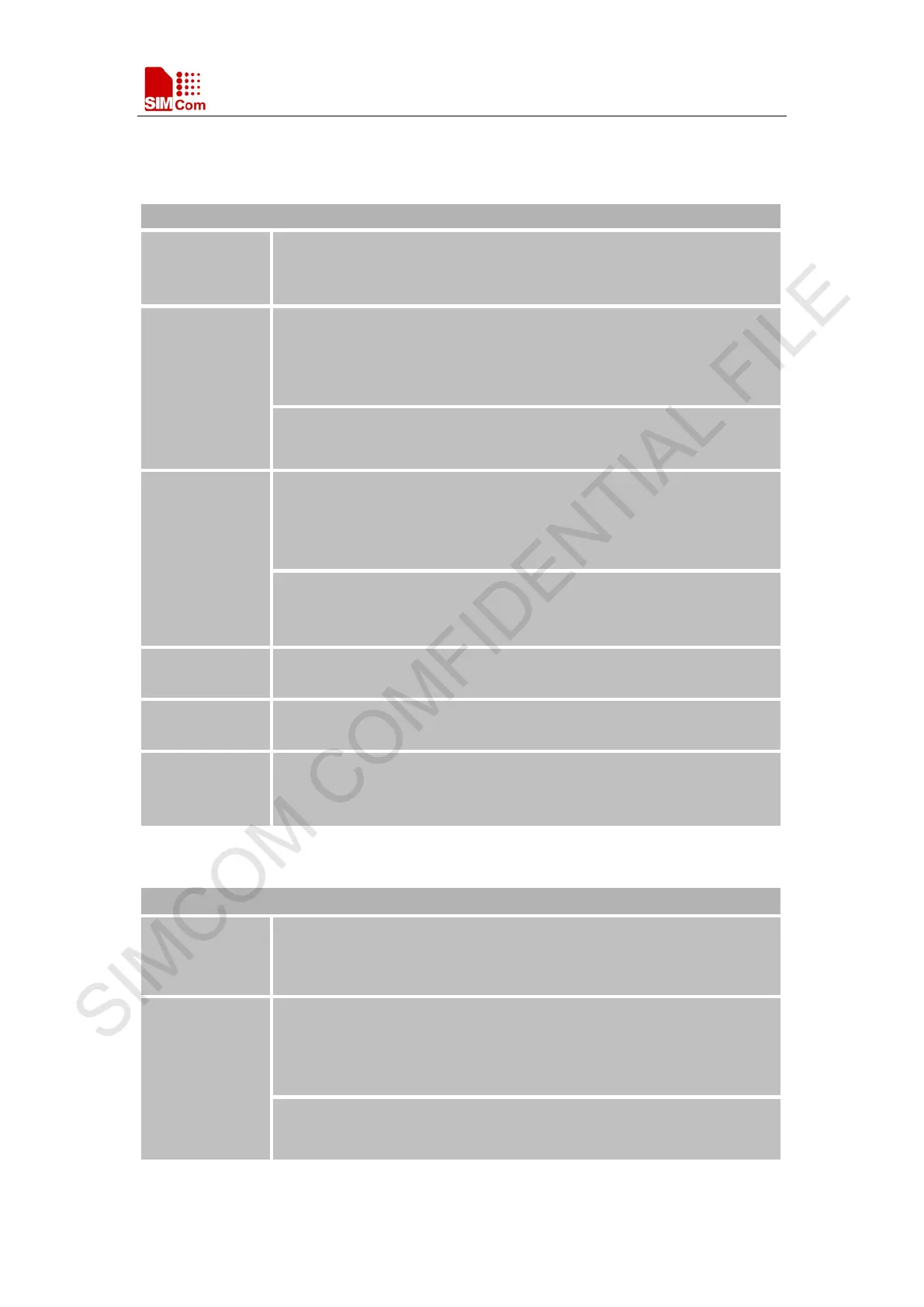Smart Machine Smart Decision
SIM7000 Series_AT Command Manual_V1.03 167 2018-05-08
11.2 Detailed Descriptions of Commands
11.2.1 AT+FTPPORT Set FTP Control Port
AT+FTPPORT Set FTP Control Port
Test Command
AT+FTPPORT=
?
Response
OK
Read Command
AT+FTPPORT?
Response
+FTPPORT: <value>
See Write Command
Write Command
AT+FTPPORT=
<value>
Response
OK
If error is related to ME functionality:
+CME ERROR: <err>
Parameters
<value> The value of FTP Control port, from 1 to 65535.
Default value is 21
Mode
Time
-
Reference Note
Nu
mbers above 65535 are illegal as the port identification fields are 16 bits
long in the TCP header.
11.2.2 AT+FTPMODE Set Active or Passive FTP Mode
AT+FTPMODE Set Active or Passive FTP Mode
Test Command
AT+FTPMODE
=?
Response
OK
Read Command
AT+FTPMODE?
Response
+FTPMODE: <value>
OK
Parameters
See Write Command