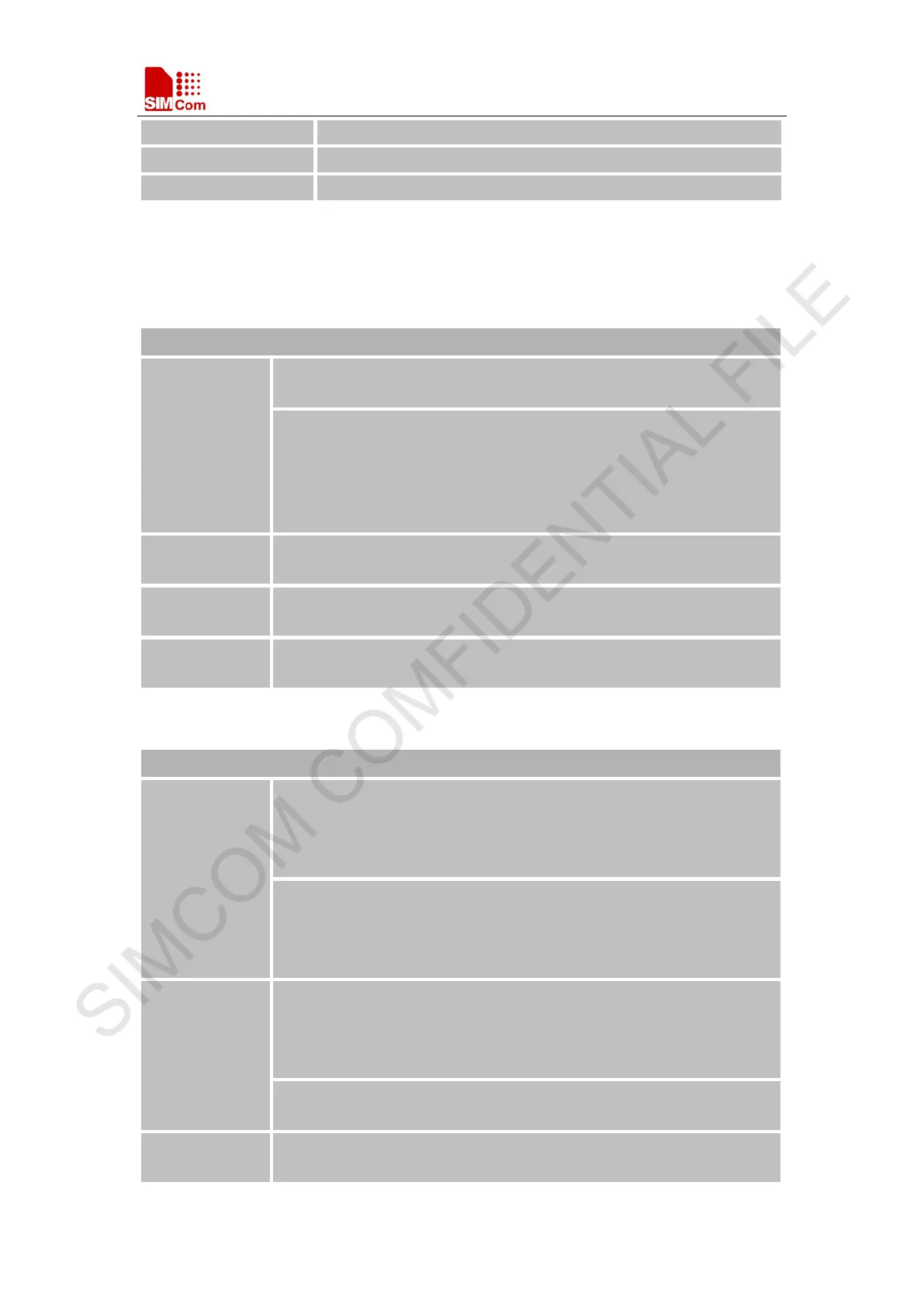Smart Machine Smart Decision
SIM7000 Series_AT Command Manual_V1.03 81 2018-05-08
Configure Band Scan Optimization for NB-IOT
AT+CNDS Configure Service Domain Preference For NB-IOT
Switch on or off Engineering Mode
5.2 Detailed Descriptions of Commands
5.2.1 AT+CPOWD Power off
AT+CPOWD Power Off
Write Command
AT+CPOWD=<n
>
Response
[NORMAL POWER DOWN]
Parameter
<n> 0 Power off urgently (Will not send out NORMAL POWER
DOWN)
1 Normal power off (Will send out NORMAL POWER
DOWN)
Mode
NO_SAVE
Time
-
Reference Note
5.2.2 AT+CADC Read ADC
AT+CADC Read ADC
Test Command
AT+CADC=?
Response
+CADC: (list of supported <status>s),(list of supported <value>s)
OK
Parameters
<status> 1 Success
0 Fail
<value> Integer 0,100-1700
AT+CADC?
+CADC: <status>,<value>
OK
Parameters
Mode
NO_SAVE