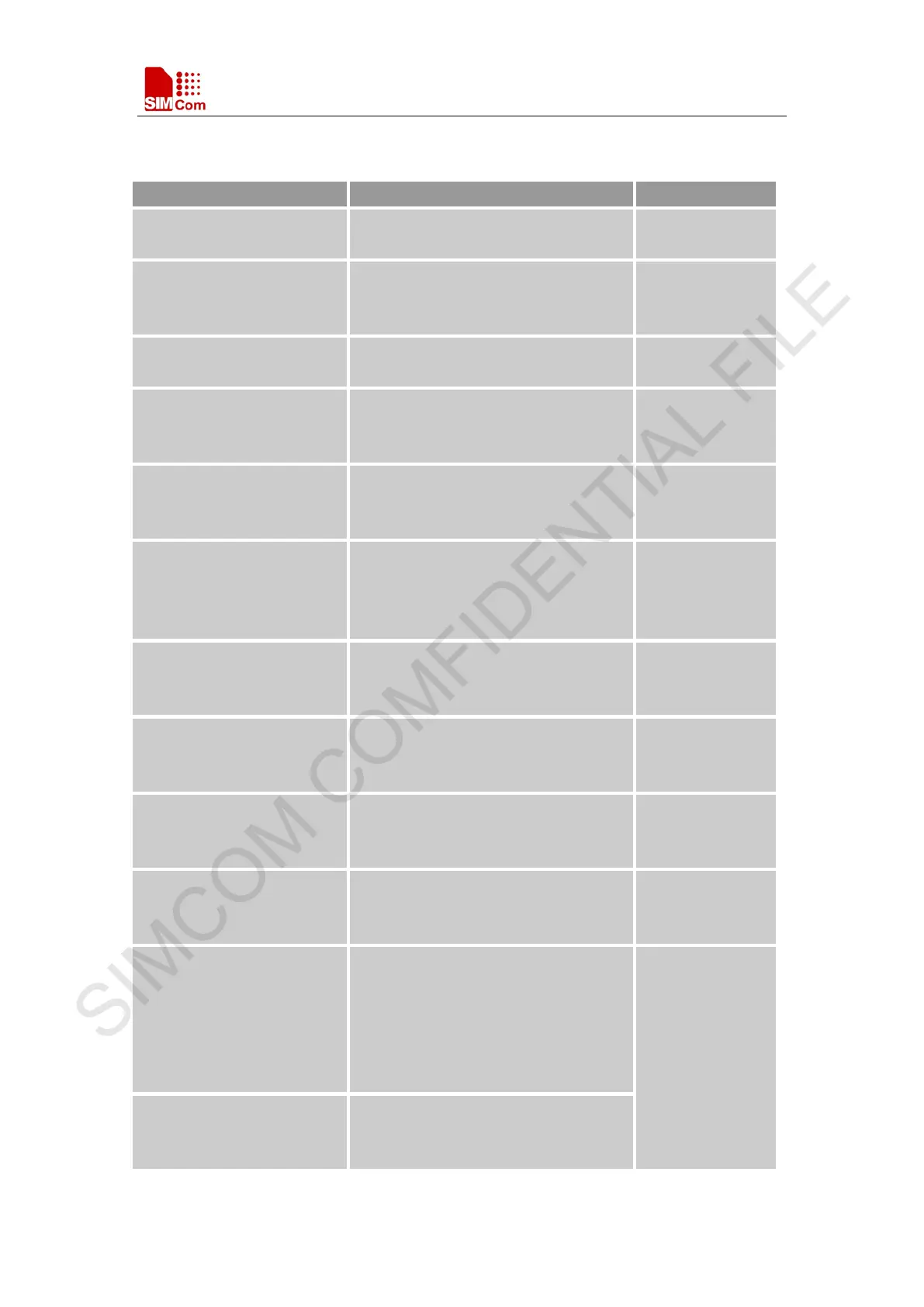Smart Machine Smart Decision
SIM7000 Series_AT Command Manual_V1.03 247 2018-05-08
19.3 Summary of Unsolicited Result Codes
+
: <type> Indicates incoming call to the TE if
extended format is enabled.
AT+CRC=1
+CREG:
<stat>[,<lac>,<ci>,<netact>]
There is a change in the MT network
registration status or a change of the
network cell.
AT+CREG=<n>
+CMTI: <mem3>,<index> Indicates that new message has been
AT+CNMI
+
:
<mem3>,<index>,"MMS
Indicates that new MMS message has
been received.
AT+CNMI
<mt>=1
+
:
<length><CR><LF><pdu>
Indicates that new message has been
received.
AT+CNMI
<mt>=2 (PDU
+
:
<oa>,<scts>[,<tooa>,<fo>,<pi
d>,<dcs>,<sca>,<tosca>,
<length>]<CR><LF><data>
Indicates that new message has been
received.
AT+CNMI
<mt>=2 (text
mode)
+CBM:
<length><CR><LF><pdu>
Indicates that new cell broadcast
message has been received.
AT+CNMI
<bm>=2 (PDU
mode enabled):
+CBM:
<sn>,<mid>,<dcs>,<page>,<p
ages><CR><LF><data>
Indicates that new cell broadcast
message has been received.
AT+CNMI
<bm>=2 (text
mode enabled):
+CDS:
<length><CR><LF><pdu>
Indicates that new SMS status report has
been received.
AT+CNMI
<ds>=1 (PDU
mode enabled):
<fo>,<mr>[,<ra>][,<tora>],<s
Indicates that new SMS status report has
been received.
<ds>=1 (text mode
"<mnc>", "<full network
name>",<full network name
CI>,"<short network
name>",<short network name
CI>
Refresh network name by network.
*PSUTTZ:
<year>,<month>,<day>,<hour
>,<min>,<sec>,"<time
Refresh time and time zone by network.