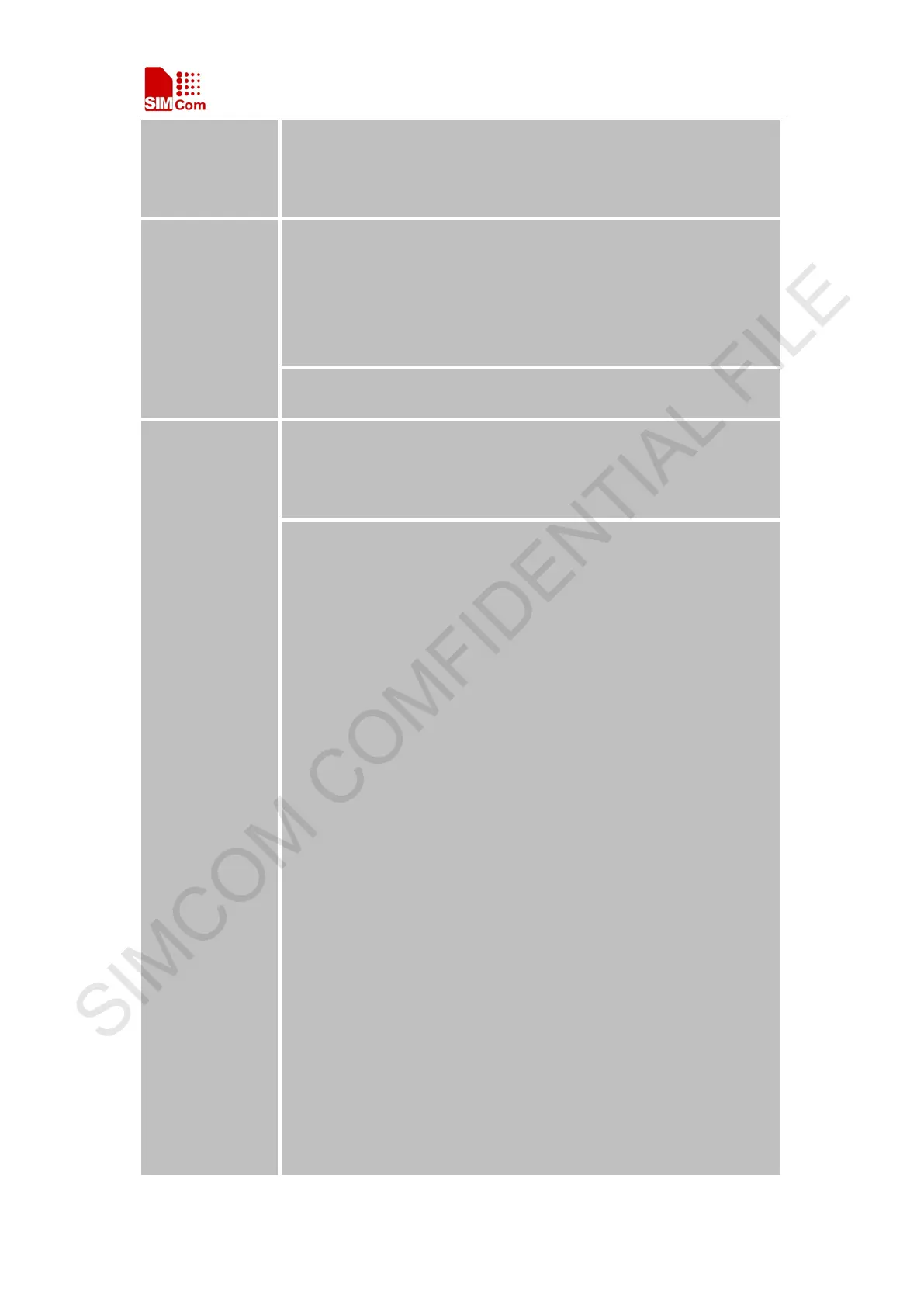Smart Machine Smart Decision
SIM7000 Series_AT Command Manual_V1.03 160 2018-05-08
Test Command
AT+HTTPTOFS=
?
Response
+HTTPTOFS: (1-255),(1-127)
Read Command
AT+HTTPTOFS?
Response
+HTTPTOFS: <status>,<url>,<file_path>
OK
If error is related to ME functionality:
+CME ERROR: <err>
Parameters
Write Command
AT+HTTPTOFS=
<url>,<file_path>
Response
OK
+HTTPTOFS: <StatusCode>,<DataLen>
Parameters
<status>
0 Idle
1 Busy
<url> The url
<file_path>
File path and name on ap side,
For example: "/customer/test.bin","/custapp/ test.bin
","/fota/test.bin"
<StatusCode>
HTTP Status Code responded by remote server, it
identifier refer to HTTP1.1(RFC2616)
100 Continue
200 OK
206 Partial Content
400 Bad Request
404 Not Found
408 Request Time-out
500 Internal Server Error
600 Not HTTP PDU
601 Network Error
602 No memory
603 DNS Error
604 Stack Busy
620 SSL continue
65535 Other Errors
<DataLen>
The length of data download