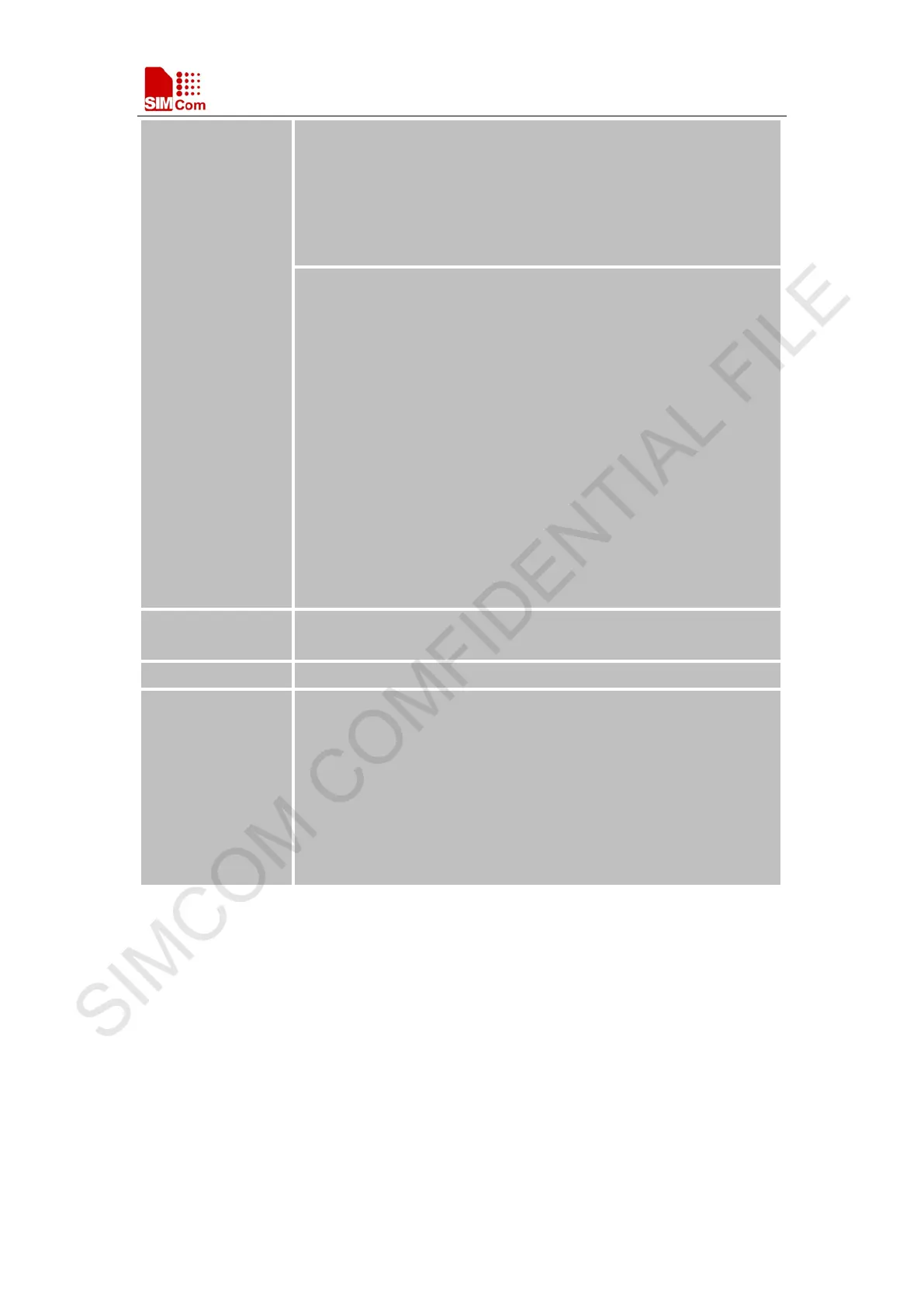Smart Machine Smart Decision
SIM7000 Series_AT Command Manual_V1.03 165 2018-05-08
Write Command
AT+CIPFLT=<actio
n>[,<item>][,<ipAd
dr>,<mask>]
Response
OK
or
ERROR
or
Parameter
<action> 0 Remove the rule specified by <item>.
<item> must be given.
1 Add the rule specified by <item>.
If <item> is not given, it can find an empty item
automatically. <ipAddr> and <mask> must be given.
2 Delete all of rules
<item> The item of IP filter rule
1-20
<ipAddr> Remote IP address,string type. It can be any
address in the format of "xxx.xxx.xxx.xxx"
<mask> Mask to be applied to the <ipAddr>,string type.
It can be any valid IP address mask in the
format of "xxx.xxx.xxx.xxx"
Mode
NO_SAVE
Reference Note
When a packet comes from the IP address coming_IP, All rules
will be scanned to match the following criteria:
<coming_IP> & <mask> = <ipAddr> & <mask>
If the criterion is matched, the IP packet will be accepted and the
rule scan is finished. If the criterion is not matched, the IP packet
will be ignored.
The rule is stored in non volatile memory.