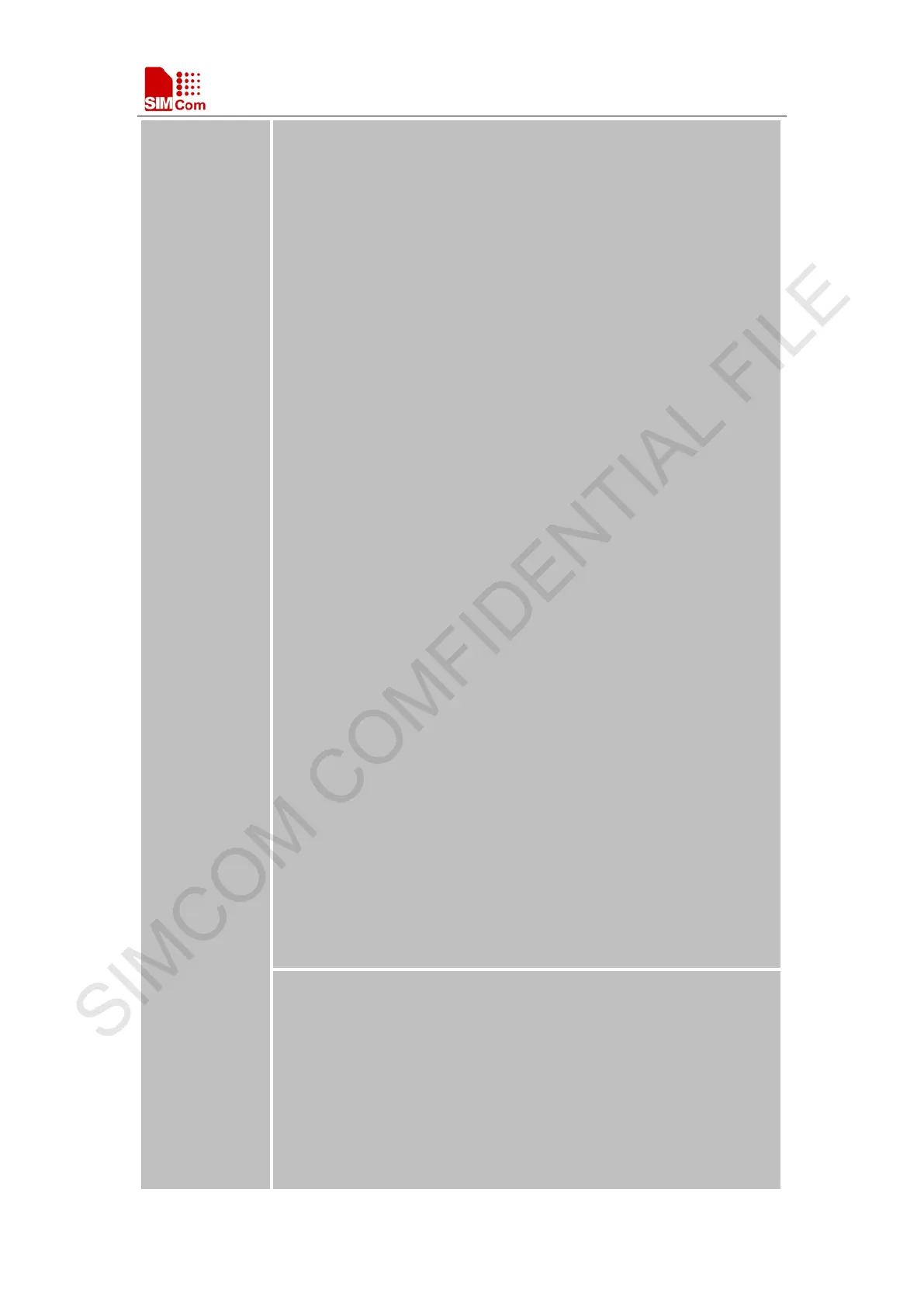Smart Machine Smart Decision
SIM7000 Series_AT Command Manual_V1.03 62 2018-05-08
<mem1
> to the TE. If status of the message is 'received unread', status in
the storage changes to 'received read'.
1) If text mode (+CMGF=1) and Command successful:
for SMS-SUBMITs and/or SMS-DELIVERs:
+CMGL: <index>,<stat>,<oa/da>[,<alpha>][,<scts>]
[,<tooa/toda>,<length>]<CR><LF><data>
[<CR><LF>+CMGL: <index>,<stat>,<da/oa>
[,<alpha>][,<scts>][,<tooa/toda>,<length>]<CR><LF><data>[...]]
for SMS-STATUS-REPORTs:
+CMGL: <index>,<stat>,<fo>,<mr>[,<ra>][,<tora>],<scts>,<dt>,<st>
[<CR><LF>+CMGL: <index>,<stat>,<fo>,<mr>
[,<ra>][,<tora>],<scts>,<dt>,<st>[...]]
for SMS-COMMANDs:
+CMGL: <index>,<stat>,<fo>,<ct>[<CR><LF>
+CMGL: <index>,<stat>,<fo>,<ct>[...]]
for CBM storage:
+CMGL: <index>,<stat>,<sn>,<mid>,<page>,<pages>
<CR><LF><data>
<CR><LF>+CMGL: <index>,<stat>,<sn>,<mid>,<page>,<pages>
<CR><LF><data>[...]]
OK
2) If PDU mode (+CMGF=0) and Command successful:
+CMGL: <index>,<stat>[,<alpha>],<length>
<CR><LF><pdu><CR><LF>
+CMGL: <index>,<stat>[,alpha],<length>
<CR><LF><pdu>[...]]
OK
3)If error is related to ME functionality:
+CMS ERROR: <err>
Parameters
<alpha> String type(string should be included in quotation marks)
alphanumeric representation of <da> or <oa> corresponding to the entry
found in MT phonebook; implementation of this feature is manufacturer
specific; used character set should be the one
selected with Command Select
TE Character Set +CSCS (see definition of this Command in 3GPP TS
27.007)
<da> GSM 03.40 TP-Destination-Address Address-Value field in
string format; BCD numbers (or GSM default alphabet characters) are