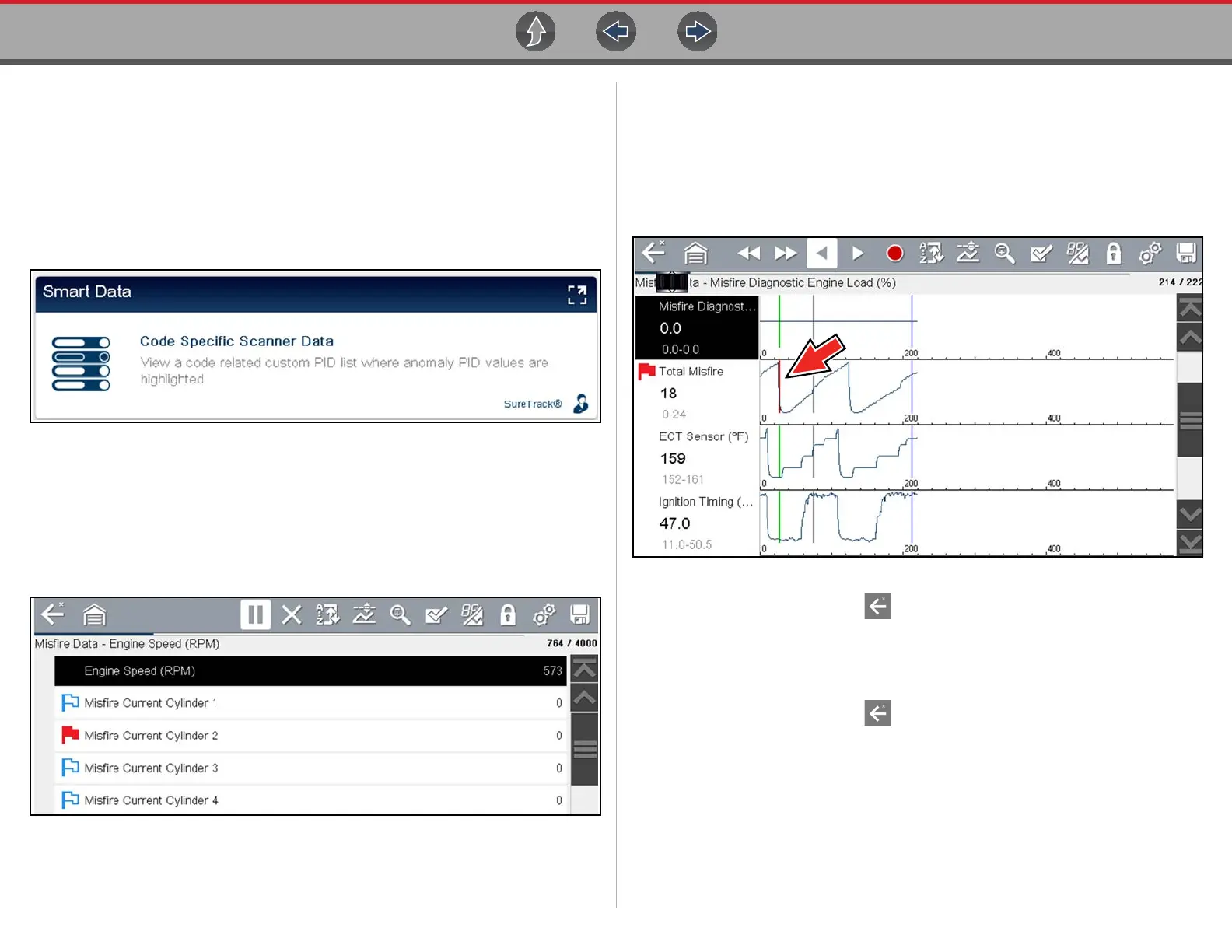Scanner Demo Intelligent Diagnostics Demonstration
21
z Intelligent Diagnostics Demo 5 - Viewing Smart Data
Smart Data filters out all non-relevant PIDs and shows you a custom list of PIDs
only related to the selected code. In addition, specific PIDs in the list are prearmed
using known-good upper and lower trigger values.
Smart Data prearmed PIDs are indicated by blue outlined flags.
1. Select code P0300 from the Code Results Dropdown menu.
2. Scroll down and select the Smart Data card (Figure 5-5).
Figure 5-5
A confirmation message displays: Smart Data works best when the vehicle
is idling at operating temperature with no load present. Always refer to
OEM service information for specific PID range limit information.
3. Select Continue.
4. A Smart Data PID list is displayed for code P0300 (Figure 5-6).
Figure 5-6
Within a few seconds an audible alarm (beeping) is sounded indicating an
armed PID was triggered, and then a recording of the data is saved indicated
by the onscreen message.
In this demo, the Total Misfire PID (Figure 5-7) was triggered and can be
confirmed by pausing and viewing the recorded data. Notice near the start of
recorded data a red cursor, this indicates the point at which the PID was
triggered.
Figure 5-7
5. When finished select Back to the Data List Menu.
On the Data List Menu, additional Data Lists may be displayed at the bottom
of the screen, depending on the vehicle. These options are not DTC related,
but are vehicle specific and may be useful in troubleshooting or validating
repairs.
6. When finished select Back to return to the Intelligent Diagnostics Main
Menu.
7. Proceed to Intelligent Diagnostics Demo 6
