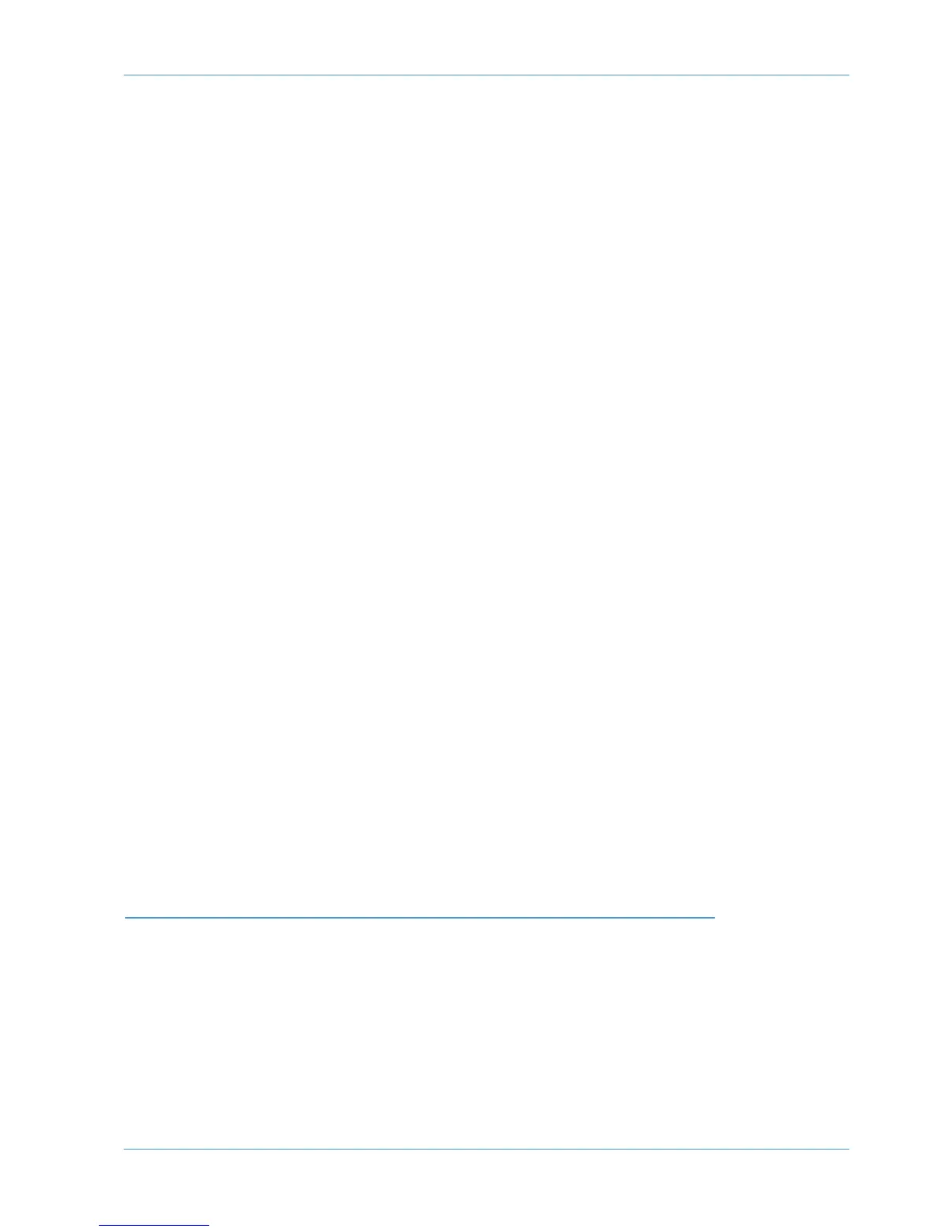AWS 924-948 Owner’s Manual Page XVII
Additional HUI Displays 4-25
T
imecode/Bars & Beats/Samples Display 4-25
D
AW Status Display 4-25
Soft Key Display 4-25
1
. Automation Enables 4-25
2
. Automation Modes 4-25
3. Edit Tools Menu 4-26
4. Edit Modes Menu 4-26
5. Status/Group Menu 4-26
6. Function Keys 4-27
7. EDIT Menu 4-27
8. SSL Menu 4-27
HUI Automation 4-29
Automation Enables 4-29
Automation Modes 4-29
Automation Status Display 4-29
Suspending Automation 4-30
Writing Automation (Write to Start, End or All) 4-30
Automating Switches (eg. Cuts) 4-30
Automating Pans and Sends 4-30
Automating Plug-Ins 4-30
Automation Indication for Plug-In Parameters 4-30
MCU (Mackie Control) Emulation 4-31
Mackie Control Emulation Advantages 4-31
Implementation 4-31
DAW Control Function Key Overview 4-33
The Logic Template 4-34
Logic Console Layout 4-34
Transport Function Key Layout 4-35
Logic Control screen 4-35
Nuendo/Cubase Template 4-36
Nuendo Console Layout 4-37
Nuendo Control screen 4-38
The Sonar Template 4-39
Sonar Console Layout 4-40
Sonar Control screen 4-41
Digital Performer Template 4-42
Digital Performer Console Layout 4-42
Digital Performer Control screen 4-43
SECTION 5: PROJECTS AND THE REMOTE BROWSER
Section Contents 5-iii
Introduction 5-1
Working with Projects and Titles 5-1
AWS Remote 5-1
MIDI SysEx data 5-1
Connecting the Remote to the Console 5-3
Introduction