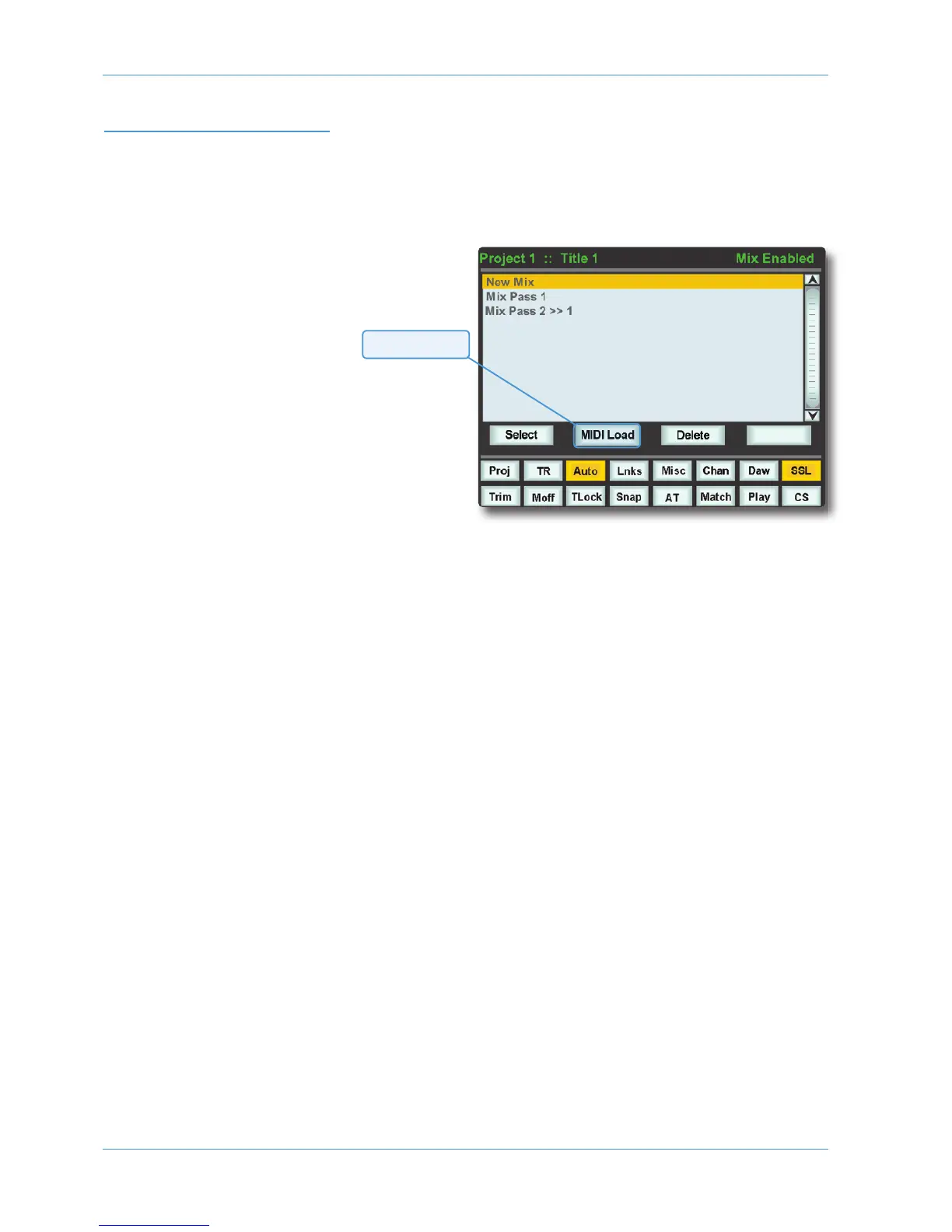Page 7-20 AWS 924-948 Operator’s Manual
Automation
MIDI SYSEX LOAD
For legacy purposes, it is possible to load Automation setups which have been saved via a MIDI SysEx dump. The AWS uses
MIDI port 4 for loading mixes.
Note that MIDI port 4 is also used for MTC. SysEx data will interfere with MTC transmission, so ensure these tracks are
muted while mixing.
• Locate the DAW to just before
the SysEx data containing the
M
ix Passes you wish to load.
• Press the MIDI Load soft key.
• Press the Load soft key.
• Play through the SysEx block of
data. As soon as the AWS
detects the start of valid data it
will delete all the current Mix
Passes and replace them with
the stored ones from the MIDI
track.
Because the Load process replaces
your current Mix Passes with the
ones stored on your Mac or PC you
should check you have saved any
Mix Passes you wish to keep before
loading new ones.
MIDI Load key