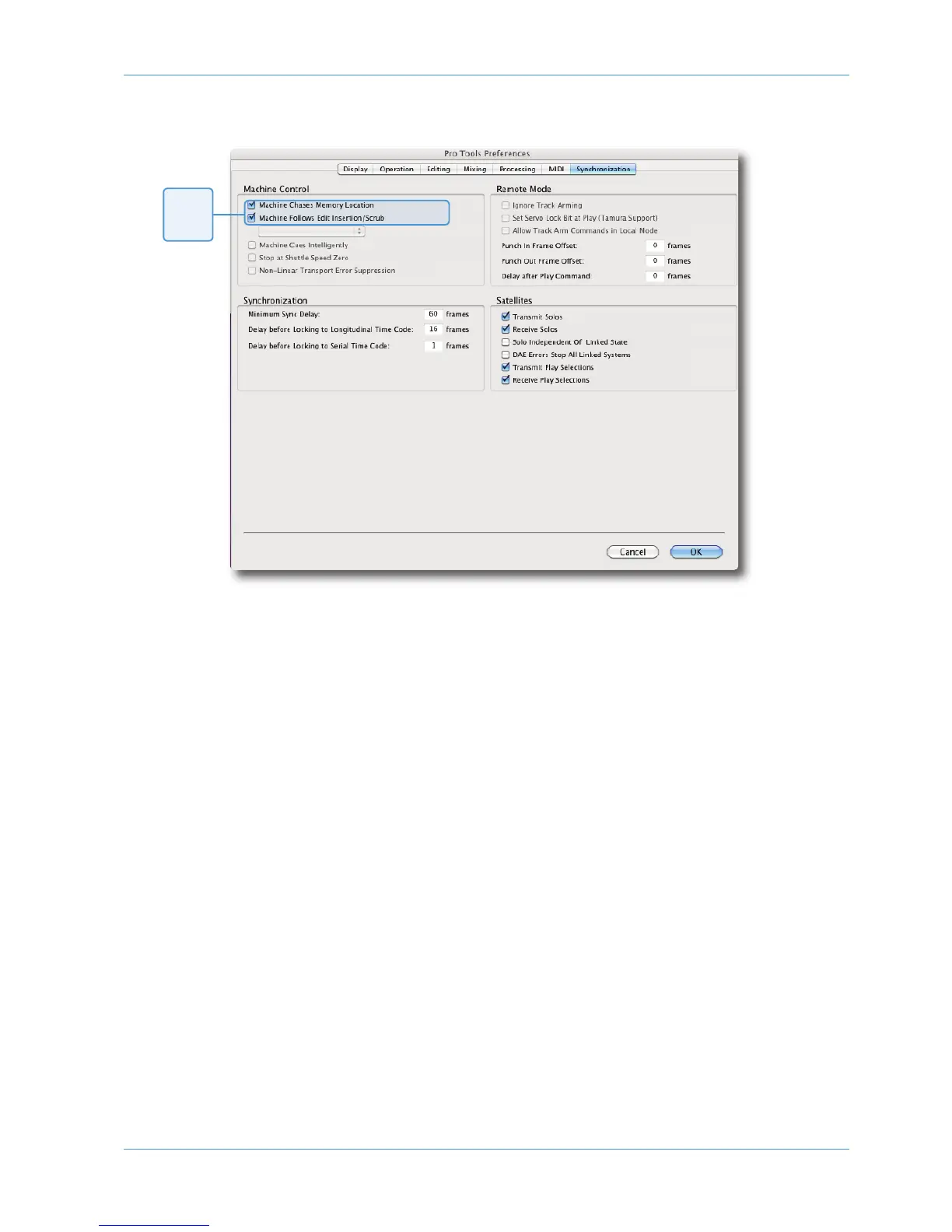AWS 924-948 Operator’s Manual Page 7-19
Automation
Finally, open the Synchronisation tab in Setup/Preferences:
When mixing with the AWS 948 it is advisable to enable the two options circled above. This ensures that a Rollback
operation will occur following a locate or rewind operation in Pro Tools. If the first options are not enabled, then Pro
Tools does not send a locate command following a Stop command even though the desk counter will show the position
that Play last occurred from and where Play will resume from. The automation Rollback will then occur when the system
is returned to play which can be disconcerting. Enabling the option ensures that Rollbacks occur prior to entering play but
at the expense of defeating the Pro Tools feature of automatically returning to the last Play position following the Stop
command.
Please note:
• When ‘MIDI connects via network’ option is used all mix passes can be saved via Logictivity.
• If you are not connecting via Ethernet the standard MIDI ports will be used.
• The AWS 948 uses the same MIDI port for saving and loading mixes and receiving MTC.
• Ensure that any MIDI tracks containing SysEx data are muted while mixing, as SysEx data will interfere with MTC
transmission.
Enable
these
options