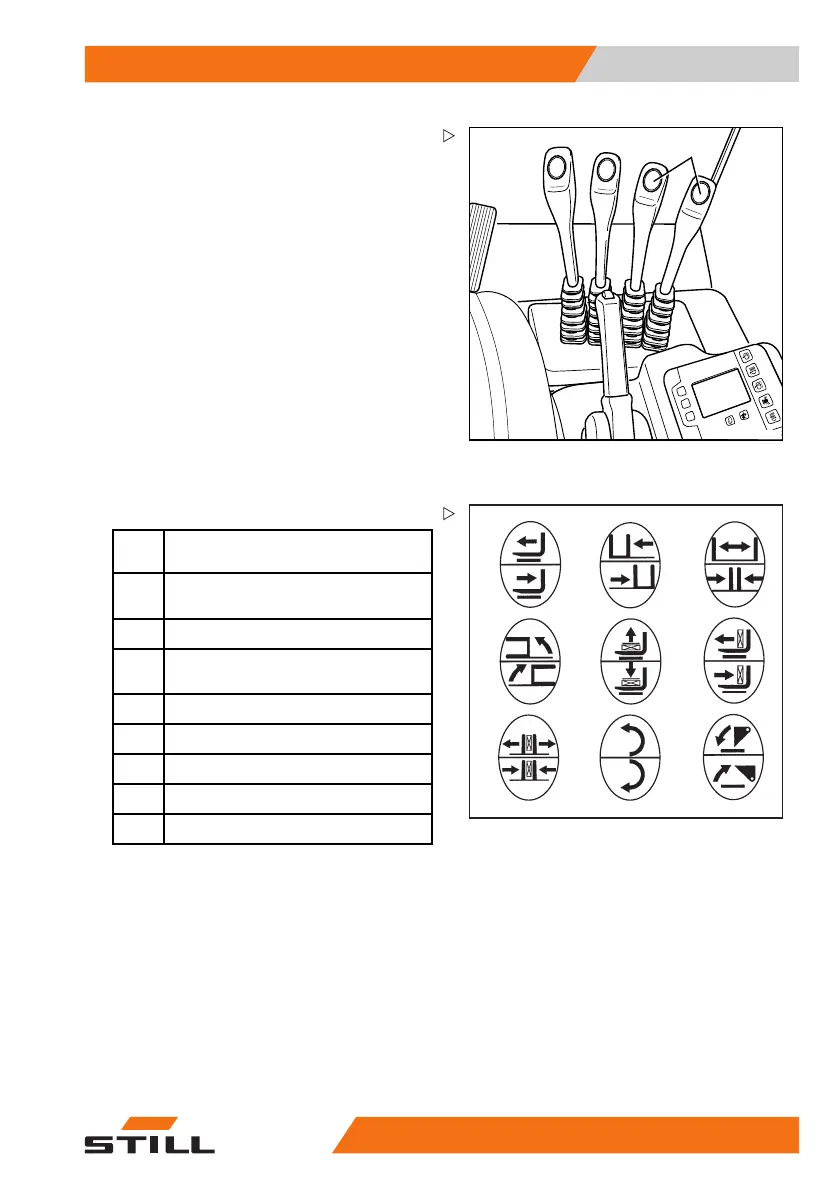Operation 5
Workingwithattachments
7081_003-017
1
Controlling attachments using multi-
lever controls
The attachments (special equipment) are
controlled in this version using the operating
levers (1).
The pictograms on the operating levers al-
ways show the function that is activated by
that lever.
The meanings are as follows:
– Move operating lever (1) forwards:
The attachment moves in the direction shown
in the upper part of the pictogram.
– Move operating lever (1) backwards:
The attachment moves in the direction shown
in the lower part of the pictogram.
7311_862-001
23
6
4
7
9
10
5
8
– Please note symbols 2 to 10!
2
Reach frame or forks forwards/back-
wards
3
Sideshift moves to the left/to the
right.
4
Adjust fork arms: open/close
5
Tilt lift mast or forks to the left/to the
right.
6
Release/clamp load retainer
7 Raise/lower load
8
Open/close clamps
9
Turn to the left/to the right
10
Tip shovel over/tip shovel back
171673 [EN] 119
