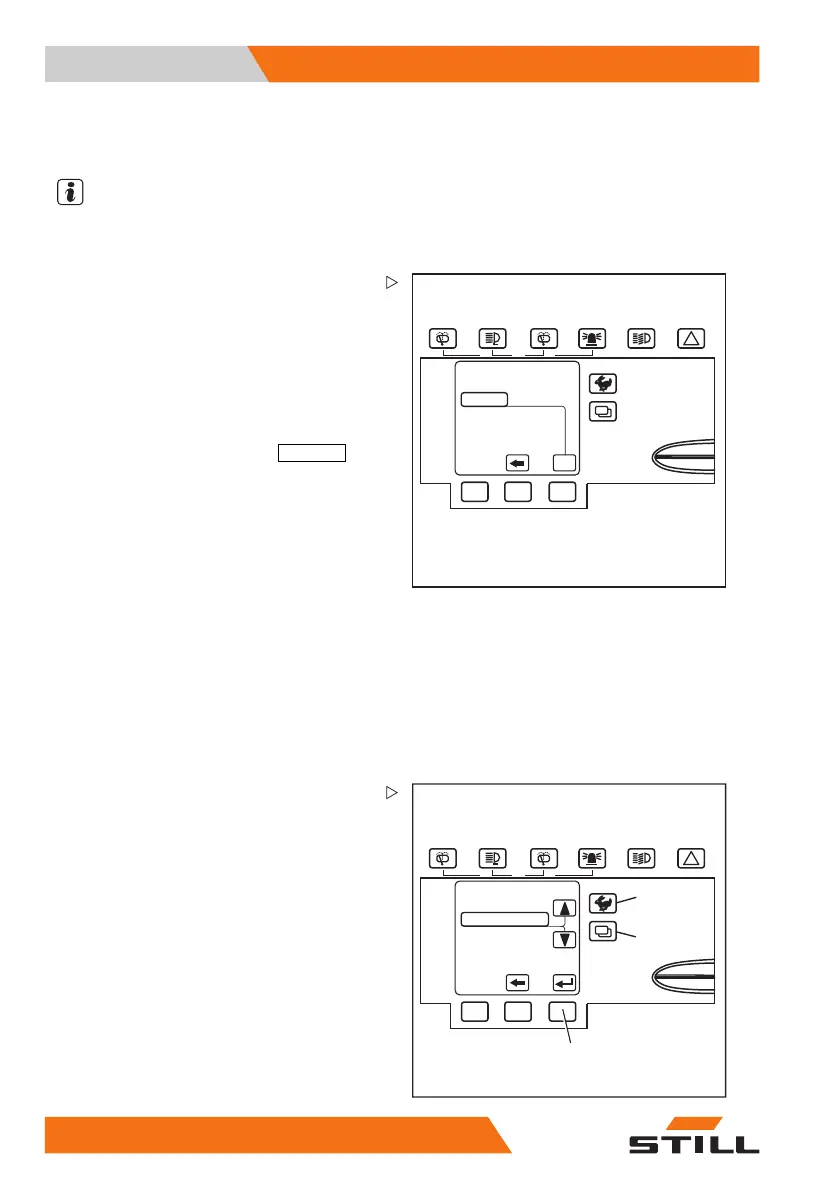5 Operation
Operation of indicator and operating unit
– Leave the menu and advance to the next
higher level by pressing the arrow key (4).
NOTE
The date is set in a similar manner.
6210_562-007
TAG-KM
0.0 km
RES
Resetting the daily kilometres and
daily operating hours
The daily kilometres and daily operating hours
displays can be reset to zero:
– Switch to the "KONFIGURATION (CON-
FIGURATION)" menu; see ⇒ Chapter "Set-
ting and changing the displays", P. 5-135.
– Reset the values by pressing
RES (RES)
.
Setting the language
You can select additional languages for the
displays:
– Switch to the "KONFIGURATION (CON-
FIGURATION)" menu; see ⇒ Chapter "Set-
ting and changing the displays", P. 5-135.
6210_562-008
SPRACHE
ENGLISH
1
2
3
– Press the traction program key (1) or the
menu selection key (2) until the desired
language appears in the display.
– Confirm your selection by pressing the Re-
turn key (3).
136 171673 [EN]
