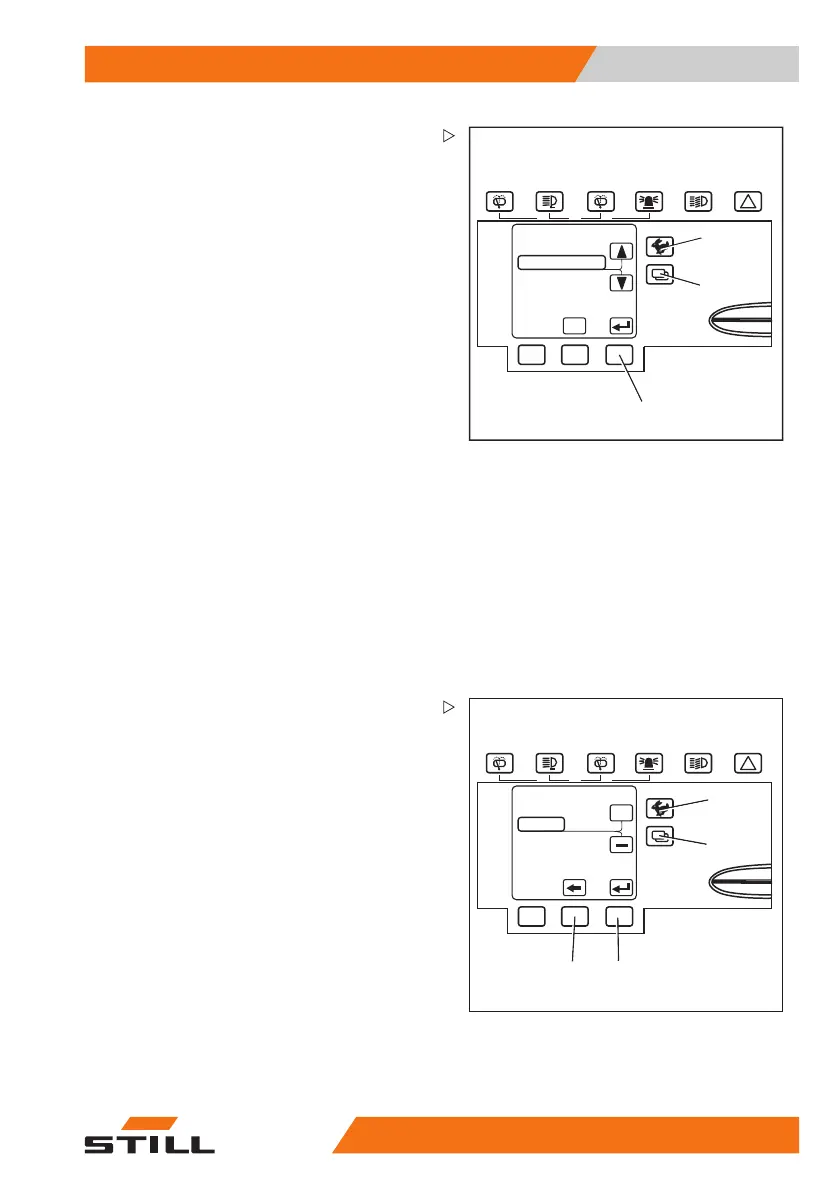Operation 5
Operation of indicator and operating unit
7071_003-109
3
1
2
KONFIGURATION
SPRACHE
ESC
Setting and changing the displays
To set or change the displays, you must first
switch to the "KONFIGURATION (CONFIGU-
RATION)" menu:
– Place the key switch in position "I".
– Simultaneously press the traction program
key (1) and the menu selection key (2) to
switch to the "PASSWORD" menu.
– Press the Return key (3) to switch to the
"KONFIGURATION (CONFIGURATION)"
menu.
The following settings are possible:
• Set date and time, see ⇒ Chapter "Setting
the date or time", P. 5-135
• Reset daily number of kilometres and daily
driving time, see ⇒ Chapter "Resetting
the daily kilometres and daily operating
hours", P. 5-136
• Select language, see ⇒ Chapter "Setting
the language", P. 5-136
• FleetManager functions, see ⇒ Chap-
ter "Fleet Manager functions", P. 5-137
• Other settings, see ⇒ Chapter "Additional
settings", P. 5-137
7071_003-110
+
4
3
1
2
UHRZEIT
03:14
Setting the date or time
– Switch to the "KONFIGURATION (CON-
FIGURATION)" menu, see ⇒ Chapter "Set-
ting and changing the displays", P. 5-135.
– Press the traction program key (1) or the
menu selection key (2) until the option
UHRZEIT (TIME) appears.
– Confirm your selection by pressing the Re-
turn key (3).
The "UHRZEIT (TIME)" menu appears.
– Press the traction program key (1) or the
menu selection key (2) until the desired time
appears in the display.
As the keys are held down for longer, the
scrolling speed increases in three levels.
– Confirm the set time by pressing the Return
key (3).
171673 [EN] 135
