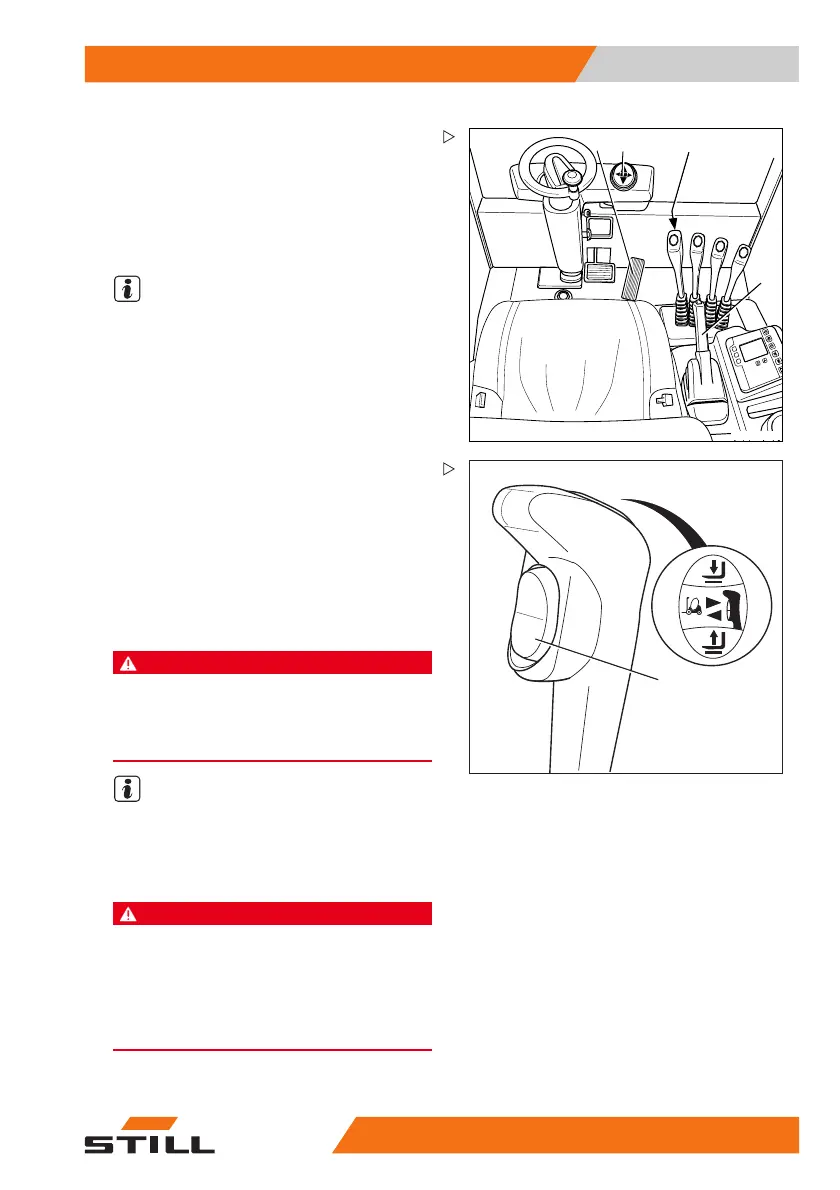Operation 5
Driving
7081_003-013
3
4
5
6
Travel direction switch
– Using the direction switch (5), select the
desired direction of travel.
The appropriate arrow for the selected di-
rection of travel lights up on the travel direc-
tion/flasher/fault multi-function display (4).
NOTE
When the seat is vacated, the travel direction
switch is set to neutral.
Forwards travel
– Release the parking brake (6).
5
6210_501-003
– Toggle the direction switch (5) downward.
The arrow for forward travel (4) lights up.
– Depress the accelerator pedal (3).
The forklift truck moves forwards. The speed
is controlled by the accelerator pedal posi-
tion. Upon releasing the accelerator pedal,
the truck brakes electrically. On a gradient the
truck creeps downhill slowly after a stop.
DANGER
Risk of accident! Trucks with zero braking (special
equipment) do not have an electrical braking func-
tion!
– Use the footbrake to slow the truck.
NOTE
You can stop the truck on ascending and de-
scending slopes briefly without actuating the
parking brake (6) (electric brake). The truck
begins to creep downhill slowly.
DANGER
Risk of accident!
This electric brake only functions while the key
switch is switched on and the parking brake is re-
leased. Press the brake pedal!
– Do not leave the truck without applying the par-
king brake!
171673 [EN] 81
