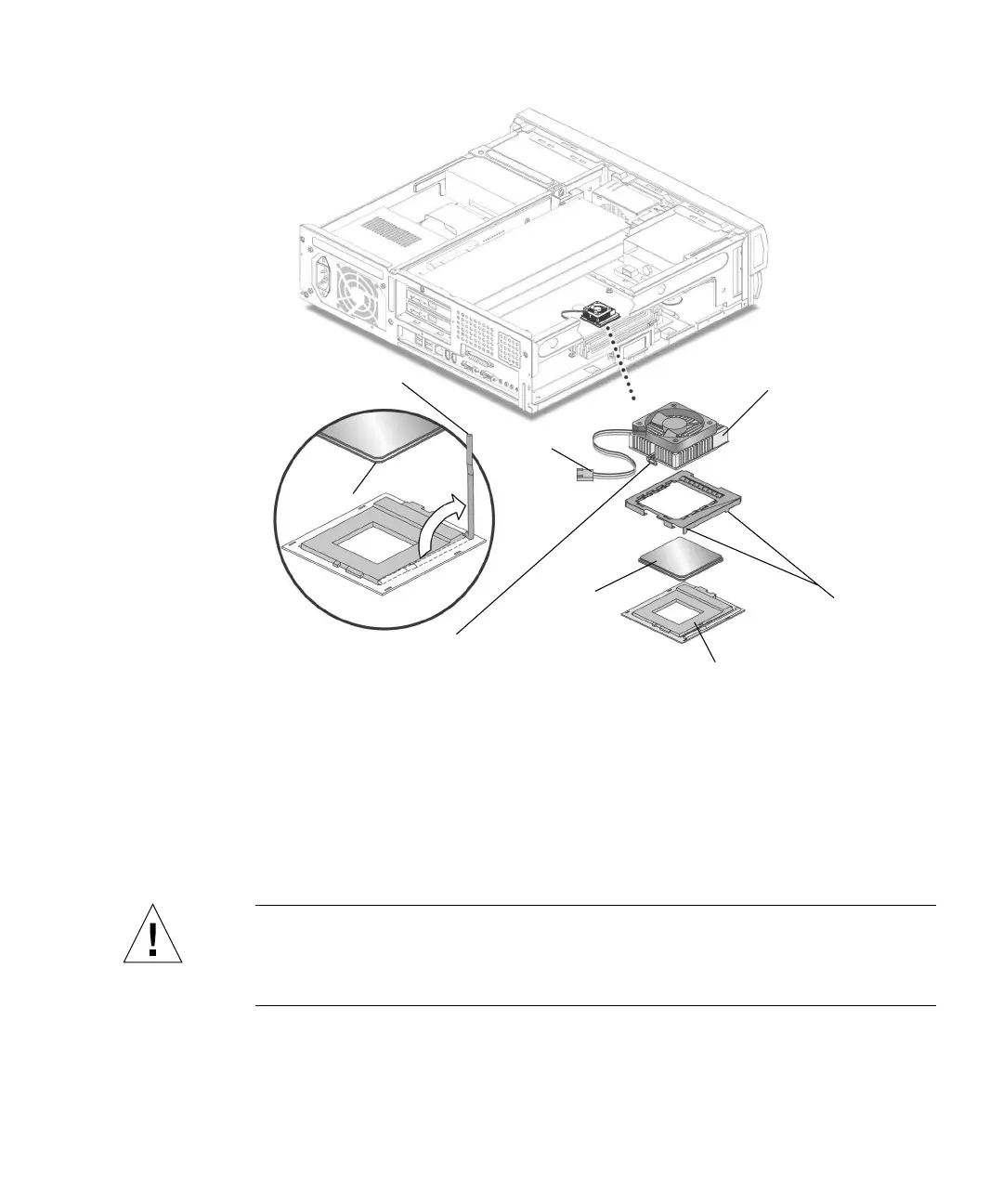Chapter 8 Removing and Replacing the Motherboard and Related Components 8-3
FIGURE 8-1 Removing and Replacing the CPU
8.1.2 Replacing the CPU
1. Position the CPU over the motherboard CPU socket (FIGURE 8-1).
Caution – The CPU will be damaged if you replace it incorrectly. Ensure that the
CPU key is correctly positioned before you attempt to press the CPU into the socket.
Viewed from the front of the system chassis, the key is at the left rear corner of CPU.
The key is the diagonal corner cut on the CPU (FIGURE 8-1).
2. Ensure that the CPU locking lever is in the full upright position as shown in
FIGURE 8-1.
Heatsink retaining clip
Heatsink
CPU
CPU Key
Grounding
CPU socket*
CPU locking lever
Fan power
cable
ring legs
*The CPU socket is permanently attached to the motherboard