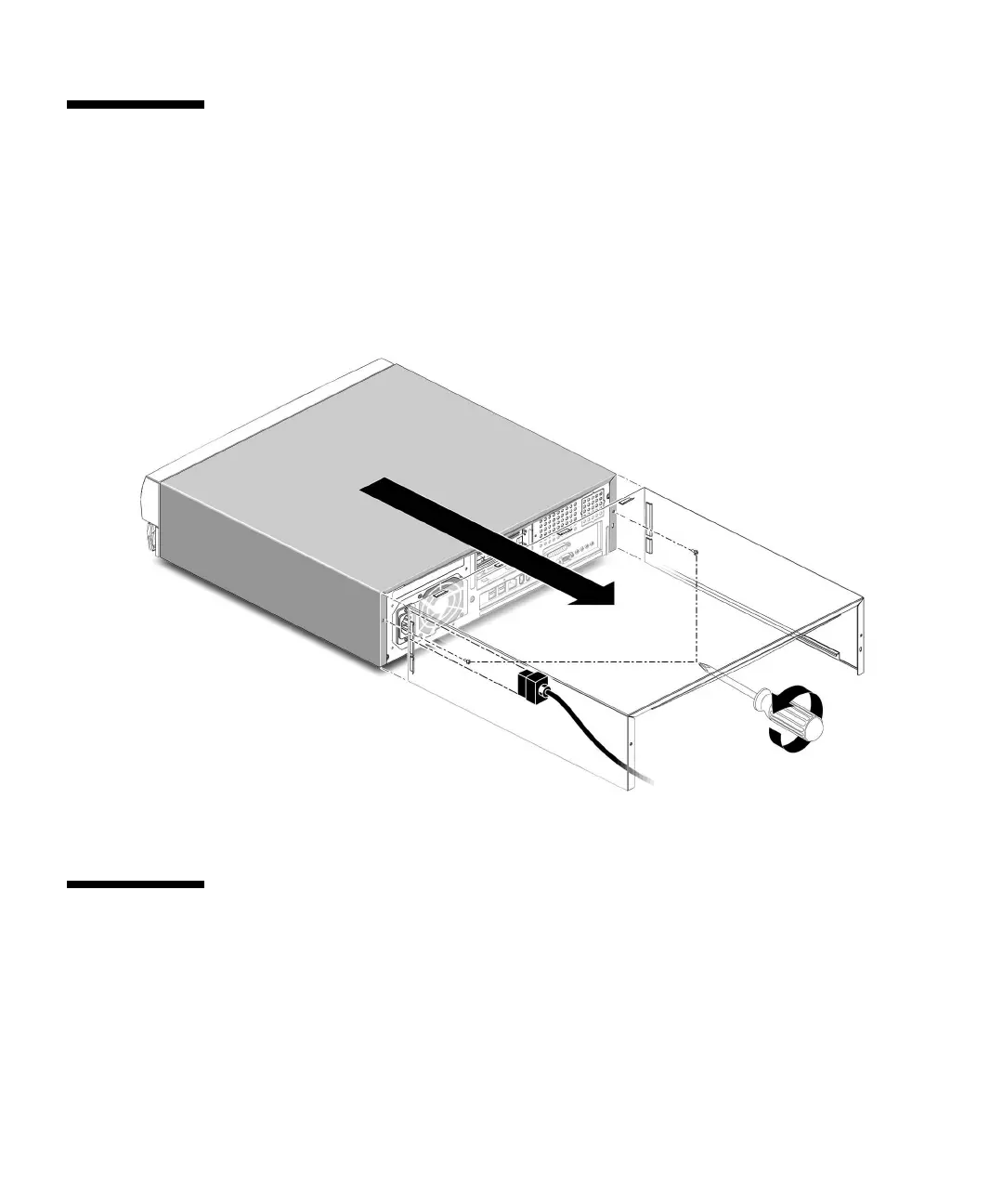5-6 Sun Blade 150 Service Manual • June 2002
5.6 Removing the System Cover
1. Using a No. 2 Phillips screwdriver, remove the two screws securing the system
cover to the chassis. (
FIGURE 5-2)
2. Slide the system cover toward the rear of the system until the cover tabs release.
3. Lift the system cover straight up and set the cover aside in a safe place.
FIGURE 5-2 Removing the System Cover
5.7 Attaching the Antistatic Wrist Strap
1. Unwrap the first two folds of the wrist strap; wrap the adhesive side firmly
against your wrist.
2. Peel the liner from the copper foil at the opposite end of the wrist strap.
3. Attach the copper end of the wrist strap to the chassis (
FIGURE 5-3).
