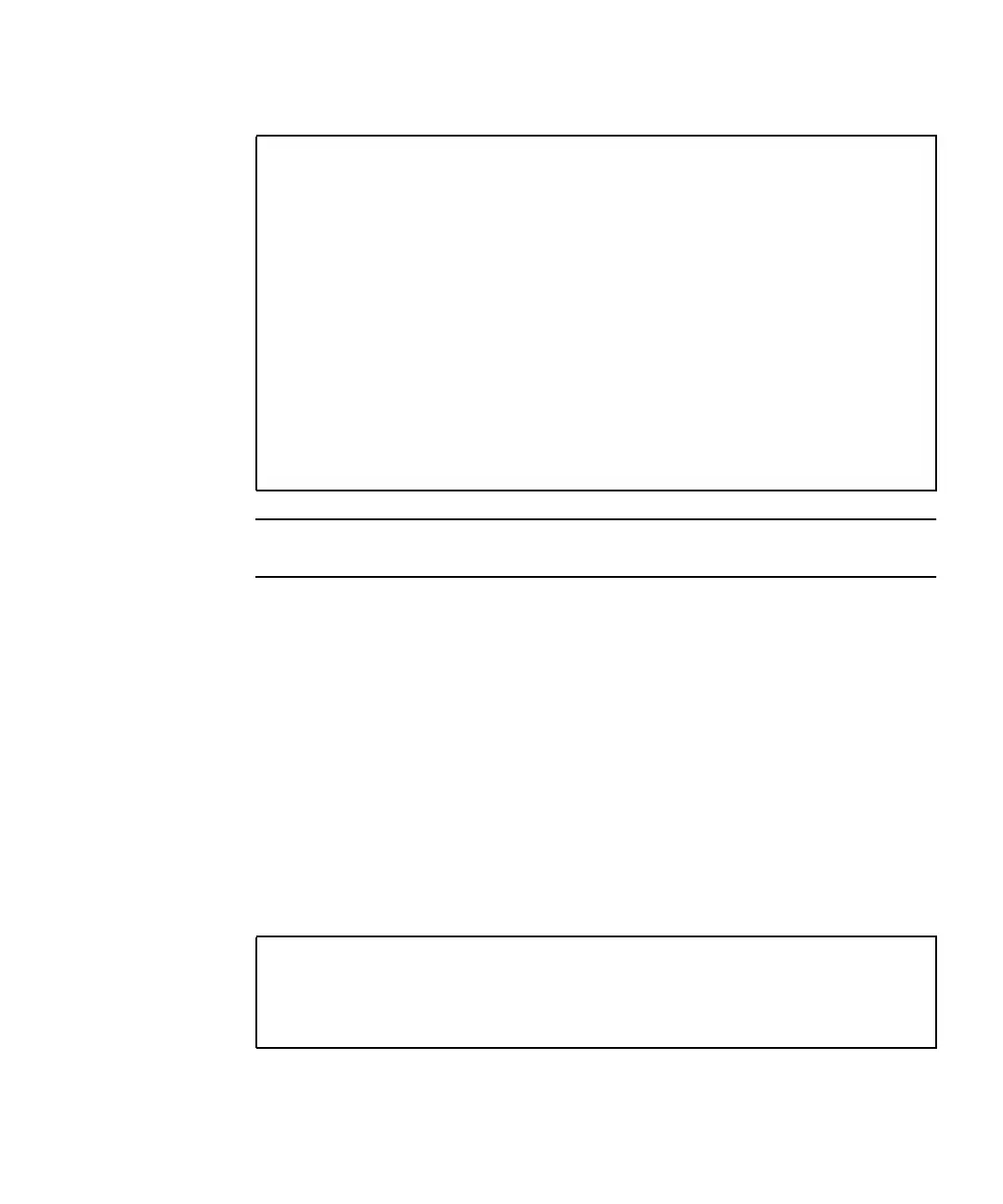Chapter 4 Troubleshooting Procedures 4-13
Note – If you press the spacebar, more information about Diagnostic Control
variables is displayed.
4.7.4 Specific OpenBoot Diagnostics Tests
The following sections describe common OpenBoot Diagnostics Tests
4.7.4.1 Test Command
The test command allows the user to execute the selftests based on the
corresponding numbers in the OpenBoot Diagnostics menu. Tests can be executed
one at a time, or separated with a comma (
CODE EXAMPLE 4-9).
CODE EXAMPLE 4-8 OpenBoot Diagnostics Help Commands
obdiag> help
obdiag commands
exit Exit obdiag tool
help Print this help information
setenv Set diagnostic configuration variable to new value
printenvs Print values for diagnostic configuration variables
versions Print selftests, library and obdiag tool versions
test-all Test all devices displayed in the menu
test 1,2,5 Test devices 1, 2 and 5
except 2,5 Test all devices except devices 2 and 5
what 1,2,5 Print selected properties for devices 1, 2 and 5
Hit spacebar for diag control information, other key to return to
the main menu.
CODE EXAMPLE 4-9 Test Command
obdiag> test 1,3,4
Hit the spacebar to interrupt testing
Testing /pci@1f,0/ebus@c ............................ passed
Testing /pci@1f,0/firewire@c,2 ...................... passed
