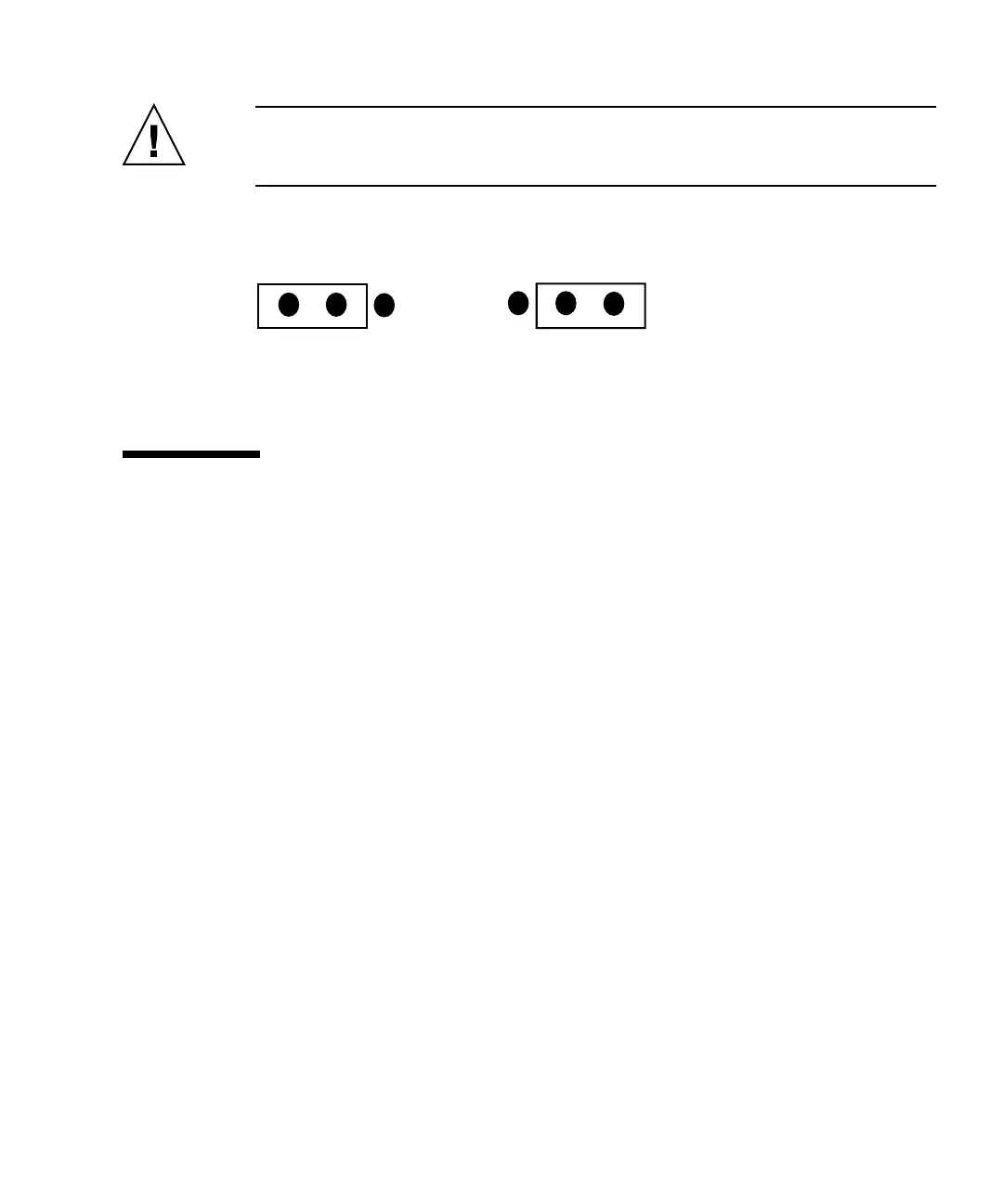Appendix C Functional Description C-15
Caution – Be sure that you set the jumpers correctly before powering-on the
system. A 550 MHz CPU can not operate if the jumpers are set for 650 MHz. A 650
MHz CPU will operate at 550 MHz if the jumpers are set for 550 MHz.
FIGURE C-9 JP3 OpenBoot PROM Jumper Settings for 550 MHz and 650 MHz CPUs
C.8 Power Control
C.8.1 Power Switch
The Sun Blade 150 system power on/off switch is on the front panel.
For more information see the sections below and Chapter 10, “OpenBoot Emergency
Procedures” on page 10-1.
C.8.1.1 Powering on the System
When the system is off, you can power on the system by pushing the power switch.
C.8.1.2 Interrupting the system
When the system is already powered on, you can press the power switch to send an
interrupt to the system software. The software gracefully shuts the system down
(The system confirms shut down with the user, syncs the hard drives, and turns off
power supply).
1
3
550 MHz CPU
2
650 MHz CPU
2
3
1
Motherboard jumper JP3
