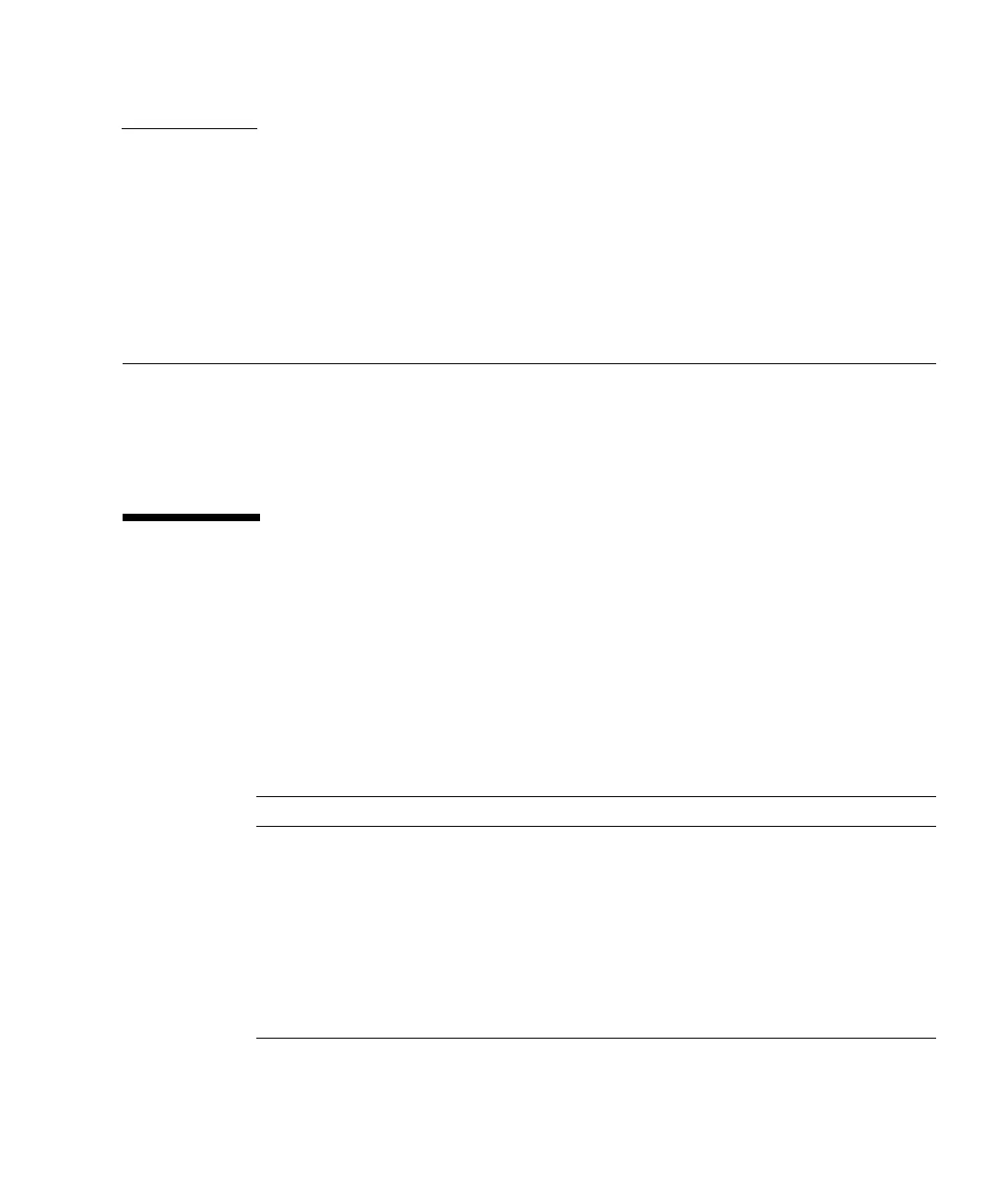10-1
CHAPTER
10
OpenBoot Emergency Procedures
The introduction of USB keyboards has made it necessary to change the Stop-N,
Stop-D, and Stop-F commands. The following sections describe the OpenBoot
emergency procedures for systems with standard keyboards and for newer systems
with USB keyboards.
10.1 OpenBoot Emergency Procedures for
Systems With Standard (Non-USB)
Keyboards
When issuing any of these commands, hold down the keys immediately after
turning on the power to your system, and keep them pressed for a few seconds until
the keyboard LEDs flash.
Command Description
Stop Bypass POST. This command does not depend on security-mode.
(Note: Some systems bypass POST as a default; in such cases, use
Stop-D to start POST).
Stop-A Abort.
Stop-D Enter the diagnostic mode (set diag-switch? to true).
Stop-F Enter Forth on TTYA instead of probing. Use fexit to continue
with the initialization sequence. Useful if hardware is broken.
Stop-N Reset NVRAM contents to default values.
