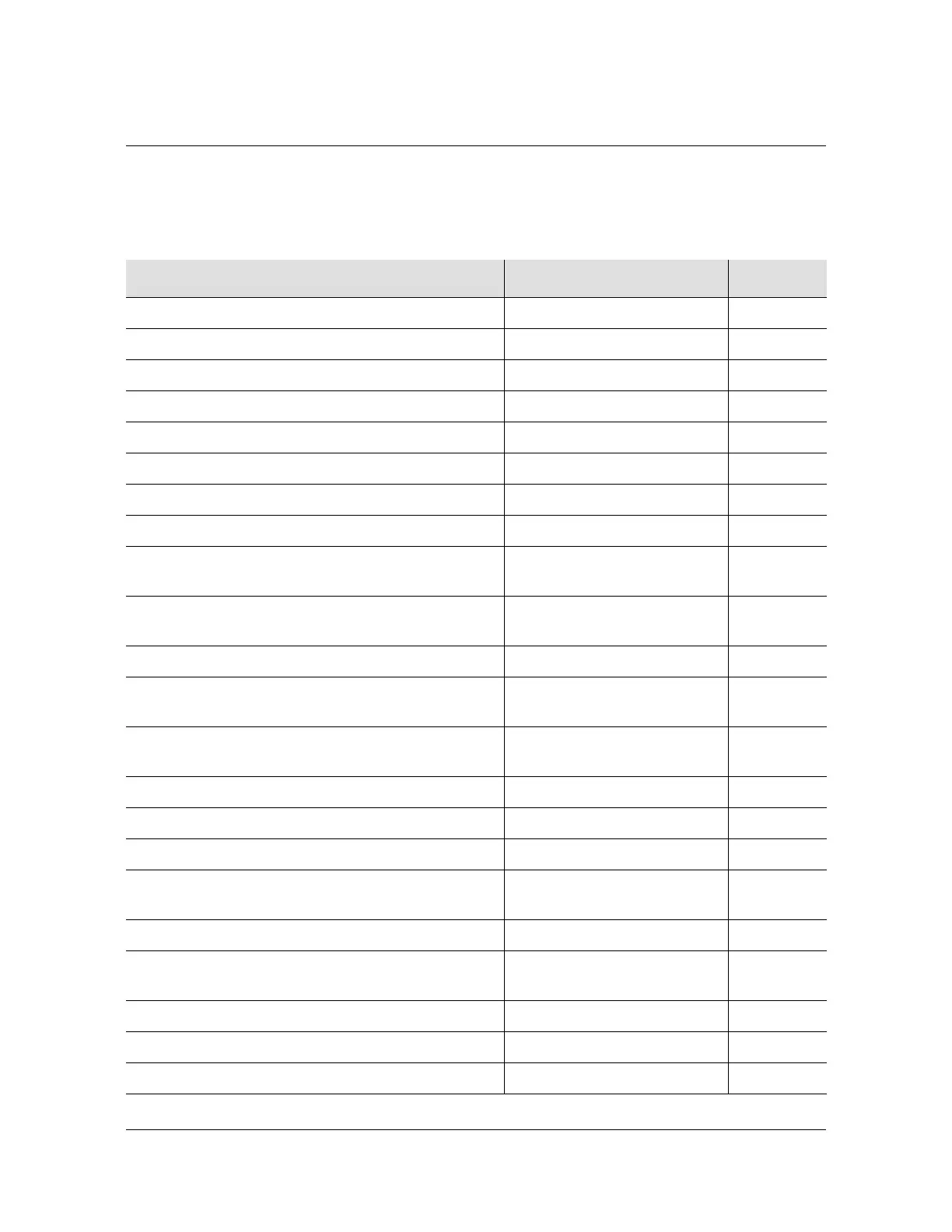Chapter 4 TL1 Reference
Tasks/Commands
100 TimeSource User’s Guide 097-72020-01 Revision K – December 2005
Tasks/Commands
To perform each task, use the command listed beside that task in Table 4-2.
Table 4-2. Commands for Tasks
Task Command Page
Log user onto system Activate User 102
Log user off of system Cancel User 103
Copy software program or database Copy Memory 104
Delete equipment from the database Delete Equipment 106
Delete a user from system Delete User Security 107
Change communication port parameters Edit Communication 108
Change the system date and time Edit Date 111
Change equipment parameters Edit Equipment 113
Enter equipment into the database and allow the
equipment to be used for monitoring
Enter Equipment 122
Enter a new user and configure the new user's user
name, password, and access level
Enter User Security 124
Reset the alarm log Initialize Log 125
Reset to zero all performance monitoring
parameters associated with a given aid
Initialize Register 126
Reset the system processor or GPS receiver
processor
Initialize System 127
Deactivate the audible office alarm Operate Alarm Cutoff All 128
Display current system alarms Retrieve Alarm All 129
Display current alarms for specific equipment Retrieve Alarm Equipment 130
Display current communication port parameter
settings
Retrieve Communication 131
Display current system alarms and events Retrieve Condition All 134
Display current alarms and events for specific
equipment
Retrieve Condition
Equipment
135
Display parameter settings of equipment Retrieve Equipment 136
Display GPS status information Retrieve GPS Status 143
Display header information Retrieve Header 144
