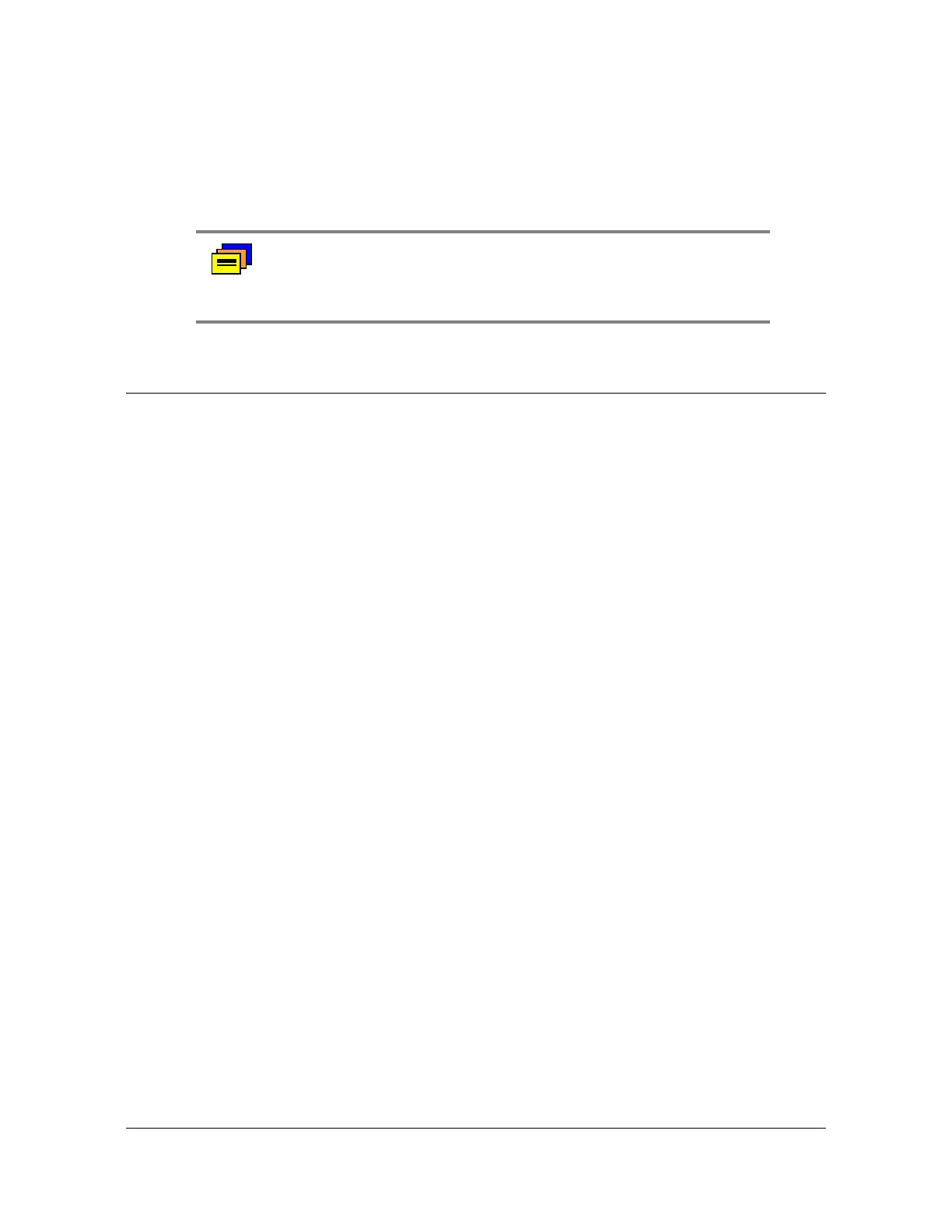097-72020-01 Revision K – December 2005 TimeSource 3100 User’s Guide 81
Chapter 3 Installing the TimeSource 3100
Installing TimeWizard
Save the Setup
34.Use the Copy Memory command to copy the database from volatile to
nonvolatile memory within the TimeSource 3100.
CPY-MEM:[tid]:TS3100:<ctag>::WKG,,AUX:DATA;
Installing TimeWizard
The TimeWizard Software Installation application facilitates installing software
upgrades for the TimeSource 3100. This section shows how to install the
TimeWizard application and how to use TimeWizard to download software
upgrades.
Use this procedure to install the firmware in the TimeSource 3100 to configure the
GPS and Holdover alarms, using the TimeWizard application.
Requirements
1. A PC running Windows 95/98/NT 4.0/2000/XP.
2. The TimeSource 3100 CD provided.
Installing the Hardware
Connect the TimeSource 3100 to the PC with a serial cable.
Installing the TimeWizard Software
1. Insert the TimeSource 3100 CD into the PC’s CD-ROM drive.
If AutoRun is enabled on the PC, the CD should automatically launch the Install
Shield wizard for installation of the TimeWizard application. If InstallShield
launches, continue with Step 5. If Install Shield does not automatically launch,
continue with the next step.
2. in Windows Explorer, double-click “setup.exe” in the root directory of the CD to
start the InstallShield wizard. Follow the prompts in the InstallShield wizard to
install TimeWizard in the preferred directory.
3. From the Windows desktop, select Start
, Programs, TimeWizard to start the
TimeWizard application. When TimeWizard starts, the “TimeWizard” main screen
appears, as shown in .Figure 3-22.
Recommendation: Although the database is automatically copied to
nonvolatile memory once per hour, Symmetricom recommends that
you execute the Copy Memory command each time you change the
database.
