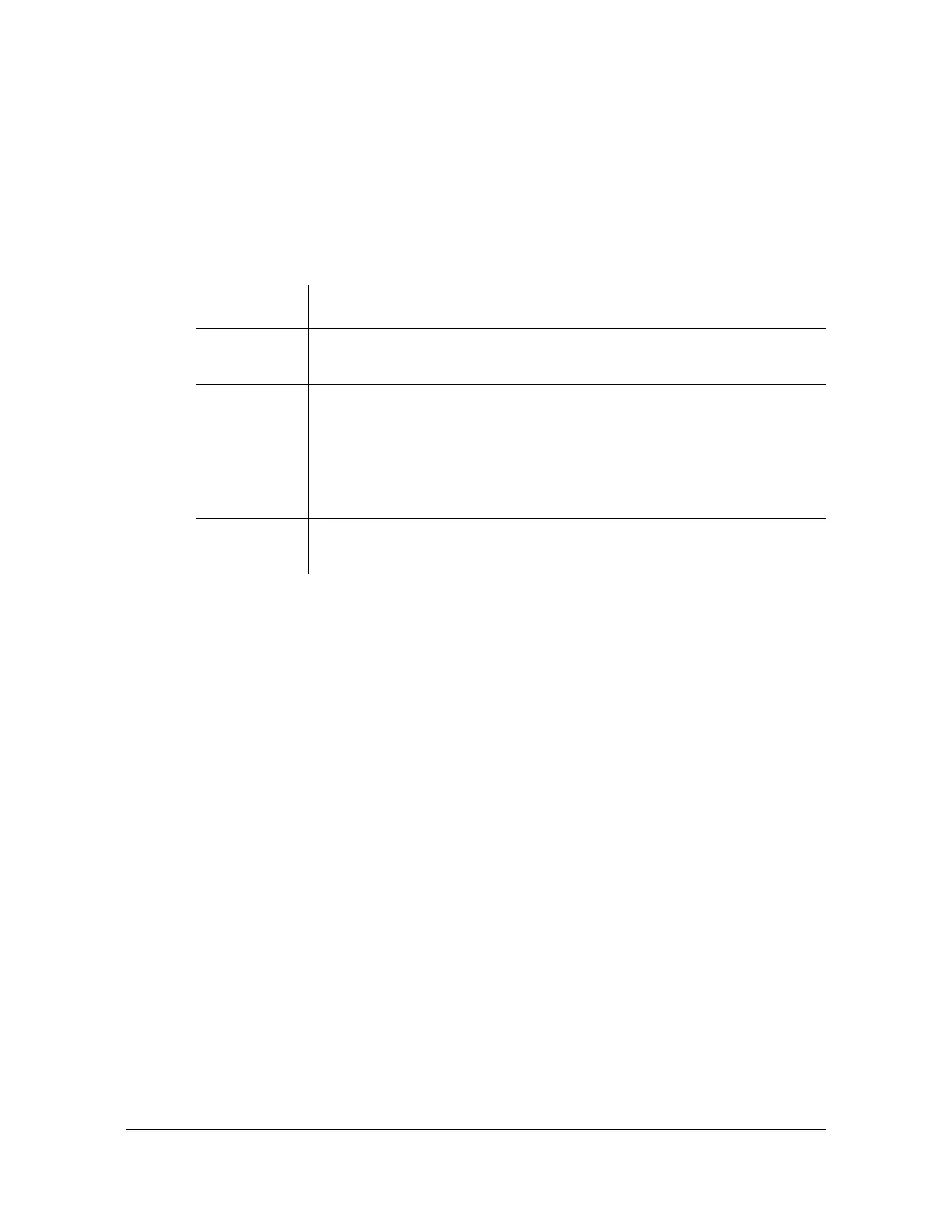Chapter 4 TL1 Reference
Commands
124 TimeSource User’s Guide 097-72020-01 Revision K – December 2005
Enter User Security
This command allows a system administrator to enter a new user, including the user
name, password, and access level. The command format is:
ENT-USER-SECU:[<tid>]:<uid>:<ctag>::<pid> ,,<uap>;
Command Example:
ENT-USER-SECU::TELECOM:<ctag>::TS3000!!,,1;
Response Format:
<sid> <date> <time>
M <ctag> COMPLD
/*LINK:<link>,CMD:<command>*/
;
Parameter Description
<uid> User name – must start with an alpha character and have a maximum of
10 characters.
<pid> Password – has to be a minimum of 8 characters and a maximum of 10
characters. It must contain at least one digit and one of the following
characters:
! $ % ' ( ) * + . / < > ? @
Password cannot be the same as User ID even if extra characters are
appended to password at the end.
<uap> Access level (1 to 5). Levels 1 to 4 do not allow the user to enter or delete
users. Level 5 allows the user to enter or delete users.
