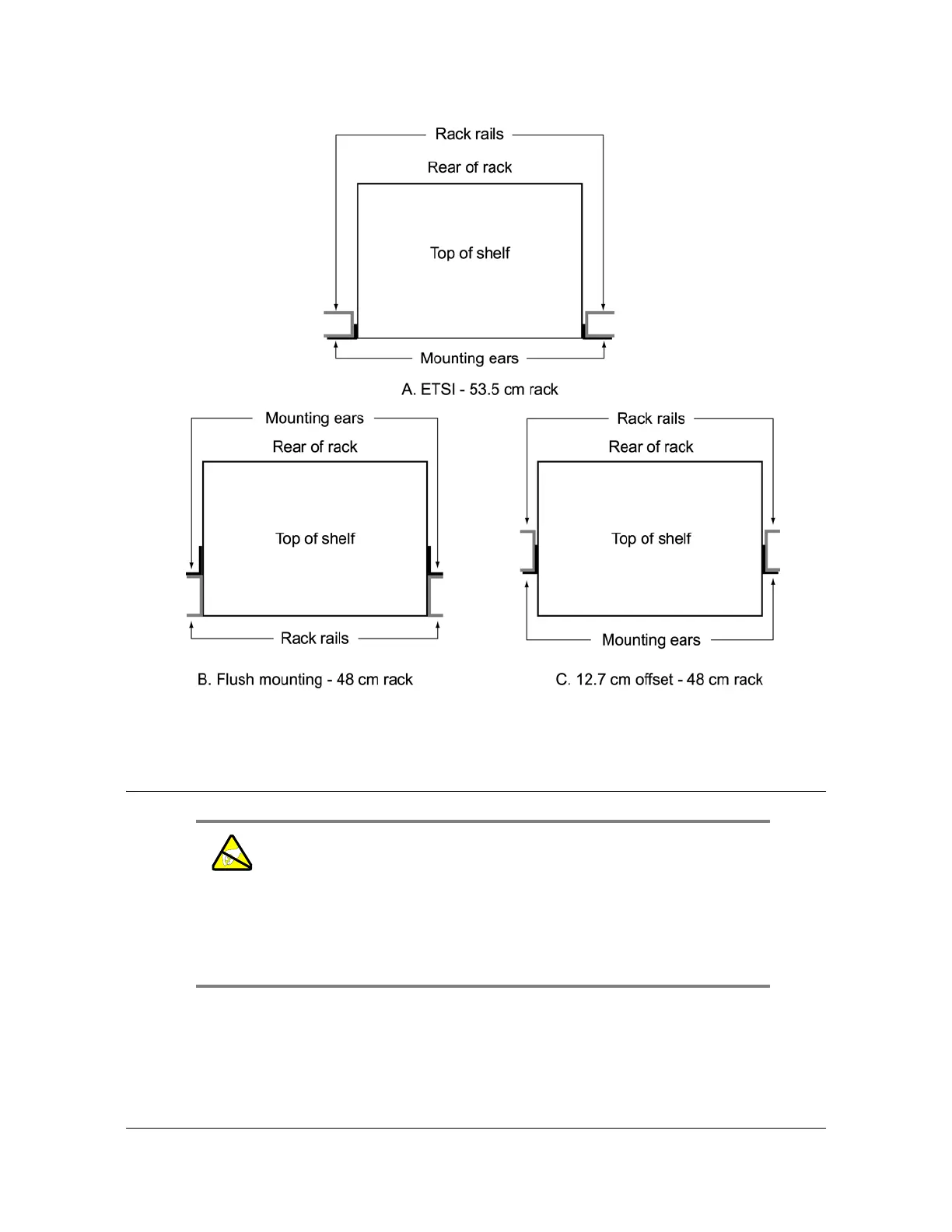097-72020-01 Revision K – December 2005 TimeSource 3100 User’s Guide 53
Chapter 3 Installing the TimeSource 3100
Making Cable Connections
Figure 3-7. Rack Mounting Options
Making Cable Connections
The Craft connection is made at the shelf front panel. All other connections are
made at the shelf connector panel. To access the shelf connector panel, remove its
cover.
Warning:
To prevent possible ESD damage to the circuitry on the plug-in circuit
board, be sure to wear a properly grounded ESD wrist strap when
making connections to the connector panel.
Do not remove, peel, pierce, or violate the integrity of the plastic
overlay bonded to the faceplate on the plug-in circuit card. The
overlay is an integral part of the ESD protection on the card.
