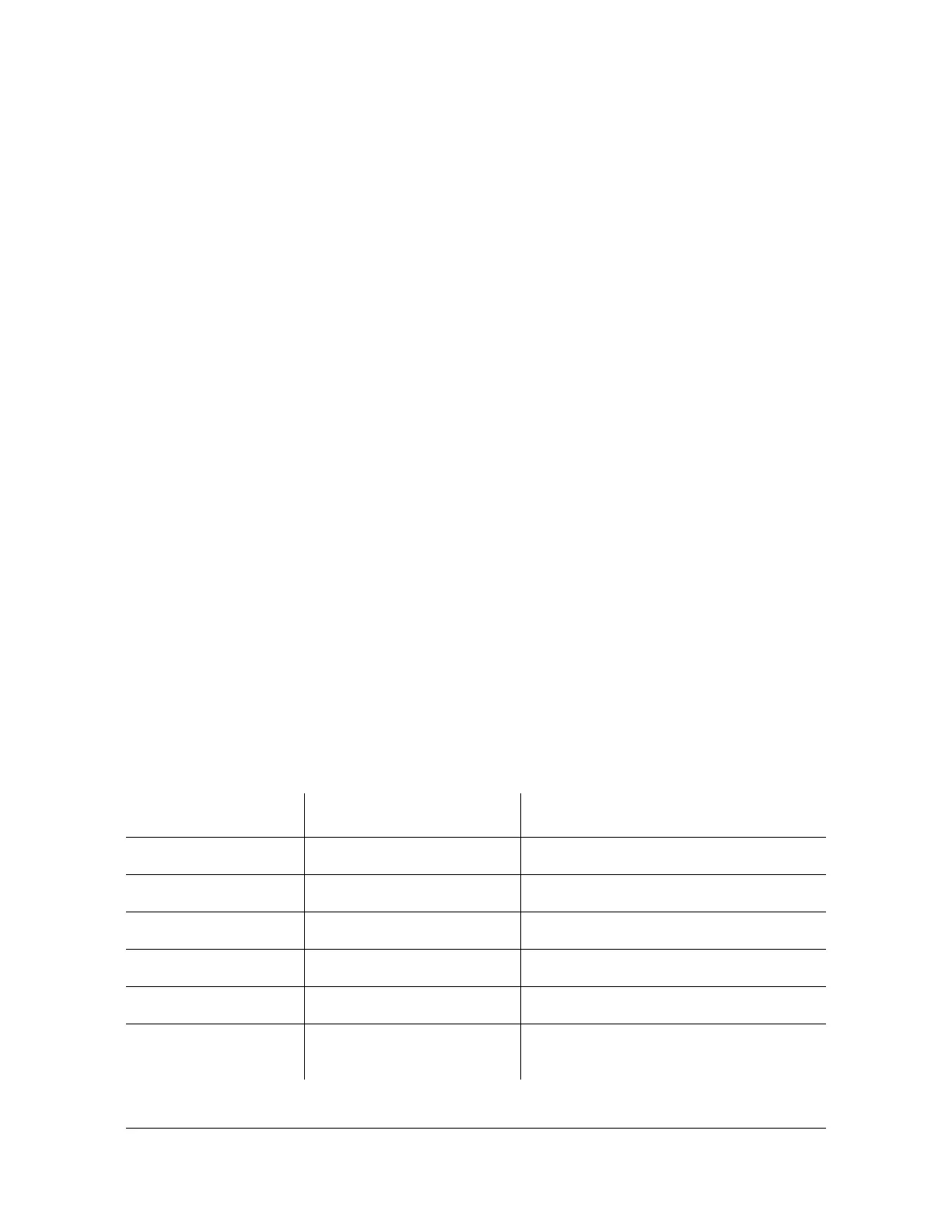097-72020-01 Revision K – December 2005 TimeSource User’s Guide 145
Chapter 4 TL1 Reference
Commands
Retrieve Inventory
This command displays information about the specified equipment.
RTRV-INVENTORY:[<tid>]:TS3100:<ctag>;
Response Format:
<sid> <date> <time>
M <ctag> COMPLD
"TS3100::::<CARD=TS3100>,
MACID=a,
TYPE=a,
PART=a,
SERIAL=a,
SOFTVER_TS3100=a,
SOFTVER_GPS=a,
SOFTVER_DEV=a"
/*LINK: x, CMD:<command>*/
;
Response Format example (additional E1 outputs):
TS3100 1970-01-01 01:03:05<time>
M C COMPLD
"TS3100::::CARD=TS3100,
MACID=00:B0:AE:00:13:83,
TYPE=E1,E1 option board
PART=090-72020-02,
SERIAL=E25144,
SOFTVER_TS3100=1.05.02,
SOFTVER_GPS=1.02.04,
SOFTVER_DEV=1.03.02-1.01.01"
/*LINK: 1, CMD:RTRV-INVENTORY::TS3100:C*/
;
Parameter Value Description
CARD=TS3100 – System
PART=a – a = Part number
SERIAL=a – a = Serial number
SOFTVER_TS3100=a a = bb.cc.dd System software version
SOFTVER_GPS=a a = bb.cc.dd GPS receiver software version
SOFTVER
_
DEV=a a = bb.cc.dd or
bb.cc.dd-ee.ff.gg
Device software version
