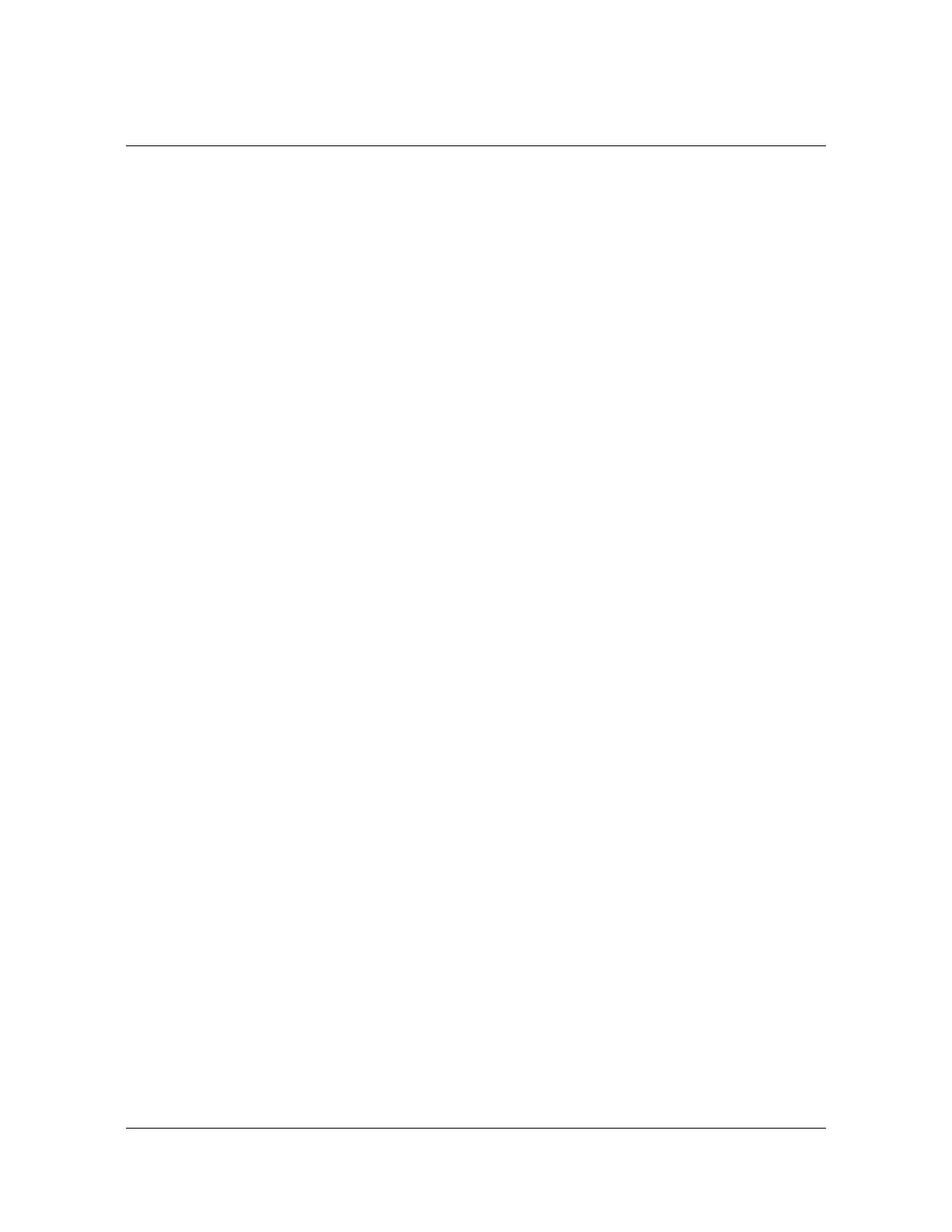097-72020-01 Revision K – December 2005 TimeSource User’s Guide 99
Chapter 4 TL1 Reference
Autonomous Messages
Autonomous Messages
Autonomous messages are sent out when an alarm or event occurs. Two types of
autonomous messages are used:
Report Alarm: reports alarms
Report Event: reports events that are not alarms, or that have not yet become
alarms
Autonomous messages are listed on the following pages. After the message name,
a definition of the message is given.
Report Alarm
This autonomous message appears when an alarm is raised, and appears again
when the alarm is cleared.
Message:
^^^<sid> <date> <time>
M^^<almcde> <atag> REPT ALM EQPT <modifier>
^^^"<aid>:<ntfcncde>,<condtype>,<srveff>,
<ocrdat>,<ocrtm>,,,:\"<conddescr>\
"[:<dgntype>]"
Refer to Table 4-1 for parameter definitions.
Report Event
This autonomous message appears when an event is raised, and again when the
event is cleared; also appears when a transient event occurs. An event is a state of
the TimeSource 3100 that does not cause an alarm.
Message:
^^^<sid> <date> <time>
M^^<atag> REPT EVT EQPT <modifier>
^^^"<aid>:<condtype>,<condeff>,<ocrdat>,<ocrtm>
,,,,:\"<conddescr>\"[:<dgntype>]"
Refer to Table 4-1 for parameter definitions.
