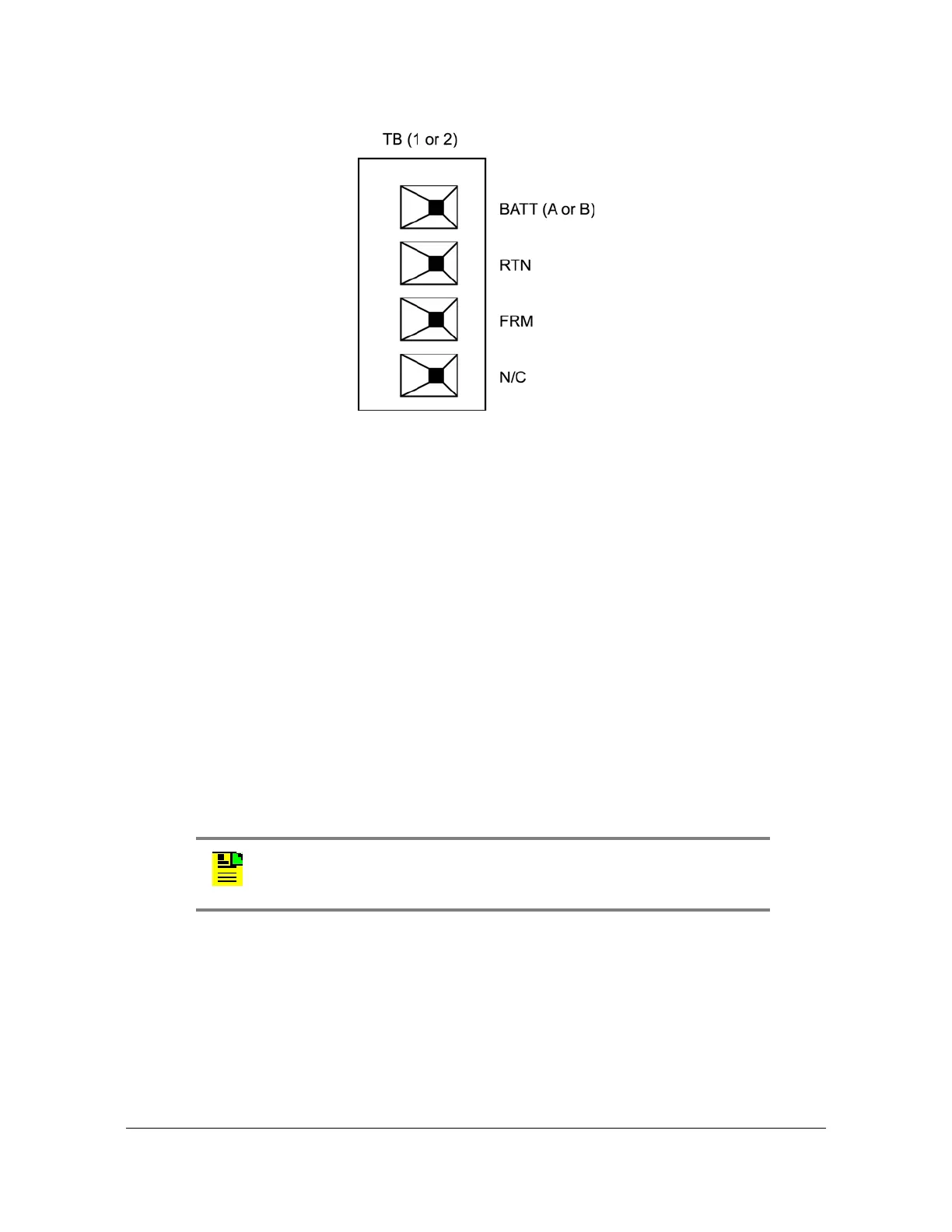097-72020-01 Revision K – December 2005 TimeSource 3100 User’s Guide 55
Chapter 3 Installing the TimeSource 3100
Making Cable Connections
Figure 3-9. Terminal Block Connections on the Connector Panel
Ensure the frame ground wires are long enough to reach from the shelf connector
panel to the frame ground connection. Use one 1.47 mm (16 AWG) green insulated
wire to connect the FRM terminal of power terminal block TB1 to the frame ground,
and use another 1.47 mm (16 AWG) green insulated wire to connect the FRM
terminal of TB2 to frame ground.
Make the ground connection, following one of the methods described below,
depending on whether a ground rod is installed:
With a ground rod:
Solder the connection to the 4.115 mm (6 AWG) frame ground rod that is run
vertically on each side of the rack, if provided. Two methods are acceptable:
Crimp an appropriate-size spade lug to the 1.47 mm (16 AWG) wire, bend the lug
around the frame ground rod, and solder.
Strip enough insulation from the 1.47 mm (16 AWG) wire to permit three
complete turns around the frame ground rod, and solder.
Without a ground rod:
Crimp an appropriate spade lug to the ground wire from each terminal block, and
screw the lug to a screw hole on the rack. Remove the paint and sand the area
around the screw hole to ensure proper conductivity. Coat the connection with an
electrically conductive antioxidant compound, for example, Kopr-Shield spray.
Note: To avoid a cold solder connections, use at least a 25-W
soldering iron to ensure that the frame ground rod is heated
sufficiently.
