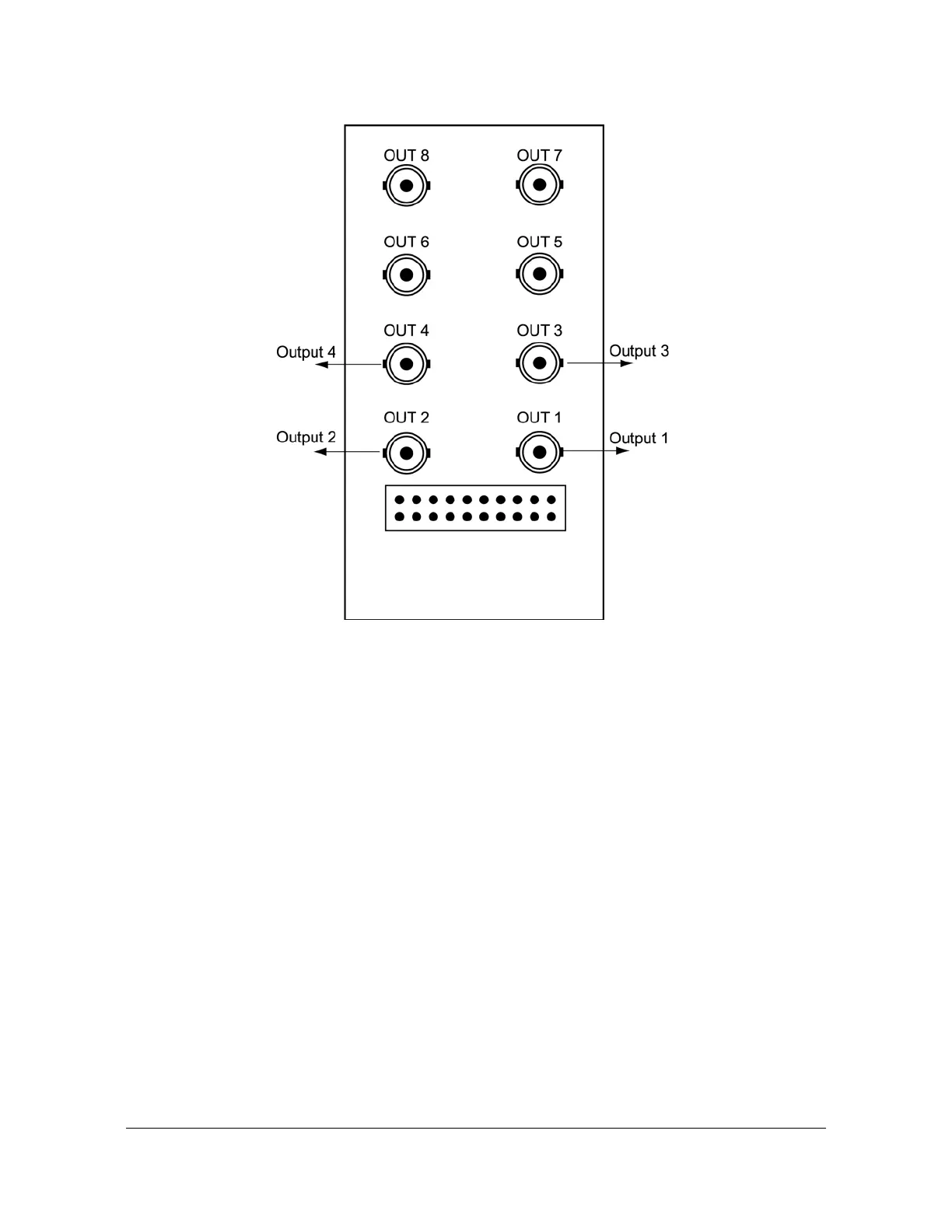097-72020-01 Revision K – December 2005 TimeSource 3100 User’s Guide 63
Chapter 3 Installing the TimeSource 3100
Making Cable Connections
Figure 3-15. IRIG-B TOD Output Connections
Installing the ESCIU Port Module
The ESCIU ports (Figure 3-16) have a different function than the synchronization
outputs. Synchronization outputs provide external reference clock signals for
network elements. ESCIU ports carry El traffic, and directly synchronize the El
bitstream.The ESCIU module can synchronize 2 spans in one direction. The return
direction passes through as it is.
The ESCIU ports can connect at the digital distribution frame (DDF). The network
elements receiving the ESCIU output signal must be able to receive El signals that
conform to CCITT G.703 paragraph 6 specifications.
A bypass relay directs the E1 traffic around the ESCIU circuits to maintain continuity
on the spans if a fault occurs.
