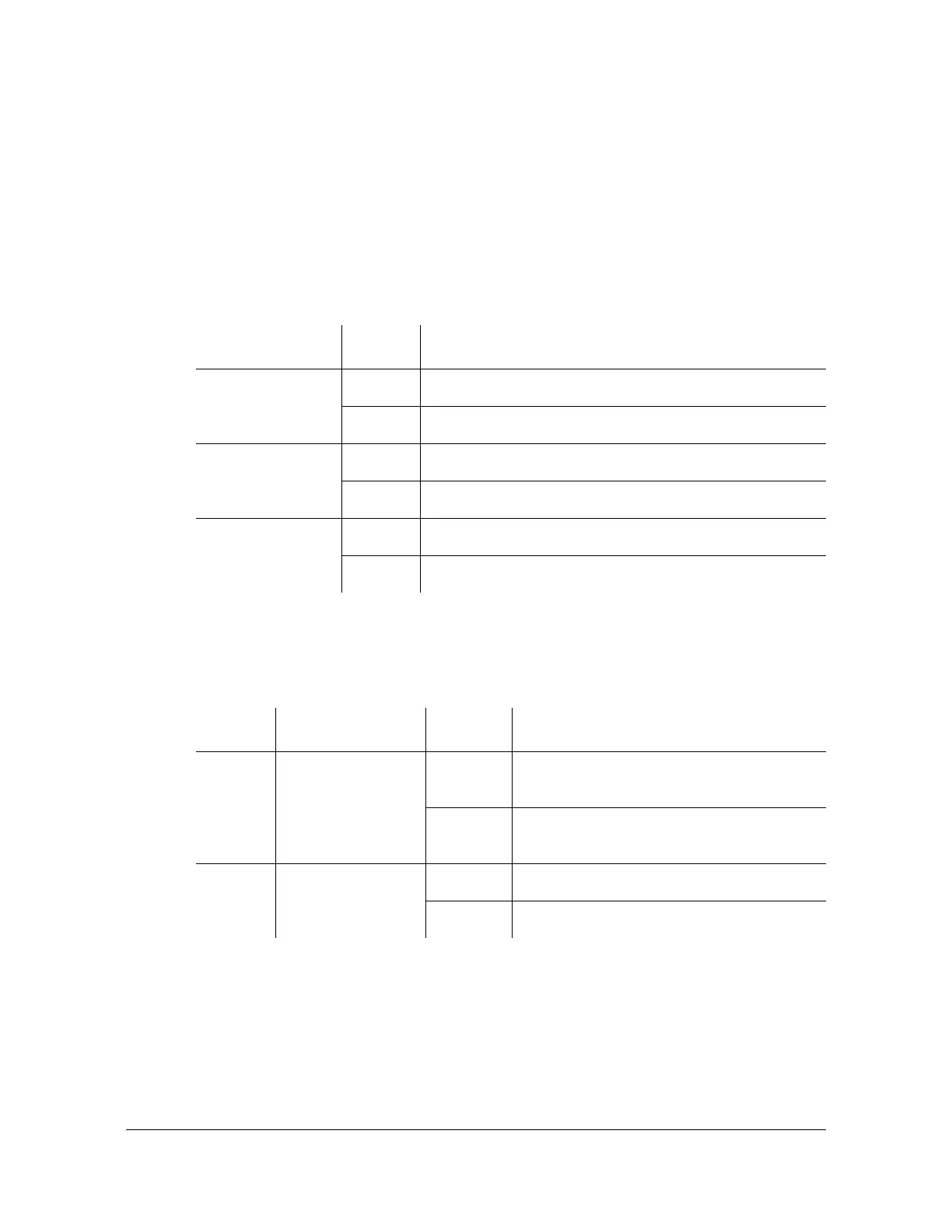Chapter 4 TL1 Reference
Commands
122 TimeSource User’s Guide 097-72020-01 Revision K – December 2005
Enter Equipment
This command puts optional inputs in service, and causes the selected input to be
monitored. Additionally, this command can cause an input to be ensembled. All
in-service inputs are monitored. The Delete Equipment command must be used to
take an input out of service. The command format is:
ENT-EQPT:[<tid>]:<aid>:<ctag>[:::<spec_block>];
The parameters which can be entered in the <spec_block> are listed below. For any
specific <aid> entered in a command, only certain parameters are valid. For each
valid parameter, choose the appropriate value from the Value column. When
entering multiple parameters, separate the parameters with commas.
Example to set an input to be monitored, but not ensembled:
ENT-EQPT:[<tid>]:RO-A:<ctag>;
Aid Value Item Addressed
RO-a a = A Remote oscillator A input monitor
a = B Remote oscillator B input monitor
SPAN-a a = A E1 span A input monitor
a = B E1 span B input monitor
OPT-y
(990-72020-04
systems only)
y = 1 ESCIU port 1
y = 2 ESCIU port 2
Aid Parameter Value Description
RO-a ENSEMBLER=b b=ALW Remote oscillator is monitored and
ensembled
b=INH Remote oscillator is monitored, but not
ensembled
SPAN-a ENSEMBLER=b b=ALW Span is monitored and ensembled
b=INH Span is monitored, but not ensembled
