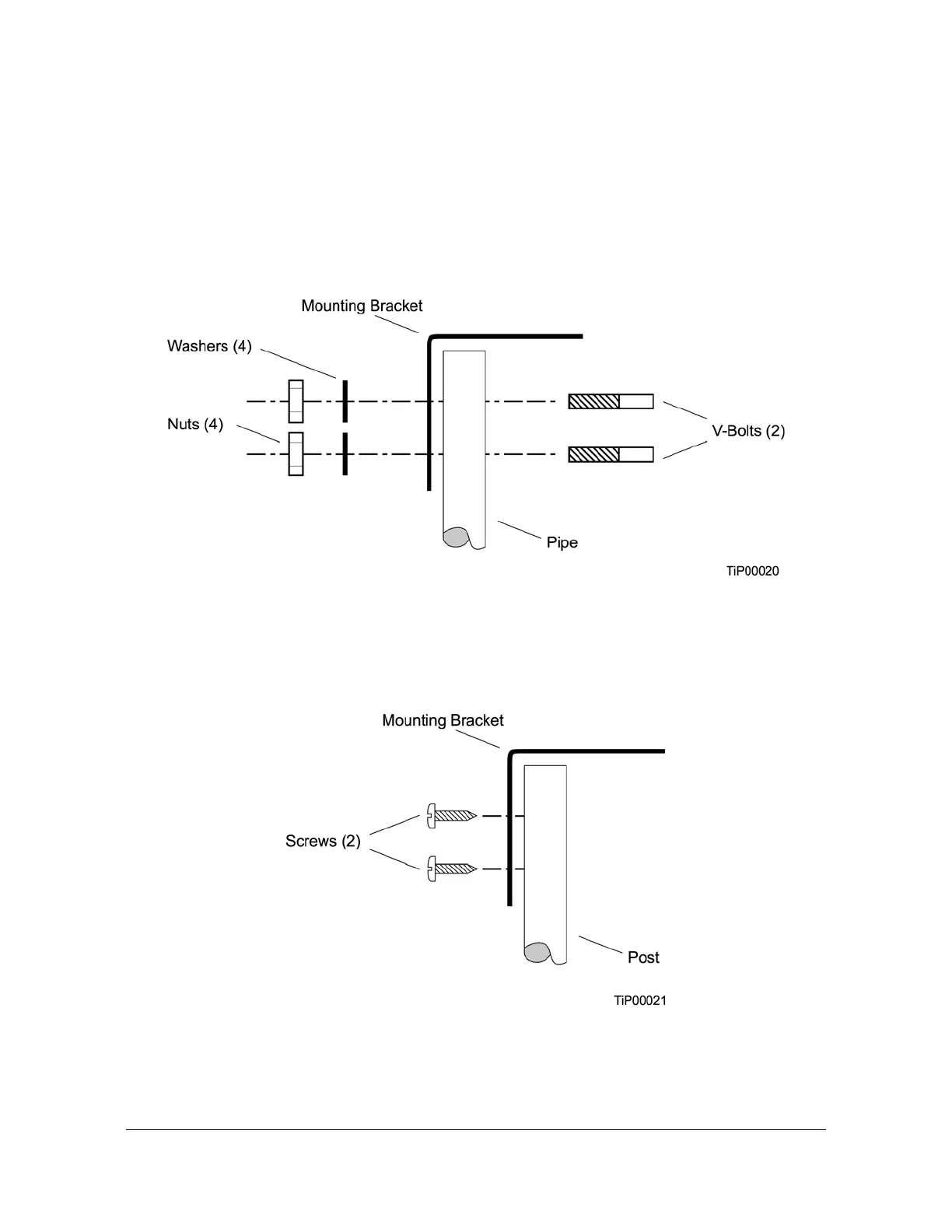Chapter 3 Installing the TimeSource 3100
Installing the Antenna
48 TimeSource 3100 User’s Guide 097-72020-01 Revision K – December 2005
1. Attach the antenna mounting bracket to a 1-inch (2.5 cm) diameter pipe or wood
post.
– If you are mounting the bracket to a pipe, assemble as shown in
Figure 3-2. Slide the two V-bolts over the pipe, and through the mounting
bracket slots; then place the provided four washers and four nuts over the
V-bolts, against the mounting bracket. Leave the V-bolts loose enough to
allow for final adjustments.
Figure 3-2. Installing the Antenna Bracket on a Pipe
– If you are mounting the bracket to a wood post, assemble as shown in
Figure 3-3. Install the provided two self-tapping screws in two diagonally
positioned mounting bracket slots, and attach to the post.
Figure 3-3. Installing the Antenna Bracket on a Post
Mount the antenna and mast assembly to the “L” bracket.
2. Connect the mast to the flange using PVC glue.
