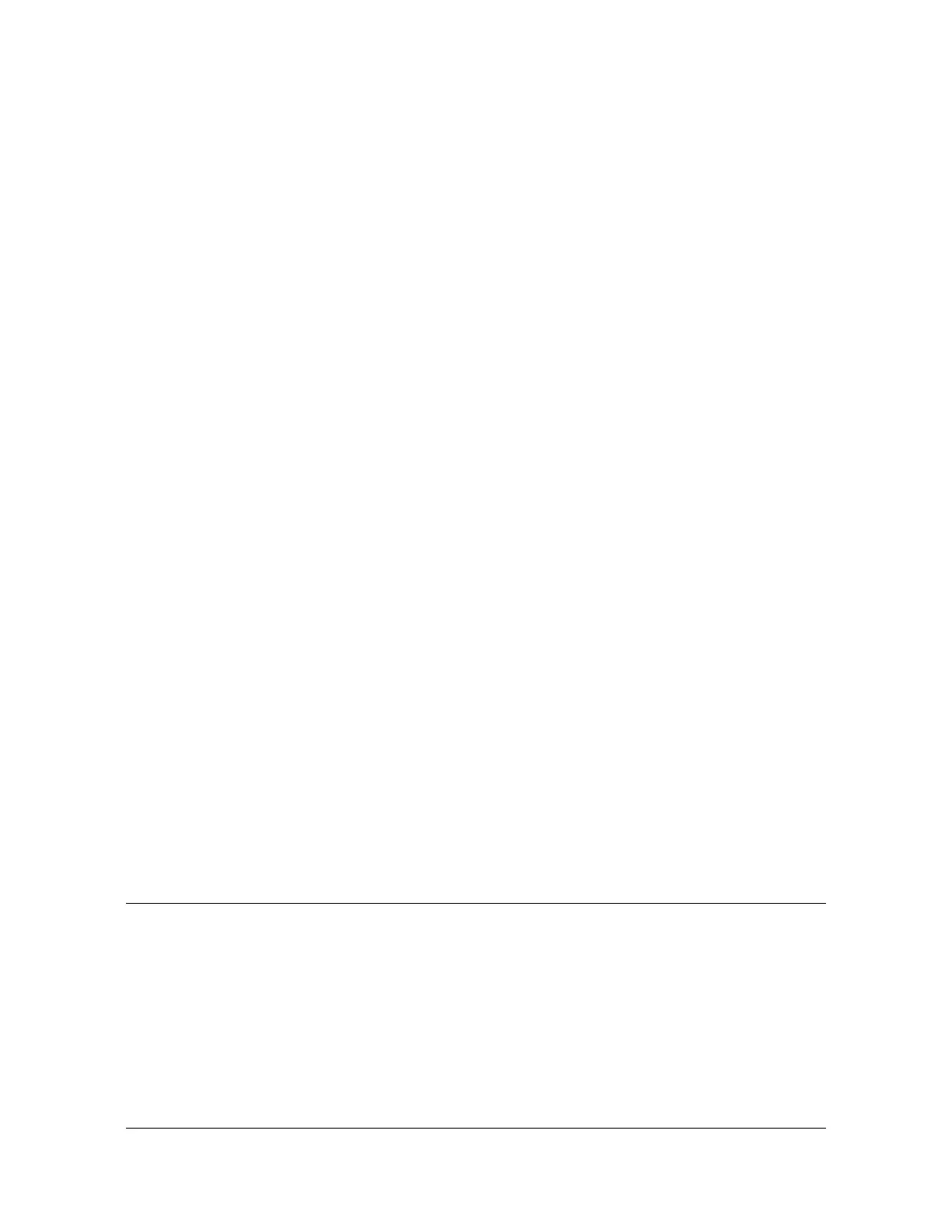097-72020-01 Revision K – December 2005 TimeSource 3100 User’s Guide 39
Chapter 2 Engineering & Ordering
Shelf Considerations
IRIG-B TOD (990-72020-05 Systems Only)
If you are using the IRIG-B TOD outputs (990-72020-05 TimeSource 3100 System),
right-angle BNC connectors are provided to prevent small radius turns in the IRIG-B
TOD cables. The right-angle BNC connectors may be attached to the IRIG-B BNC
adapter (also provided) BNC connectors, to direct the cables from the shelf as
desired.
For each IRIG-B TOD output, a customer-supplied cable with BNC connectors on
each end is installed between the adapter and the network elements requiring
IRIG-B TOD timing.
RJ-422–to–RJ-232 TOD Converter
If using time-of-day (TOD), and the device receiving the time code accepts an
RS-232 signal instead of an RS-422 signal (for example, a Cisco router), an
RJ-422-to-RJ-232 TOD Converter Kit is required (ordered separately, part number
093-72000-98).
The RJ-422-to-RJ-232 TOD Converter Kit consists of a mounting plate with a
female RJ-45 connector, a female DB-25 connector, a TOD converter, and two
screws.
Install the converter anywhere (for example, on unused space on a rack) within 305
cable meters of the TimeSource 3100 shelf, and within 15 cable meters of the
device receiving the time code.
The user must supply two cables. One cable is a Category 5 four-pair RS-422
cable, 305 meter maximum, with RJ-45 connectors on each end. Route this cable
between the TimeSource 3100 Shelf and the converter.
The other cable is an RS-232 data communications cable, 15 meter maximum, with
a 25-pin male D-type connector and another connector determined by the device
receiving the time code. Route this cable between the converter and the device
receiving the time code.
Shelf Considerations
The TimeSource 3100 Shelf can be mounted in an ETSI 53.5 cm rack or a 48 cm
rack. The shelf is shipped with supplied mounting ears positioned for flush mounting
on an ETSI 53.5 cm rack. Attach the mounting ears (Figure 2-4) to the appropriate
positions on the sides of the shelf for flush mounting or 12.7 cm offset mounting.
Attach the short side of the mounting ear to the shelf for an ETSI 53.5 cm rack, and
attach the long side of the mounting ears to the shelf for a 48 cm rack. Mount the
shelf in the rack according to standard company practices.
