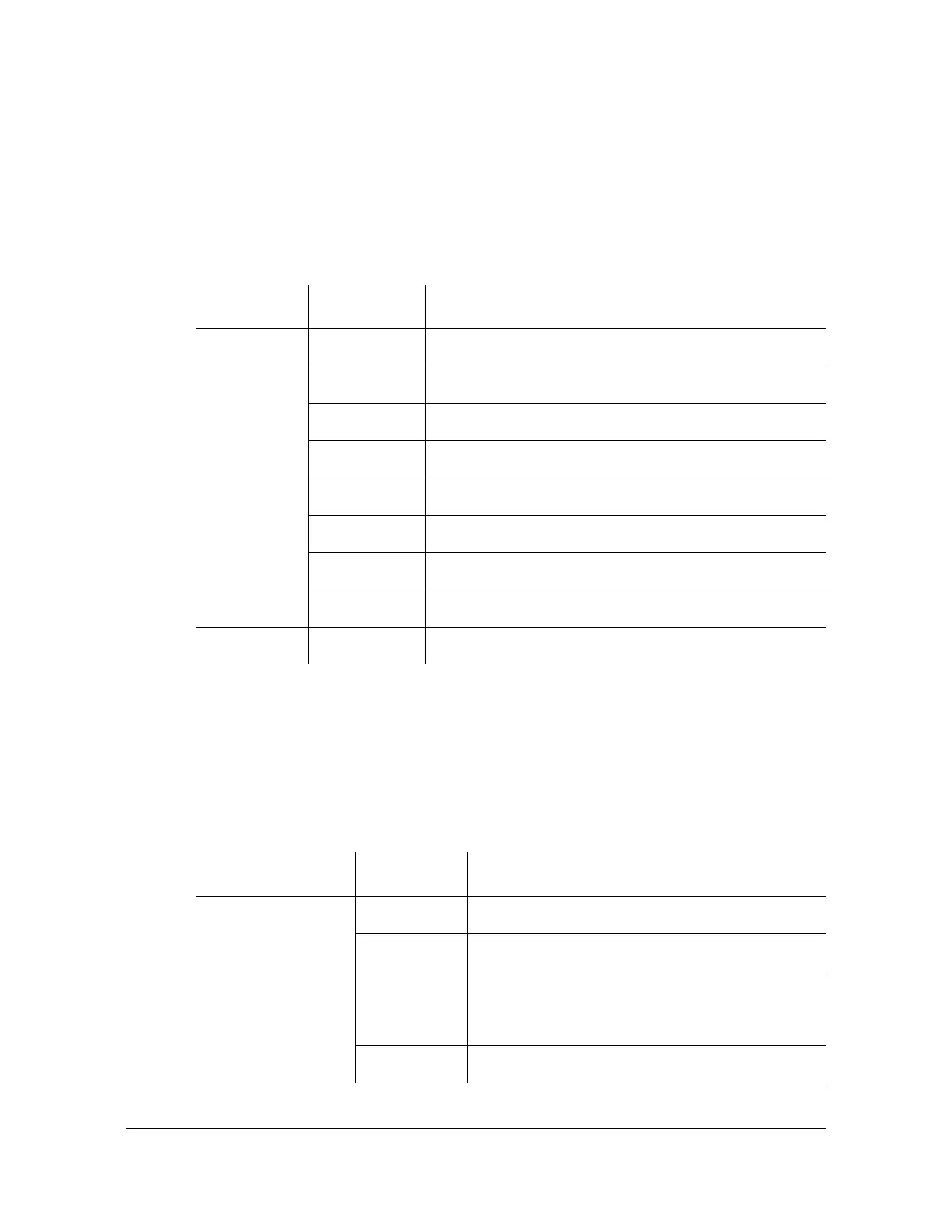097-72020-01 Revision K – December 2005 TimeSource User’s Guide 131
Chapter 4 TL1 Reference
Commands
Retrieve Communication
This command displays communication port parameter settings. The command
format is:
RTRV-COM:[<tid>]:<aid>:<ctag>;
Response Format:
<sid> <date> <time>
M <ctag> COMPLD
"<aid>:::<spec_block>"...
/*LINK:<link>,CMD:<command>*/
;
The parameters which may be displayed in the <spec_block> are listed below.
Aid Value Item Addressed
COM-a a = 1 Serial communication port 1
a = 2 Serial communication port 2
a = 3 Serial communication port 3
a = 5001 Ethernet user interface port 5001
a = 5002 Ethernet user interface port 5002
a = 5003 Ethernet user interface port 5003
a = 5004 Ethernet user interface port 5004
a = 5551 Ethernet element manager interface port 5551
ALL – All communications ports
Parameter Value Description
MONMSG=a a = ALW View messages from all ports
a = INH View messages from this port only
KEEPALIVE=a a = 1 to 255 Inactive minutes until the unit sends a COMPLD
message to keep the connection from being
closed
a = 0 No COMPLD message is output
