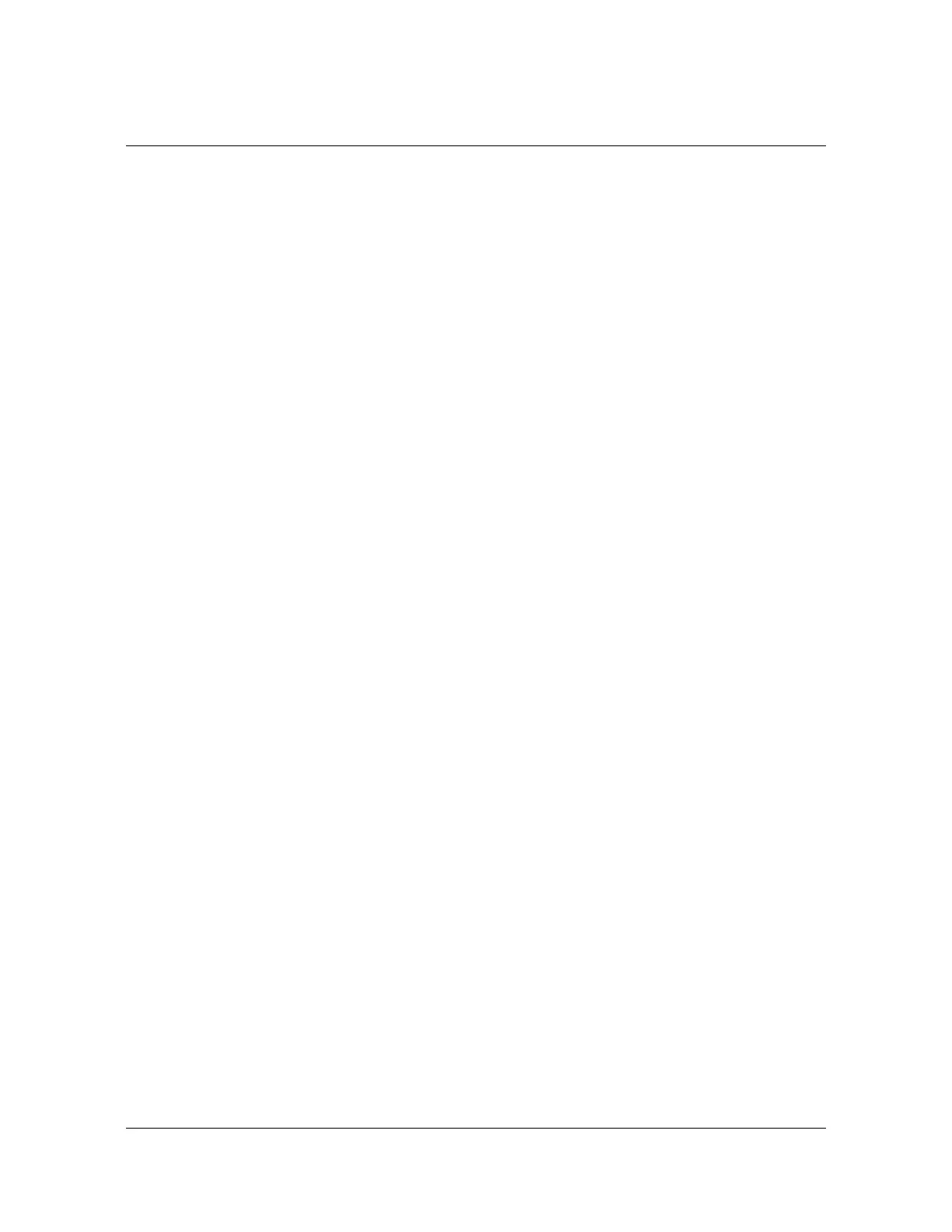097-72020-01 Revision K – December 2005 TimeSource 3100 User’s Guide 73
Chapter 3 Installing the TimeSource 3100
Powering Up the Shelf
Powering Up the Shelf
To power the TimeSource 3100, follow the steps in this section. Before starting this
procedure, be sure the antenna, shelf, and all connections appropriate for this
installation have been installed, and that the host computer is set to communicate
with the TimeSource 3100.
You need the following equpment to perform this procedure:
Grounding wrist strap
Digital multimeter (Fluke 77 or equivalent)
Laptop computer with communications software (e.g., Windows Hyperterminal,
ProComm Plus, CrossTalk)
Prepare to Apply Power
1. Start a VT100 terminal mode session on the computer connected to the
TimeSource 3100. Use a communication program that supports the Y-modem
protocol (such as Hyperterminal, or a commercial package such as PROCOMM
PLUS or CrossTalk).
2. Set the communication program to communicate with the port that is connected
to the TimeSource 3100.
3. Set the RS-232 communication parameters to 8 data bits, no parity bit, 1 stop bit,
and 9600 baud.
4. Connect the computer communication port to the COM1, COM2, or Craft port on
the TimeSource 3100. A craft port-to-PC communication cable is provided in the
hardware kit for this purpose.
5. Ensure that the TimeSource 3100 plug-in card is not installed in the shelf.
6. Ensure that all fuses that supply power to the TimeSource 3100 shelf are
removed from the fuse panel.
7. At the shelf end of the battery leads, use the multimeter to measure the voltage
between the following:
Test Point Test Point Result
–48V A lead –48V B lead 0 V
–48V A lead TB1: RTN A 0 V
–48V A lead TB1: GND 0 V
–48V B lead TB2: RTN B 0 V
–48V B lead TB2: GND 0 V
8. Attach a grounding wrist strap to the wrist, and plug the other end into the ground
jack at the upper-right corner of the front of the plug-in card.
