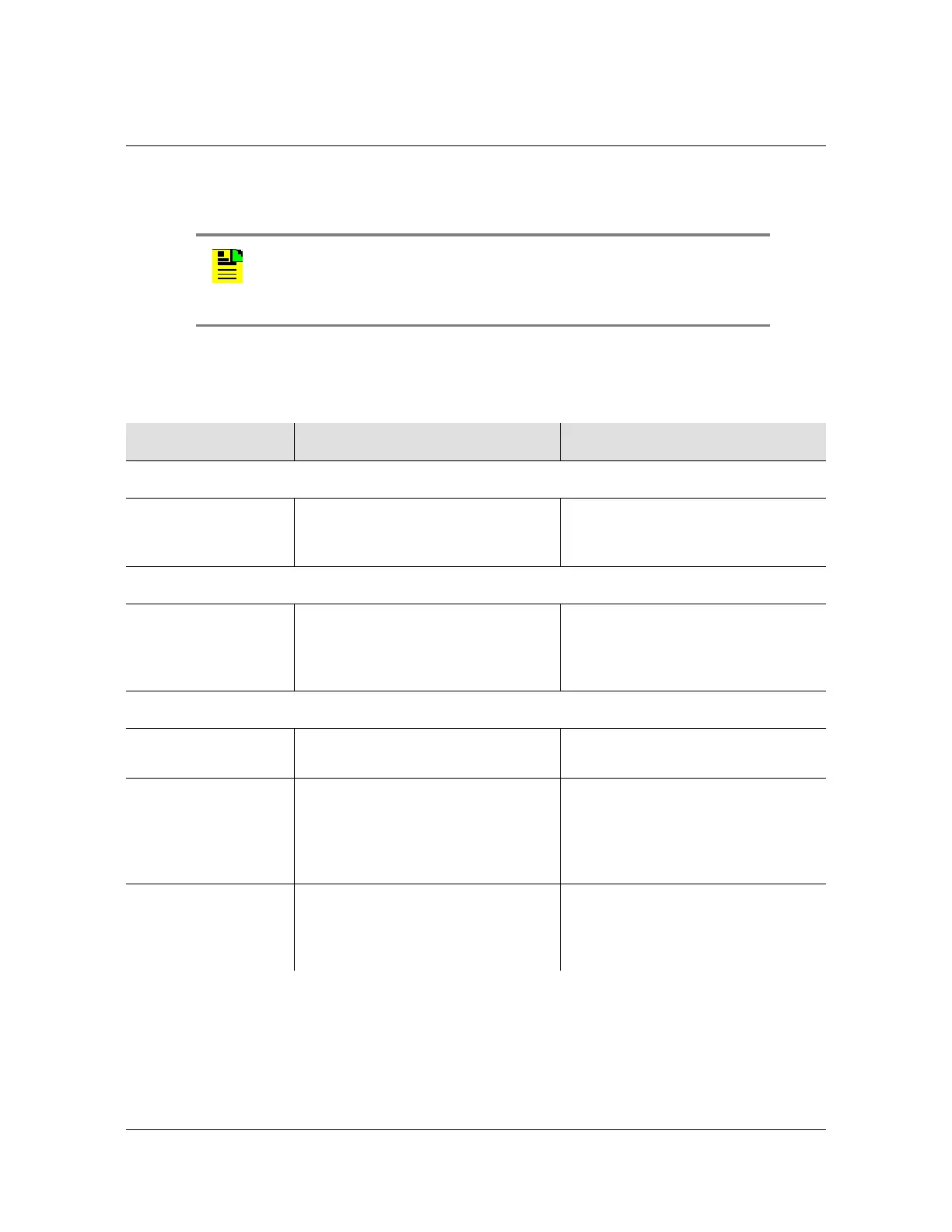Chapter 5 Troubleshooting
Troubleshooting with Error Messages
164 TimeSource 3100 User’s Guide 097-72020-01 Revision K – December 2005
Troubleshooting with Error Messages
Use the information in Table 5-2 to troubleshoot the system based on the condition
description (conddescr) parameter in a message.
Note: If only the character “C” is displayed on the terminal every few
seconds, the TimeSource 3100 system has restarted with corrupt
software. Download and install the system software again, using the
procedure in the Software Release Notice delivered with the
software.
Table 5-2. Message Troubleshooting
Message Meaning Recommended Action
CRITICAL ALARMS
HARDWARE FAULT A failure has been detected on the
shelf hardware.
Replace the plug-in card as
described in Replacing Cards, on
page 170.
MAJOR ALARMS
HOLDOVER All inputs (GPS signal, span inputs,
and remote oscillator inputs) are
lost or unacceptable, and the system
is now using the internal oscillator.
Troubleshoot the GPS, SPAN x,
and RO x error messages (check
the cable, source, etc.)
MINOR ALARMS
BATTERY x FAIL The specified –48 V battery input
has failed.
Troubleshoot, and repair, the
specified –48 V battery input.
DEVICE
DOWNLOAD
REQUIRED
The hardware device software is
corrupt or missing.
Download and install the
appropriate hardware device (DEV)
software, using the procedure in the
Software Release Notice delivered
with the software.
GPS DOWNLOAD
REQUIRED
The GPS software is corrupt or
missing.
Download, and install, the GPS
receiver (GPS) software, using the
procedure in the Software Release
Notice delivered with the software
